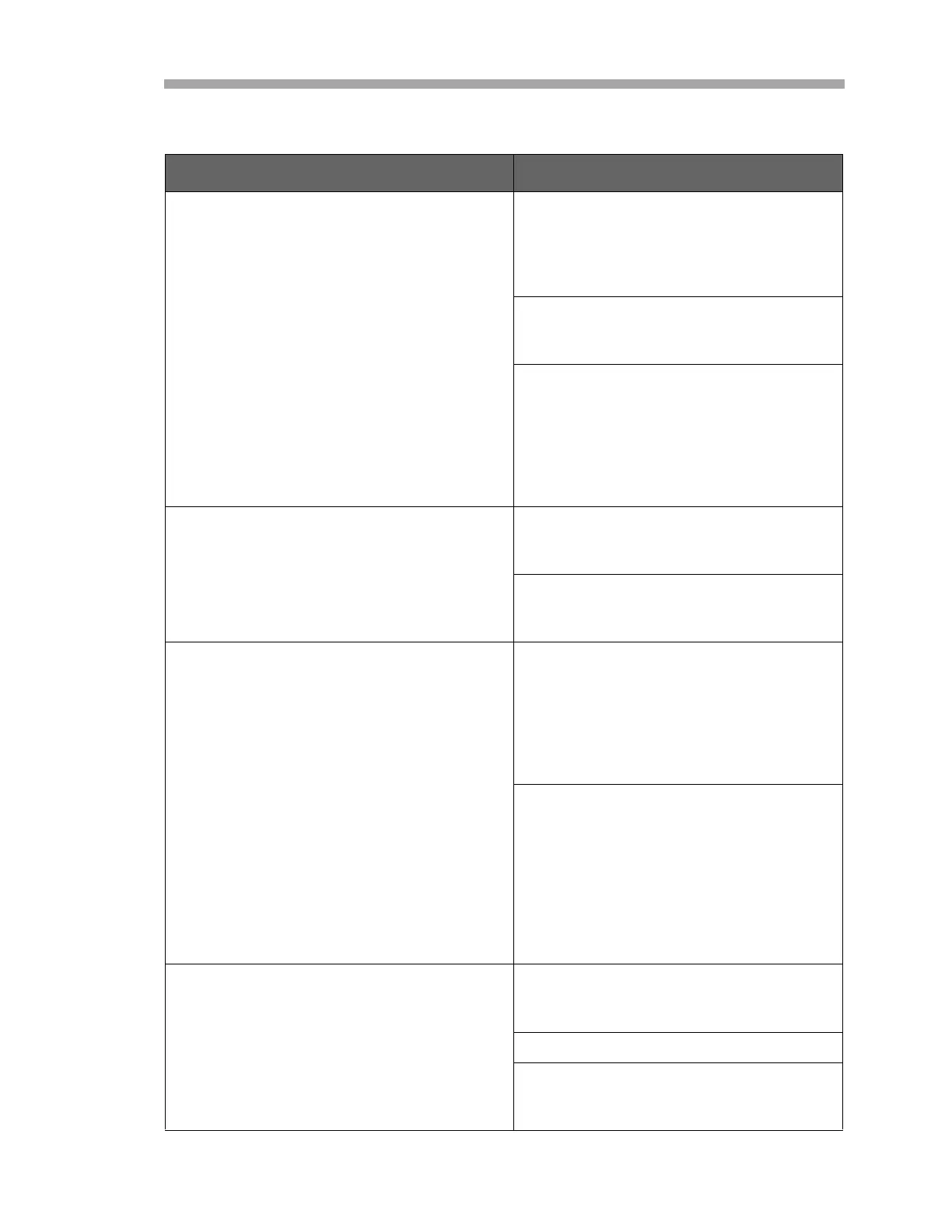Maintenance and Troubleshooting
Hardware Installation and Maintenance Manual B
–27
Table B-1 Potential analyzer issues and solutions (Continued)
Symptom Response
Laser Power Low Alrm Capture diagnostic data and send the
file to SpectraSensors (see “To read
diagnostic data with
HyperTerminal” in the Firmware
Manual).
Possible alignment problem. Contact
Service for service information. Refer
to “Service Contact” on page B-31.
Possible mirror contamination issue.
Contact Service for service information.
Refer to “Service Contact” on page
B-31. If advised to do so, clean the
mirrors by following the instructions
under “To clean the mirrors” on
page B-6.
Pressure Low Alarm or Pressure
High Alarm
Check that the actual pressure in the
measurement cell is within
specification.
Check the connector on the pressure
sensor. Check the pressure connector
on the backplane board.
Temp Low Alarm or Temp High
Alarm
Check that the actual temperature in
the measurement cell is within
specification. For systems with a
heated enclosure, check that the
temperature in the measurement cell is
within +/- 5
C of the specified
enclosure temperature.
Check the connector on the cell
temperature sensor. Check the
temperature connector on the
backplane board. (NOTE: A
temperature reading greater than
150 °C indicates a short circuit on the
temperature sensor leads; a reading of
less than –30 °C indicates an open
circuit).
Front panel display is not lit and no
characters appear
Check for correct voltage on terminal
block input. Observe polarity on DC
powered units.
Check for correct voltage after fuses.
Check for 5 VDC on red wires, 12 VDC
on yellow wires, and 24 VDC on orange
wires from the power supply.
