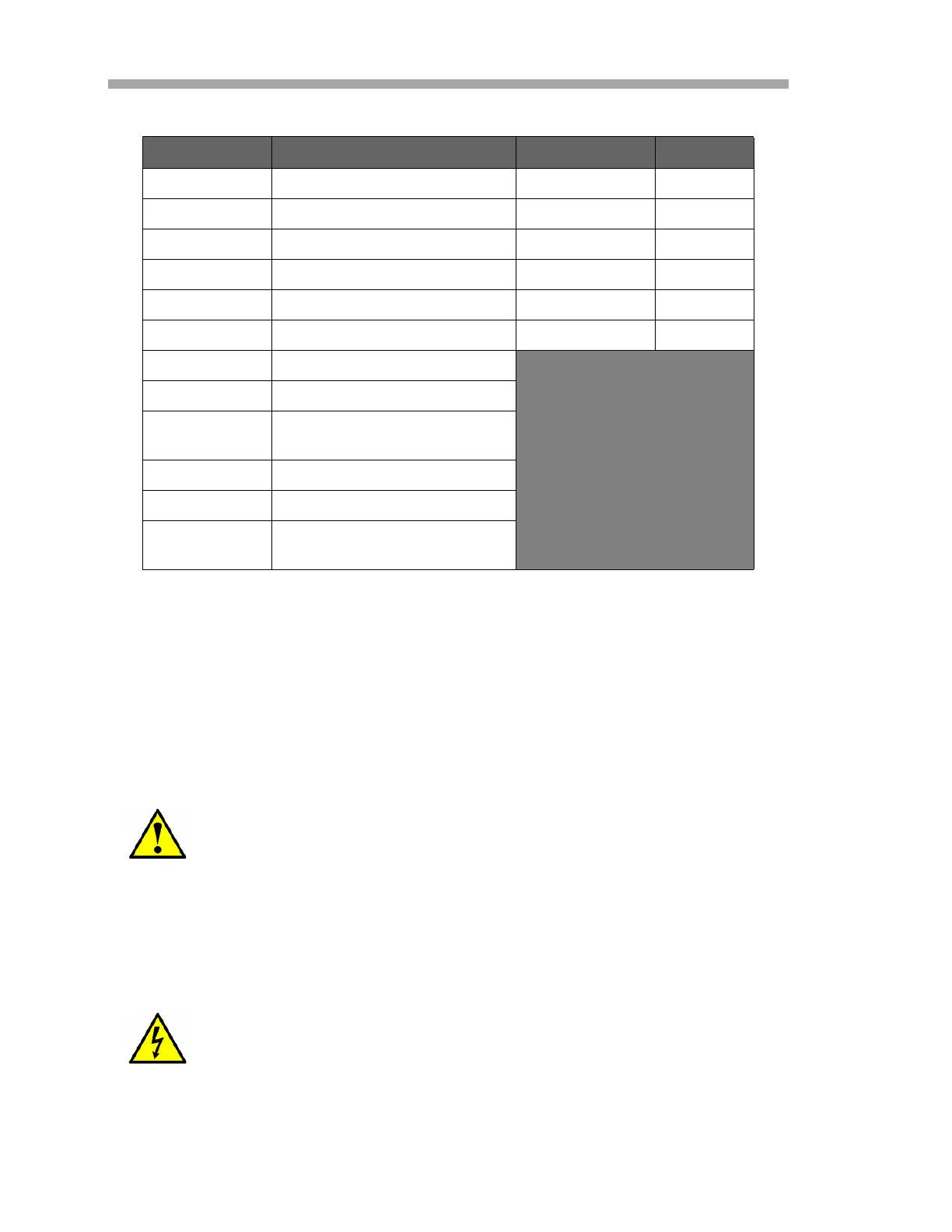2-Pack Analyzer System
3–16 4900002256 rev. B 4-13-21
11. Close and tighten the Analyzer B electronics enclosure door.
12. To complete the connections, connect the other end of the current
loop wires to a current loop receiver, the external serial cable to a
serial port on your computer and the alarm cables to the appropriate
alarm monitors.
Changing the 4-20 mA Current Loop Mode
By default, the 4-20 mA current loop output is factory set to source current. In
some instances it may be necessary to change the 4-20 mA current loop output
in the field from source to sink. The work must be performed by personnel
qualified in electronics assembly.
Table 3–2 Analyzer B input/output signal connections
Terminal Description D-Connector Color
1 Analyzer A Serial RX Pin-3 Black
2 Analyzer A Serial TX Pin-2 Red
3 Analyzer A Serial Ground Pin-5 Shield
4 Analyzer B Serial RX Pin-3 Black
5 Analyzer B Serial TX Pin-2 Red
6 Analyzer B Serial Ground Pin-5 Shield
7 Analyzer A Current Loop +
8 Analyzer A Current Loop -
9 Analyzer A Current Loop
Ground
10 Analyzer B Current Loop +
11 Analyzer B Current Loop -
12 Analyzer B Current Loop
Ground
Changing the current loop mode may negate specific hazardous
area certifications. Contact Service for more information, refer to
“Service Contact” on page B-31.
Hazardous voltage and risk of electric shock. Turn off and
lock out system power before opening the electronics enclosure
and servicing.
