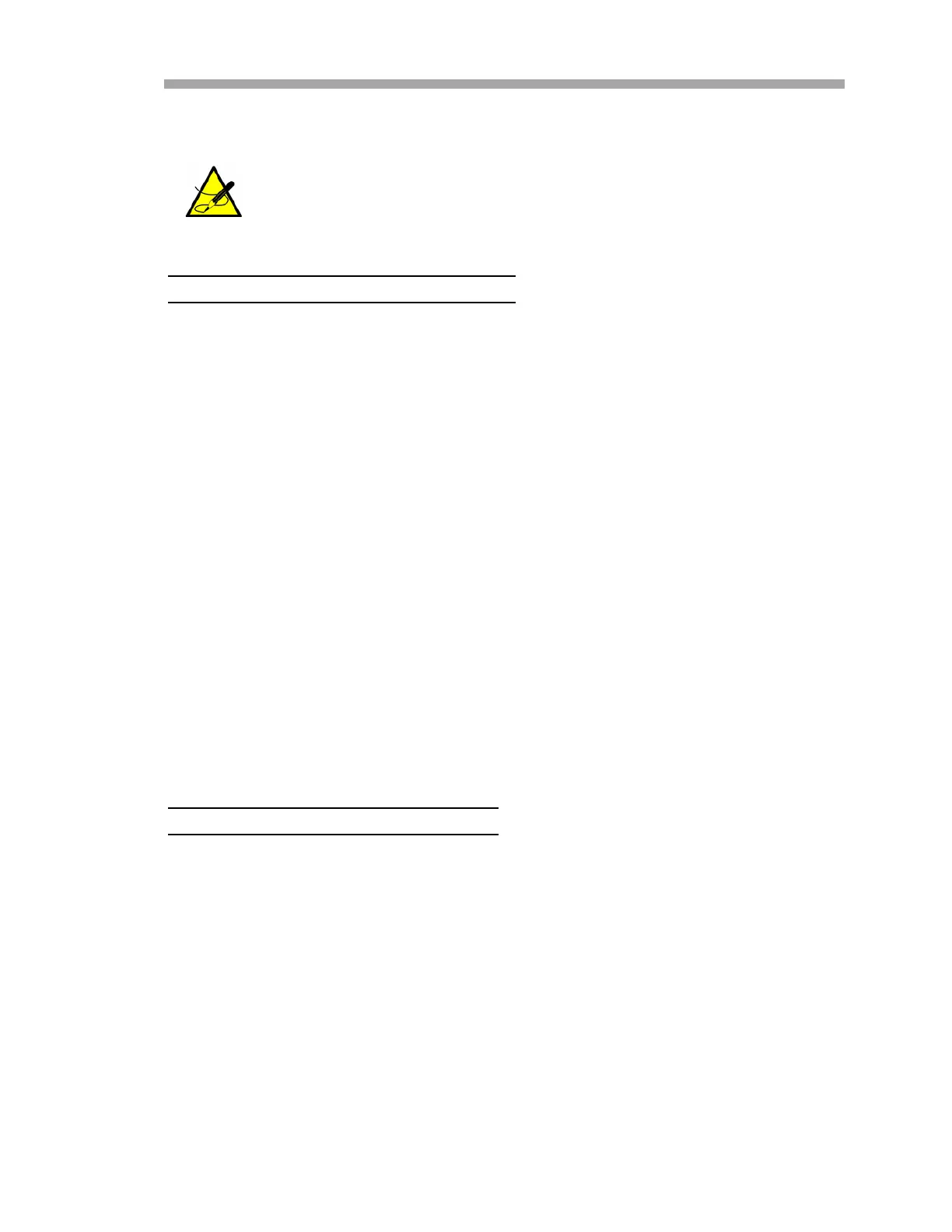Sample Conditioning System
Hardware Installation and Maintenance Manual 4
–11
Topurgeforshipment/relocation
1. Complete the procedure “To isolate the process sample tap for
long-term shutdown” on page 4-9.
2. Turn off the power to the analyzer (Analyzer A and B) and sample
system.
3. Disconnect the sample tubing at the inlet to the analyzer.
4. Connect clean, dry nitrogen to the sample inlet. Set to 30 PSIG.
5. Open the low pressure flare or atmospheric vent header shut-off
valve for the effluent from the sample bypass.
6. Allow the analyzer to purge for 20 minutes.
7. Shut off the nitrogen purge and disconnect.
8. Close the low pressure flare or atmospheric vent header shut-off
valve for the effluent from the sample bypass.
9. Cap off all connections.
Heat Trace Bundle Sleeve (Optional)
The heat trace bundle sleeve, manufactured by others, is an option for the
SpectraSensors analyzer (refer to Figure A–7 on page A–11).
Removingtheheattracebundle
If heat trace has been installed for the analyzer SCS:
1. Turn off external power to the heat trace bundle.
2. Disconnect the heat trace bundle wiring at the customer provided
junction box.
3. Carefully remove the heat trace bundle from the SCS cabinet.
Although power could be shut off to the sample supply electric
tracer, it is advisable to allow this line to remain heated unless the
SCS is to be out of service for an extended period or maintenance
is required on the line.
