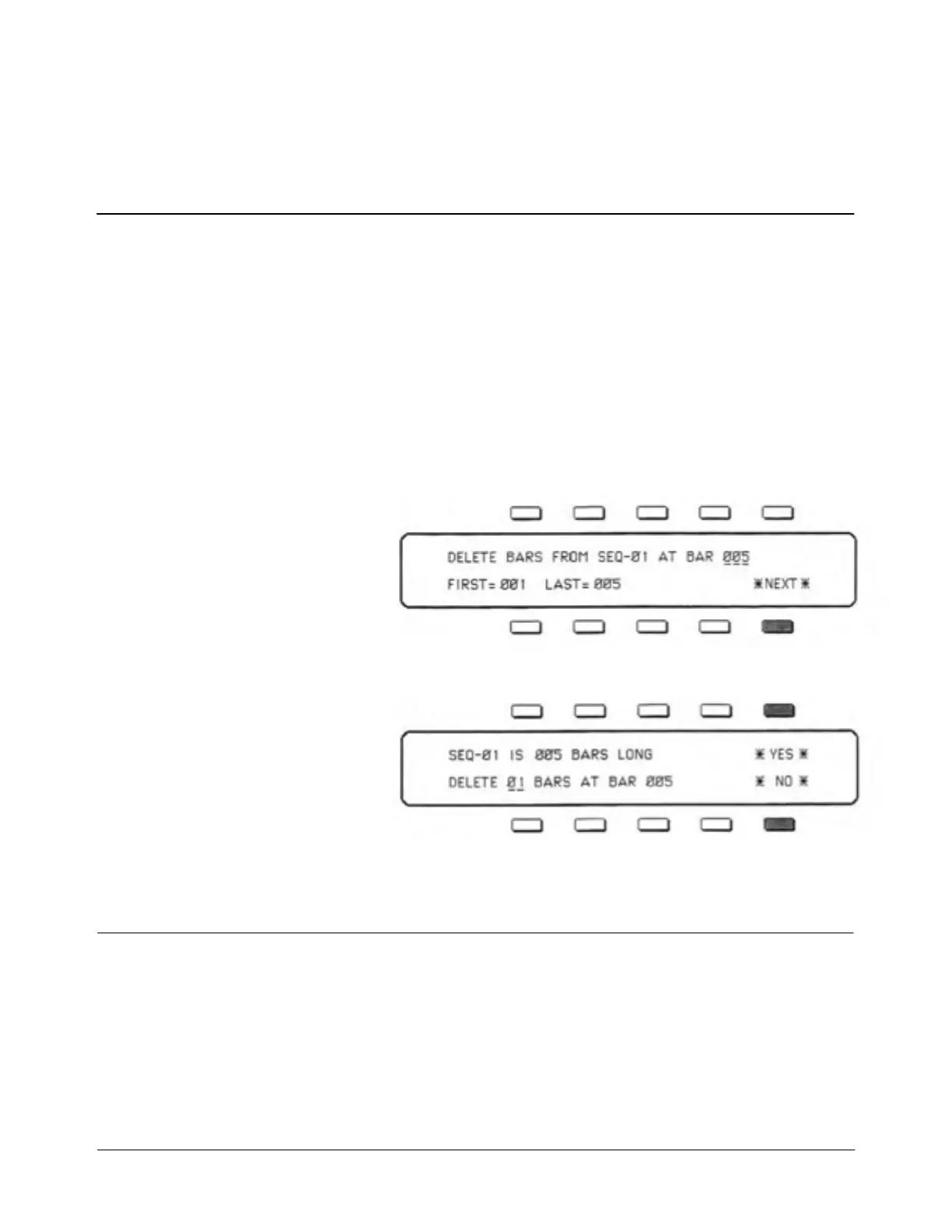SQ-80 — Musician's Manual
the Bar selected in the previous step. ( If you wish to Add more than 99 Bars, just do the procedure
more than once.)
> Press
*YES* to ADD the selected number of Bars to the selected Sequence. You will then be
returned to the
EDIT SEQUENCE Page, which will now reflect the new Length of the Sequence.
Or Press
*NO* to cancel the procedure for any reason.
8) DELETE Bars
The DELETE Bars function lets you Delete (or remove) up to 99 bars from a Sequence, starting from
any bar within the Sequence.
This is handy when, for example, you record a first Track which is perfect in every way except that it
runs to 5 Bars instead of four. With this EDIT function you can easily chop off the extra Bar.
To DELETE Bars from the Selected Sequence:
-> Make sure the Sequence from which you want to DELETE Bars is selected.
-> Select
EDIT Page, and press SEQ.
-> Press
DELETE — the Display shows the following:
-> Use the Data Entry Slider and
the Up and Down Arrow But-
tons to determine at which Bar
you want to begin removing
Bars. This can be any Bar
within the Sequence. Bars will
be Deleted from the beginning
of the Bar you select here.
-> Press *NEXT*. The Display shows the following:
-> Use the Data Entry Slider and
the Up and Down Arrow But-
tons to select how many Bars
you want. to Delete. You can
adjust this from 01 to 99 Bars.
(If the Sequence is very long,
and you wish to Delete more
than 99 Bars, just do the procedure more than once.)
> Press
*YES* to DELETE the selected number of Bars from the selected Sequence. You will then
be returned to the
EDIT SEQUENCE Page, which will now reflect the new Length of the
Sequence. Or Press
*NO* to cancel the procedure for any reason.
9) COPY
This EDIT function copies the selected Sequence, with all of its Track, Program and MIDI information
and Tempo, to another Sequence Location, leaving the Source Sequence intact.
The
COPY function can save you time and trouble in many ways. If you have a good basic track, you
can Copy the Sequence to another Location, and record different data on the remaining Tracks, for easy
Song construction. Or, if you are planning to do some radical re-recording or Editing of a Sequence, Copy
it to another Location, and edit the copy, That way your original Sequence is still there if your
Section 4 — The Sequencer 133
