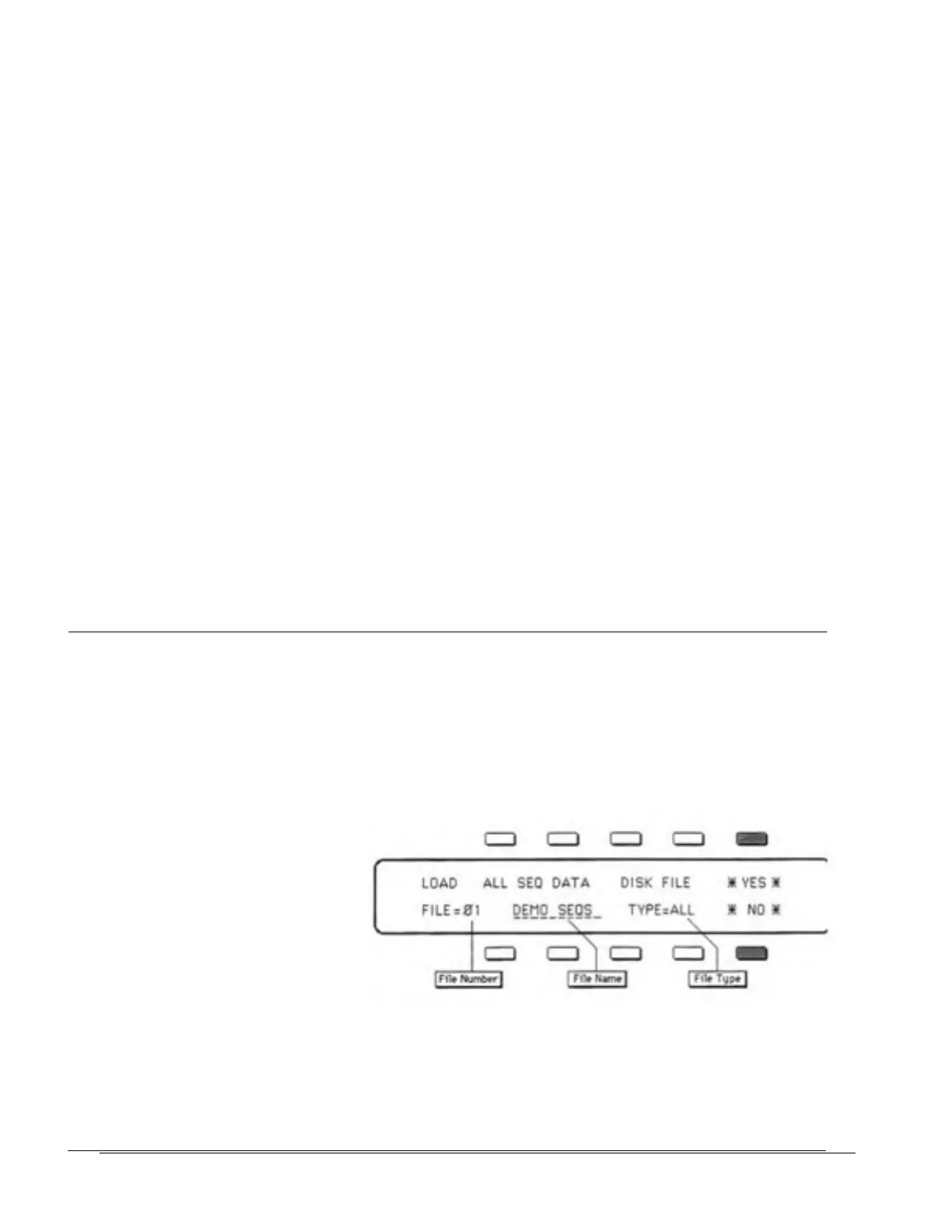SQ-80 — Musician's Manual
Files which contain no data (and are thus available for saving data to) will show "EMPTY FILE"
as the File Name, and TYPE=XXX as the File type. You can't load an Empty File.
Find the Sequence File you want to load. Again, its File Type must be ONE. If there are no files
of this type on the disk, press *NO* to exit to the
Storage Page. Once the file you want is showing
on the Display...
____> Press
*YES*. The Display reads "ACCESSING DISK DRIVE..." while the data is being
Loaded. When you Load One Sequence, it is placed in the highest-numbered empty Sequence
Location. For example. if Sequence #60 is empty, the new Sequence will be put there. i
Sequence #60 has already been defined, the new Sequence will be put in Sequence Location #59.
And so on.
Or Press *NO* to cancel the procedure for any reason.
Note: When you Load single Sequences from disk, it is possible to get the SQ-80's memory so full that
it has is no room left for performing routine Recording and Editing procedures. If after Loading
ONE SEQ, the
Create/Erase Page shows the available memory as FREE=00000, you are right
at the limit and you won't be able to do much with the Sequences (other than play them). You
should probably avoid this condition if possible.
LOAD ONE SEQ Error Messages:
____> NOT ENOUGH FREE MEMORY TO LOAD SEQUENCE — there is not enough free
Sequencer memory in the
SQ-80 to Load the Sequence in question. Erase one or more Sequences
before proceeding.
NO EMPTY SEQUENCE LOCATIONS — all 60 available Sequence Locations have been
defined. You have to erase a Sequence before Loading one from disk.
To Load the Entire Sequencer Memory from disk:
-> Insert the disk containing the Sequence data into the Disk Drive.
-> Press the
Storage button to go to the Storage Page.
-> Press
DISK. The Disk Storage menu appears.
-> Press
LOAD. The disk drive light goes on briefly and the Display says "READING DIREC-
TORY FROM DISK." Then the Disk Load Menu appears as shown above.
-
-> Use the Data Entry Slider and
the Up and Down Arrow but-
tons to scroll through the ten
Sequencer/Sys-Ex Blocks on
the disk. For each of these files
you see, along the bottom row
of the Display:
• FILE NUMBER
(shown as FILE=
—
), the
• FILE NAME. the ten-character name which was given to the file when it was saved, and
• FILE TYPE, which tells you which of the three possible types of Sequencer/Sys-Ex
files it is — ONE (a single Sequence), ALL (the entire Sequencer Memory) or SYS (a System
Exclusive message from a remote MIDI Instrument). When you Load a file, its File Type must
match the type that you selected in the previous step — in this case, the type must be ALL.
164 Section 6 — Data Storage
