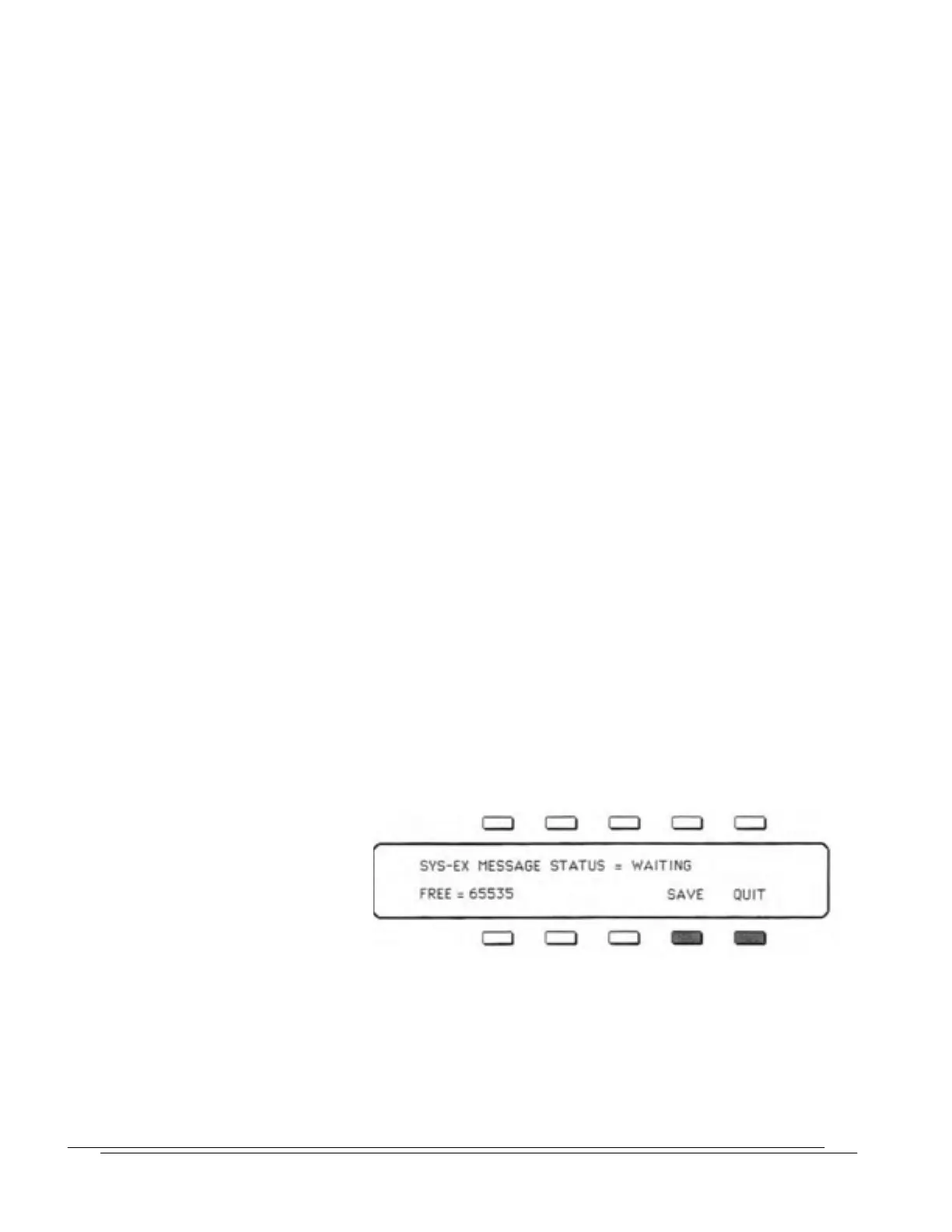SQ-80 — Musician's Manual
Of course you should save your work frequently whether or not you use the Sys-Ex Storage feature o
the
SQ-80 — that is a good practice when working with any computer. But it is especially important to
realize that performing the following procedures will cause the
SQ-80 to clear and re-initialize the
Sequencer memory before returning to normal operation. When you are done with the Sys-Ex Storage
functions, you can then load Sequencer data back into the
SQ-80 from disk.
SAVING System Exclusive Data from an External Device
Using the SQ-80's Disk Drive for storing data from external devices is essentially a three-step process:
1) First you get the
SQ-80 ready to receive the data via MIDI:
2) next, you send the data from the external device to the
SQ-80: and finally
3) you save the data to a disk with the
SQ-80's Disk Drive.
To Save System Exclusive Data from an External MIDI Device:
> Connect the MIDI Out of the sending device to the MIDI In of the SQ-80.
> Insert a formatted double-sided 3.5" disk into the
SQ-80 Disk Drive.
> Press the
Storage button to select the Storage Page.
> Press
DISK. The Disk Storage menu appears.
− Press
SAVE. You are given two options: 1) SAVE NEW FILE and 2) UPDATE OLD FILE.
SAVE NEW will create a new file on the disk: UPDATE OLD will save the data "over top of"
an existing Sys-Ex file on the disk without your having to rename the file. First we will take the
case of saving a new file.
____> Press
SAVE NEW FILE. The Display briefly says "READING DIRECTORY FROM DISK,"
then asks which type of data you wish to Save.
− > Press
SYS-EX.
− > The Display flashes the message "WARNING — ALL SEQUENCER DATA WILL BE
LOST" to remind you that any songs and Sequences currently in memory will be wiped out (see
above), It's not too late, however, to bail out and preserve the Sequencer memory intact. Pressing
QUIT at this point will return you to the Storage Page without erasing the Sequencer memory,
allowing you to save it to disk before proceeding.
The Display reads "READY TO RECEIVE MIDI SYS-EX
DATA
"
____> Press START to enable the SQ-80 to record System Exclusive messages;
or press QUIT to return to the Storage Page with the Sequencer memory intact.
− After you press
START, the following screen appears:
The
SQ-80 is now ready to
record into its memory any
System Exclusive message
which it receives.
• At the lower left of the
Display you see the number
of bytes available for Sys-
Ex storage (FREE=65535)
• Pressing
SAVE lets
you name and save to disk what
been received so far (don't do that yet)
• Pressing
QUIT lets you exit to the Storage Page if you change your mind.
___ > From the external Instrument, transmit the System Exclusive message. The Display will read
"SYS-EX MESSAGE STATUS = RECEIVING" while the data is being received.
172 Section 6 — Data Storage
