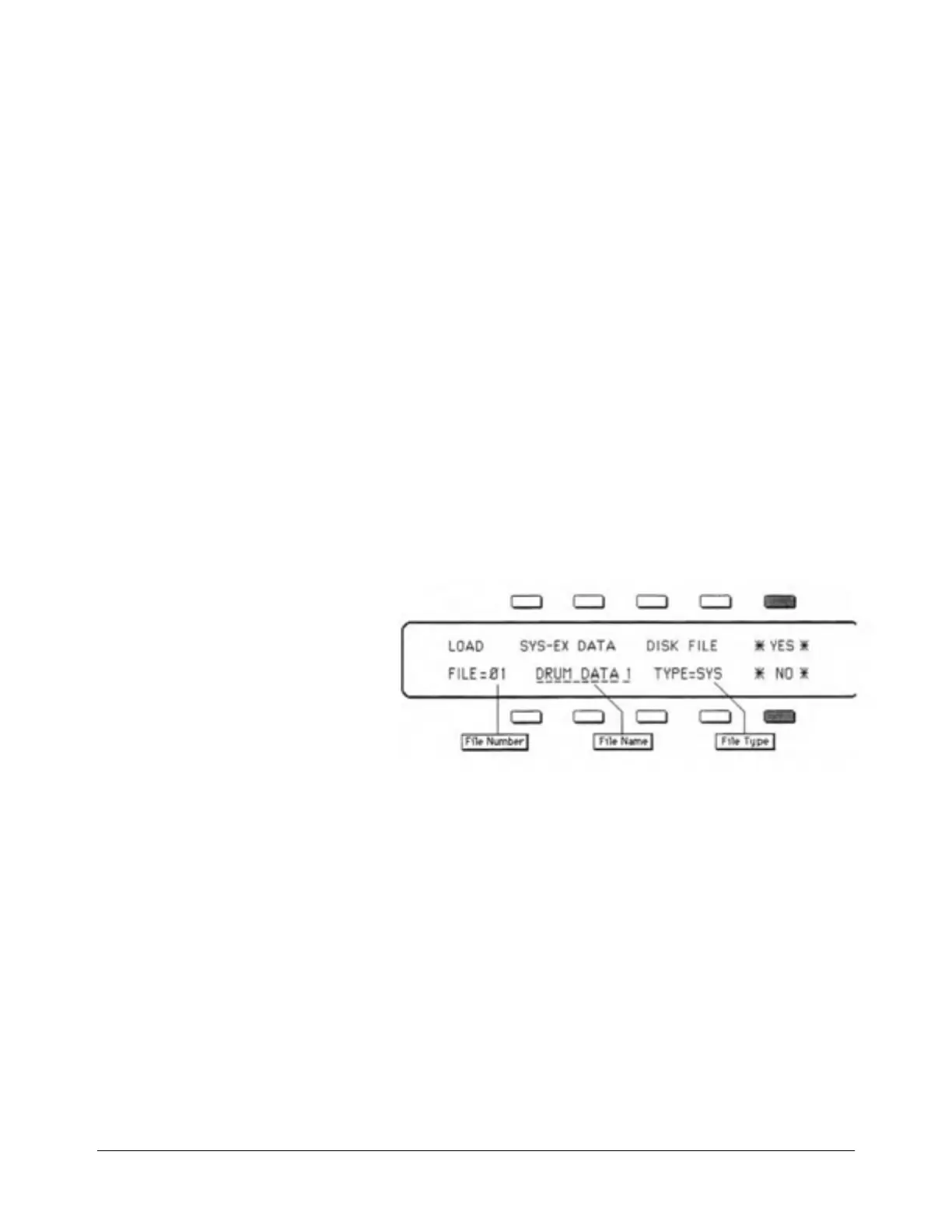SQ-80 — Musician's Manual
LOADING System Exclusive Data from Disk to an External Device
After you have saved a System Exclusive message from an external MIDI Instrument, getting the data
back to the original Instrument involves three steps:
1) First you prepare the receiving Instrument(s) to receive System Exclusive messages via MIDI:
2) next, you Load the data from the SQ-80's Disk Drive into Memory: and then
3) you transmit the data to the remote Instrument(s) from the
SQ-80.
To Load (and Transmit) a System Exclusive File from disk:
____ > Connect the MIDI Out of the SQ-80 to the MIDI In of the Receiving device(s).
− Enable the Receiving Instrument(s) to receive System Exclusive messages. Many devices have a
switch or a parameter which enables or disables the receiving of System Exclusive messages.
Consult the manual of each particular device for details.
> Insert the disk containing the Sys-Ex data into the Disk Drive.
− > Press the
Storage button to select the Storage Page.
> Press
DISK. The Disk Storage menu appears.
> Press
LOAD. The Display briefly says "READING DIRECTORY FROM DISK," then the
Display asks which type of data you wish to LOAD.
> Press
SYS-EX.
The Display briefly flashes the message "WARNING — ALL SEQUENCER DATA WILL BE
LOST" to remind you that any Songs and Sequences currently in memory will be wiped out (see
above). It's not too late, however, to bail out and preserve the Sequencer memory intact. Pressing
*NO* at this point will return you to the Storage Page without erasing the Sequencer memory,
allowing you to save it to disk before proceeding. The following Display appears:
-> Use the Data Entry Slider and
the Up and Down Arrow but-
tons to scroll through the ten
Sequencer/Sys-Ex Blocks on
the disk. For each of these files
you see, along the bottom row
of the Display:
•
FILE NUMBER
(shown as FILE=
—
), the
number of the file, 01 through
•
FILE NAME, the ten-character name which was given to the file when it was saved, and
•
FILE TYPE, which tells you which of the three possible types of Sequencer/Sys-Ex files
it is — ONE (a single Sequence), ALL (the entire Sequencer Memory) or SYS (a System
Exclusive message from a remote MIDI Instrument). When you Load a file, its File Type must
match the type that you selected in the previous step — in this case, the type must be SYS.
Files which contain no data (and are thus available for saving data to) will show "EMPTY FILE"
as die File Name, and TYPE=XXX as the File type. You can't load an Empty File.
-> Find the Sys-Ex File you want to load. Again, its File Type must be SYS. If there are no files
of this type on the disk, press
*NO* to exit to the Storage Page. Once the file you want is showing
on the Display...
Section 6 — Data Storage 175
