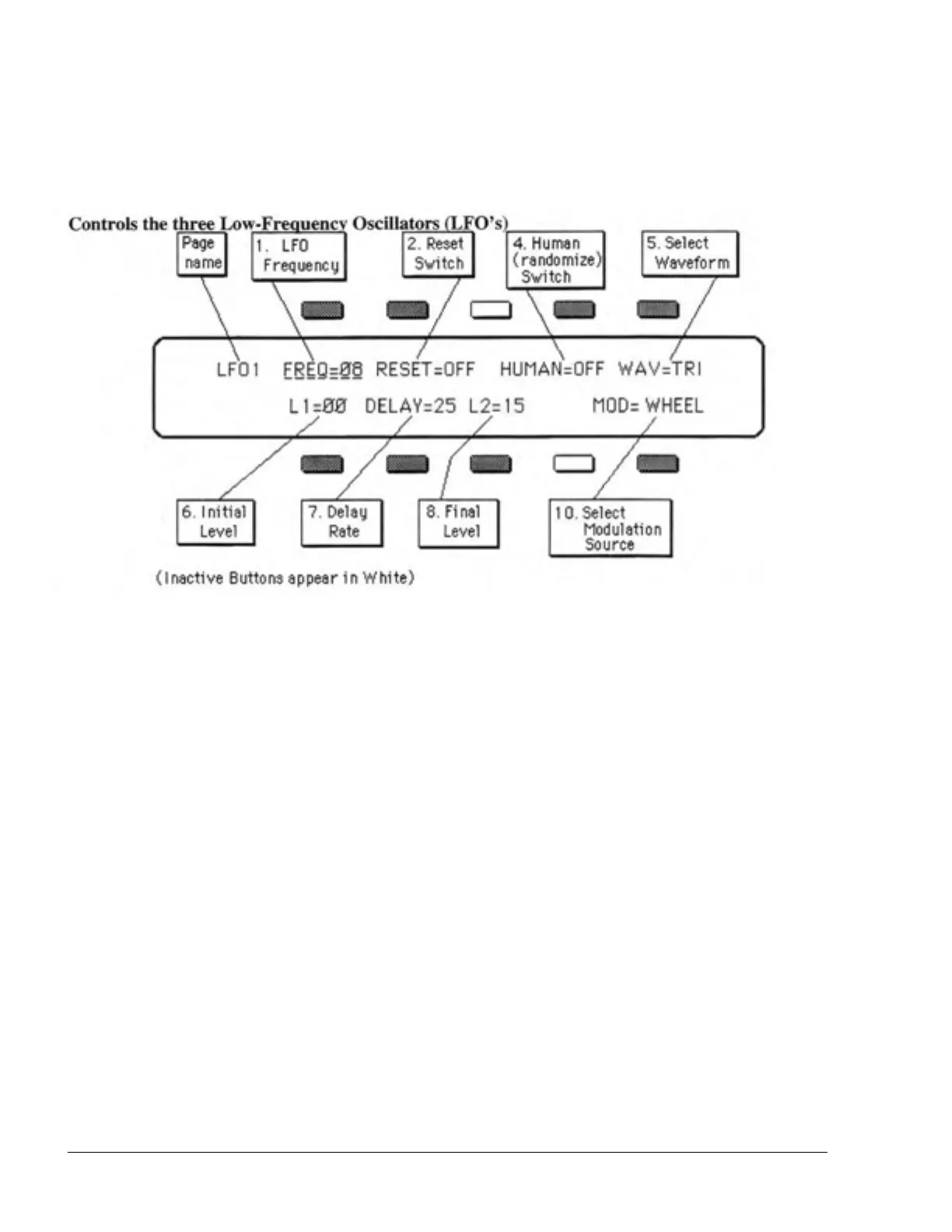SQ-80 — Musician's Manual
[LFO 1] LOW-FREQUENCY OSCILLATOR PAGE
[LFO 2]
[LFO 3]
The format of the LFO Page is the same for [LFO 1], [LFO 2], and [LFO 3], although each of
these Pages is independent. The
Low Frequency Oscillators are used as Modulators, and may be
applied wherever a
Modulation Source is to be selected.
Note that the
LFO Delay (which normally allows the effect to enter gradually) is set using a Ramp which
goes from
Level 1(L1) to Level 2 (L2). Since L1 can have a higher value than L2, the Ramp can actually
be a decreasing one, causing the effect of the
LFO to diminish, or disappear, over the time the key is held
down.
Use this page to:
1) Set the LFO Frequency (speed);
2) Determine whether the
LFO resets each time a key is struck;
3) Select the waveform that the
LFO will play;
4) Set
LFO Delay parameters; and
5) Select a Modulator from any of the 15 available Sources to modulate the Output Level of
the
LFO.
ACTIVE CONTROLS:
1. LFO FREQ. Determines the speed of the LFO.
Range: 0 To 63.
2. RESET
Turns RESET mode on or off.
When ON: The
LFO Waveform will return to the beginning of its cycle each time a new key is
56 Section 3 — Voice Programming
