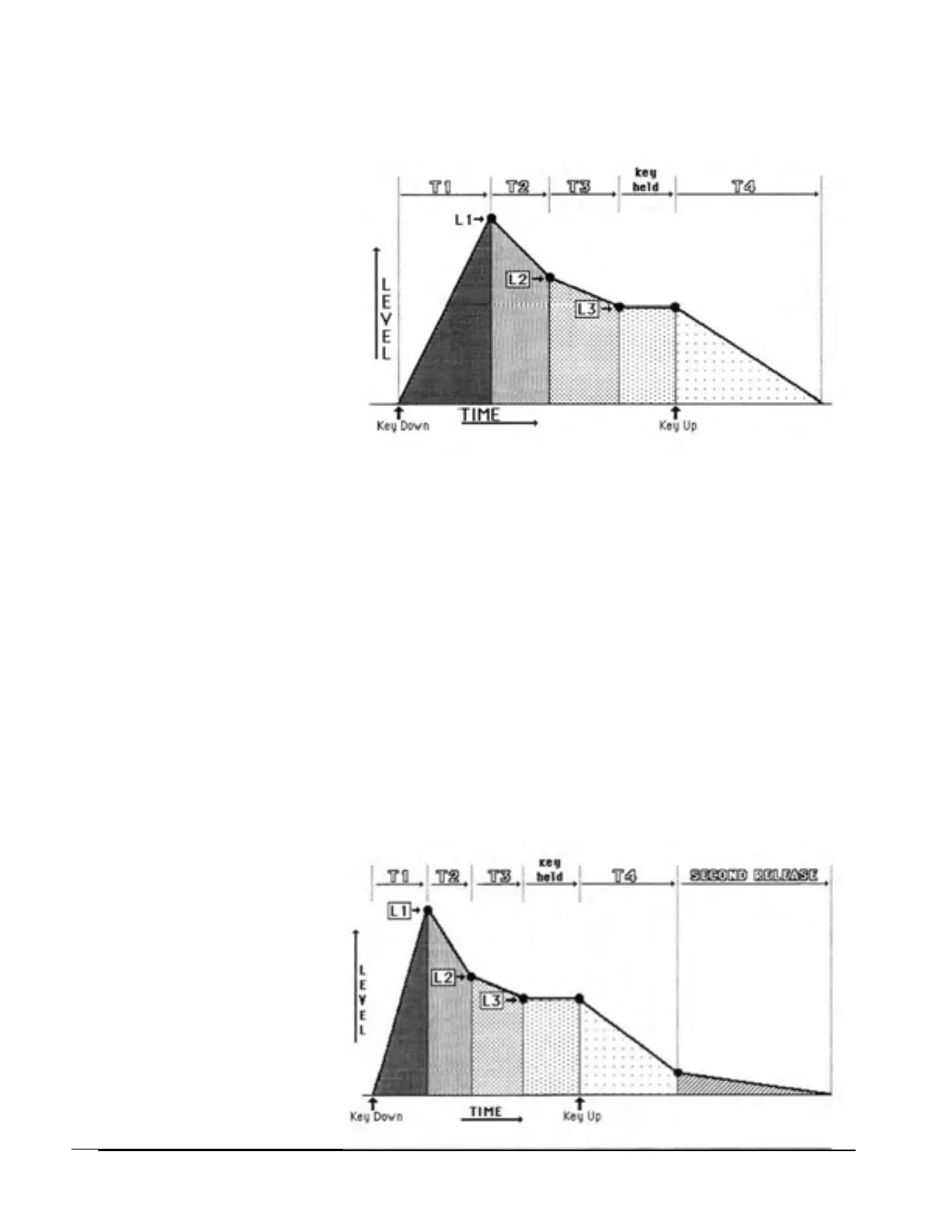SQ-80 — Musician's Manual
The four TIME parameters appear on the Envelope Page as [T1], [T2], [T3] and [T4], the three LEVE
parameters as [L1], [L2] and [L3]. The figure below shows a typical Envelope as defined by the SQ-
80 Envelope parameters:
Notice that the Envelope shape de-
picted here resembles the ADSR En-
elope discussed earlier. Though this
is only one of many shapes that are
possible with the SQ-80 Envelopes, i
is one of the most useful for modulat-
ing the Volume and Brightness of a
Sound.
If we now look at the SQ-80 Envelope
parameters as they apply to this stan-
dard ADSR-type Envelope, we can see
that TIME 1 represents the attack time:
IME 2 and TIME 3, a two-sta
e de-
cay: and TIME 4 represents the release time. LEVEL 1 is the peak level: LEVEL 2 is an intermediate
decay level; and LEVEL 3 is the sustain level.
Time, not Rate
It is very important to note that all of the Envelopes' Time components, [T1]. [T2], [T3] and [T4] are
expressed in terms of Time, not Rate. Thus, for example, when a key is struck the signal will
always travel from Zero to LEVEL 1 in the fixed amount of time defined by TIME 1. If the value o
LEVEL 1 is raised, the signal will still reach the new, higher, LEVEL 1 in the same amount of time.
Second Release — Using T4 for Simulated Reverb
hen the value of T4 is between 00 and 63, TIME 4 behaves just as expected — the Envelope level goes
from the Release level to zero in the amount of time specified by T4. Above 63, there is another range
of values for T4, which go from 00R to 63R. When the value of T4 is followed by "R", there is a Second
Release, or simulated Reverb effect.
For values of T4 between 00R and 63R:
• During TIME 4, instead of going to zero, the Envelope drops to a low level, after which it fades to zero
at a fixed rate.
This creates a simulated reverb ef-
fect which can enhance a great man
types of sounds.
60 Section 3 — Voice Programming
