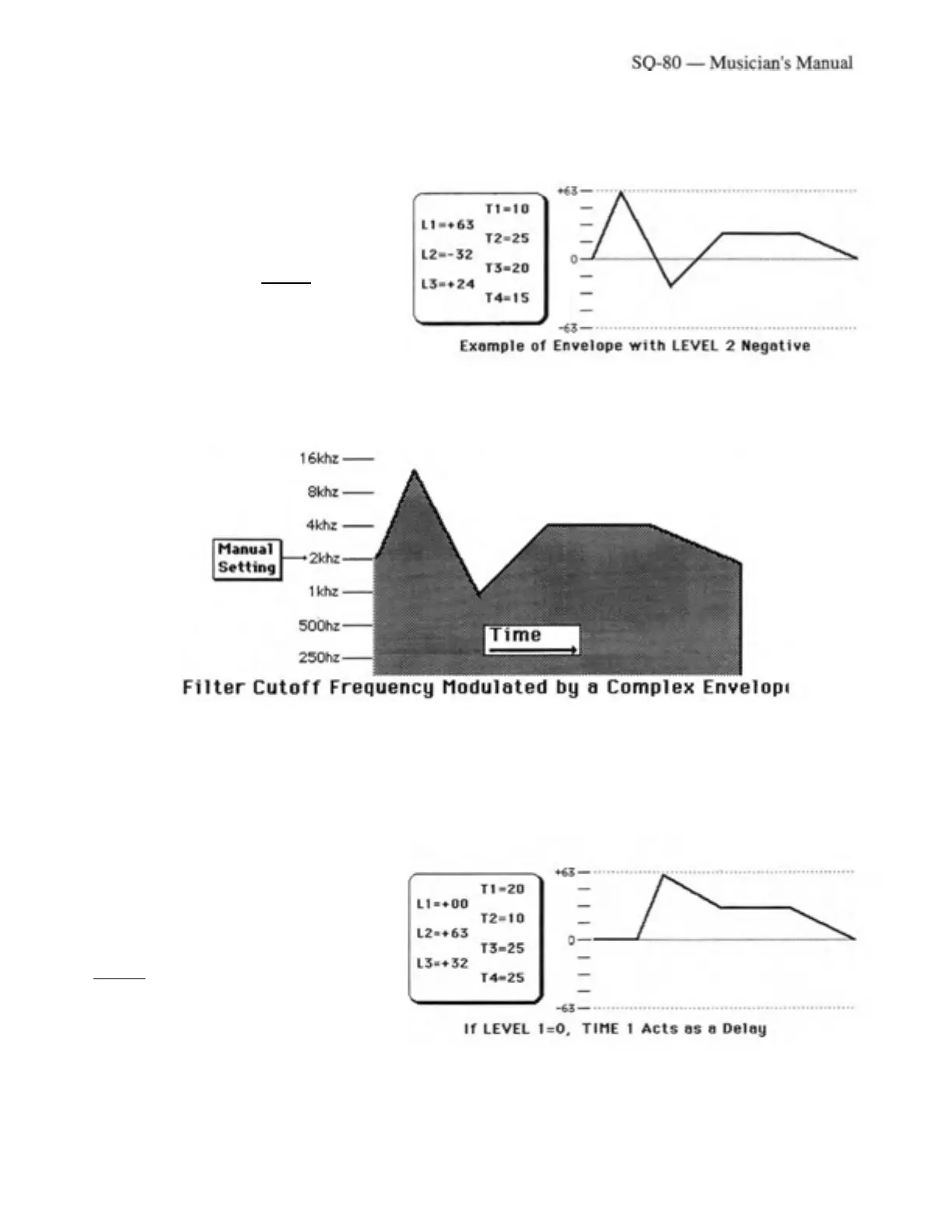Negative Levels
In the sample Envelope shown above, all of the Level values were positive. But the
SQ-80 also allows
ou to assi
n a ne
ative value to an
of the Envelo
e Levels, makin
ossible a wide variet
of interestin
shapes. In the Envelope to the right, for
example, LEVEL 2 is given a value of
-
32.
Such an Envelope allows you to modu-
late a signal to levels below
the Manual
settings, as well as above them.
Say you apply such an Envelope as a
modulator to the
Filter Cutoff Fre-
uenc
. If the Manual settin
on the
FILTER Page, (FREQ= ) is set for about 2 kHz., modulating the Filter Cutoff Frequency with this
Envelope would cause the Filter to behave like this:
The extent of the effect in the example above would vary depending on the Modulation depth. Bear
in mind that Modulation depth can also have a negative value. The combination of negative Envelope
Levels and negative Modulation depths makes for almost infinite possibilities for controlling Pitch,
Volume, Brightness, LFO depth, etc.
Other Envelope Shapes
There are many possibilities for creat-
ing interesting Envelopes — here are
ust a few. If LEVEL 1 is set to Zero,
then TIME 1 becomes a delay, TIME 2
the attack time, LEVEL 2 the peak
level,
and so on. Such an Envelope,
applied to one of the
DCA's, would
cause that Oscillator to "wait" before
beginning to play.
Section 3 — Voice Programming 61
