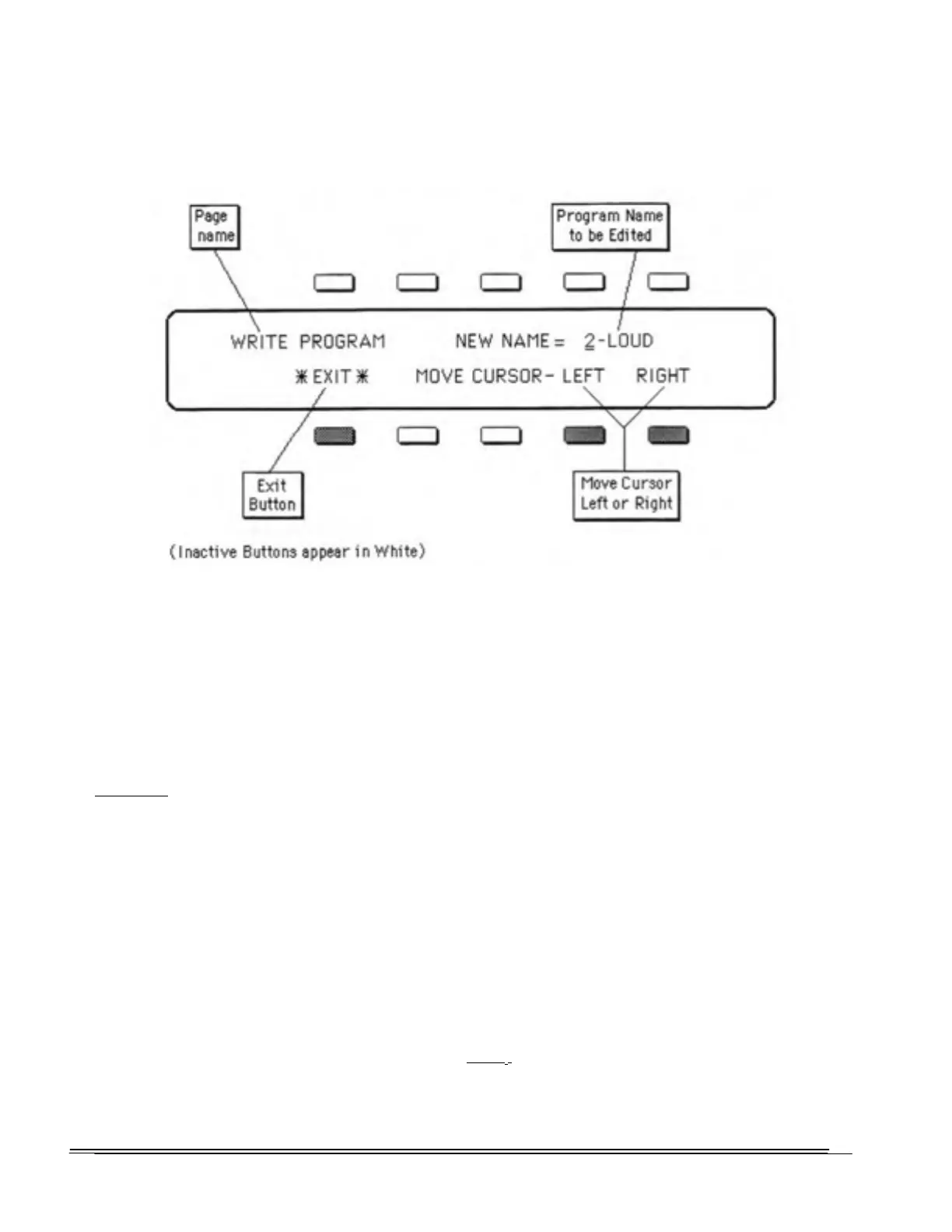SQ-80 — Musician's Manual
[WRITE] WRITE PROGRAM PAGE
To Save a New or Edited Program into Memory, or Copy an Existing Program to another
Location.
Saving a New Program Into Memory
Once you have modified an existing Program, or created an entirely new one, you can Write, or save,
that Program to any Internal or Cartridge Memory Location using the WRITE PROGRAM Page. This
Page is also used to Rename the Program with the name of your choice.
When you are ready to Write a Program into Memory, first decide on a Name of up to six letters for your
new Program. Then:
1. Select the WRITE Page by pressing the button labeled WRITE on the front Panel. The Page will
come up as shown above, with the current Program Name showing. You will see a Cursor, or
underline,
beneath the first letter of that Name.
2. Edit the Program Name using the Data Entry Slider and the two Move Cursor
uttons on the
Display, labeled LEFT and RIGHT" You can move the Data Entry Slider up and down to scroll
through the available characters, or step through them one at a time with the Up and Down Arrow
uttons. Experiment until you find the first letter you want. Then press the RIGHT button to move
the Cursor :o the next location. Again, scroll through the characters until you find the correct one.
Repeat this procedure until the display shows the name you have chosen.
You can move the Cursor back and forth using the LEFT and RIGHT buttons, changing letters, as
often as you like, until you're satisfied. There are some pretty weird characters in there, along with
the usual letters and numbers, to choose from. Be creative.
Helpful Hint: Moving the Data Entry Slider all the way down
,
gives you a blank space.
3. Select a Memory Location for your new Program. You can "flip through" the various Program
Select Pages in both the Internal Memory or the Cartridge to find a Program you want to write over.
76 Section 3 — Voice Programming
