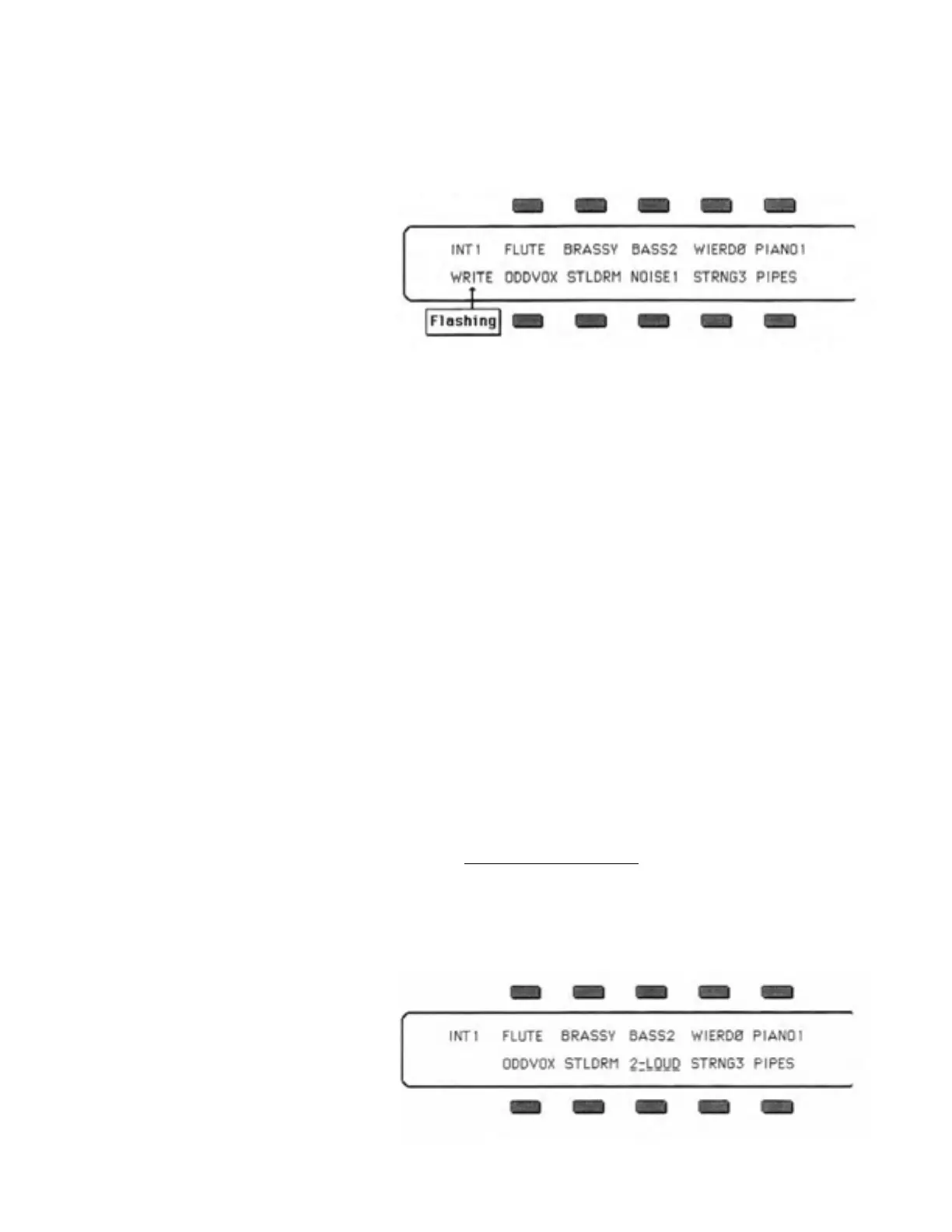SQ-80 — Musician's Manual
(Remember that you will be replacing whatever is already there, so be careful! )
Press one of the
Bank Select Buttons, 1 - 4. As long as you hold the button down, the Display will
show the Program Select Page for that Bank, with two differences:
• None of the Program names are
underlined, and
• the word
"WRITE" is flashing
in the lower left-hand corner, be-
low the Page Name.
When you release the Bank Select Button, the Display will return to the WRITE PROGRAM Page.
Press another Bank Select Button and the Display shows you the Programs for that Bank. To look
at the Programs in a different Master Bank
(CART A or CART B for instance), simply press the
Button for that Master Bank, and then press and hold down any of the four Bank Select Buttons, as
before.
4. "But Wait, I need to hear them!" You may find that it's not enough to look at all those Program
Names — you want to audition a few before deciding which to erase. In this case, press the button
beneath the word
*EXIT* on the Display. This returns you to the Page you were on before entering
the
WRITE mode.
Now use the Bank Select Buttons and the Program Select Pages in the usual way to select and listen
to the Programs in memory. Your new Program is still safe in the
SQ-80's Edit buffer.
WARNING! — While you're doing this, DO NOT change any parameters in the Programs you
audition, as this would instantly replace your hard-earned new Program in the Edit Buffer with
something else entirely, and you might get upset.
When you are through listening, return to the Program you want to save by pressing the COMPARE
Button. The *C* prompt will appear in the lower-left corner of the Page. Now press the WRITE
Button to return to the WRITE PROGRAM Page. Your new Sound, and its new Name should be
just where you left them.
5. Write the Program in Memory. Once you have decided where you want to save the new Program.
Press the appropriate Bank Select Button, and while holding it down,
press the "Soft" Button which
corresponds to the Program you wish to Write over. This Writes the new Program, with its new
Name. into that Memory Location.
The Display will show the message "WRITING PROGRAM" which will remain for about two
seconds.
The
SQ-80 will then return to the
Program Select Page of the Bank
into which the new Program has
just been saved. The new Program
is underlined, and is thus selected
as the Current Program:
Section 3 — Voice Programming 77
