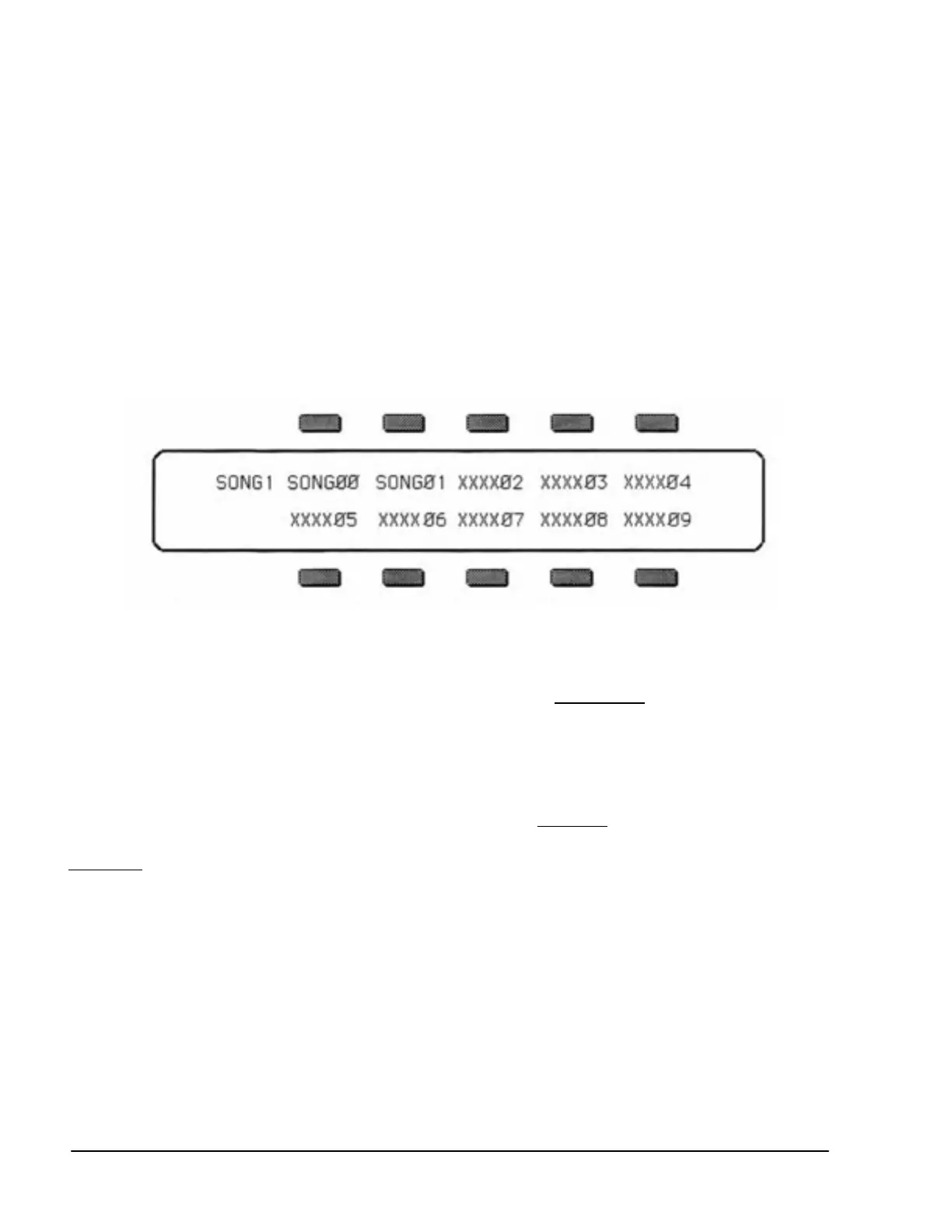SQ-80 — Musician's Manual
dot (.) to the left of a Sequence location means there is data recorded in that Sequence. A Sequence
Location with no dot means that the Sequence has been created, but that nothing has yet been recorded
there.
henever you select a Sequence or a Song, the SQ-80 sends out a MIDI Song Select message. See p.
143 for more details on Song Selects.
Selecting a Song
ith the SQ-80's Song Mode you can chain Sequences together to form up to twenty different Songs.
Press Song 1
•
2 to see the first Song Select Page. Then press the SEQ button again to see the second Son
Select Page. Repeatedly pressing the SEQ button toggles between the two Song Banks.
Either a Sequence or a Song can be selected — never both. While the thirty Sequences are identified by
number only, the ten Songs can have Names. When you press Song, the Display shows:
Pressing the "Soft" Button above or below any of the 20 Song Locations selects that as the current Song.
Only those with a Name can be selected. A location where (XXXX) appears represents a Song which
hasn't been created yet and cannot be selected.
The currently selected Song is always underlined.
Playing Sequences
Try selecting a Sequence, and pressing the Play Button in the Sequencer Section, to the right of the
Display. The selected Sequence will begin to play.
hile one Sequence is playing you can select another one. An underline will beg
n to flash beneath the
new Sequence, but the original one will continue to play. When the first Sequence is finished, the
underline will switch to the new Sequence, and it will play. In this fashion you can string Sequences
together in real time, as they play. The Display always tells you which is Playing (underline) and which
is selected to play next (flashing underline).
Press the Stop
•
Cont Button or the Sequencer Foot Switch to Stop the Sequence.
Playing Songs
To Play a Song, simply select one of the Songs in memory, as described above, and press the Play Button
in the Sequencer Section. Unlike Sequences, you can't switch Songs while one is playing. The
Sequencer must be stopped to select a new Song.
Press the Stop
•
Cont Button or the Sequencer Foot Switch to Stop the Song.
86 Section 4 — The Sequencer
