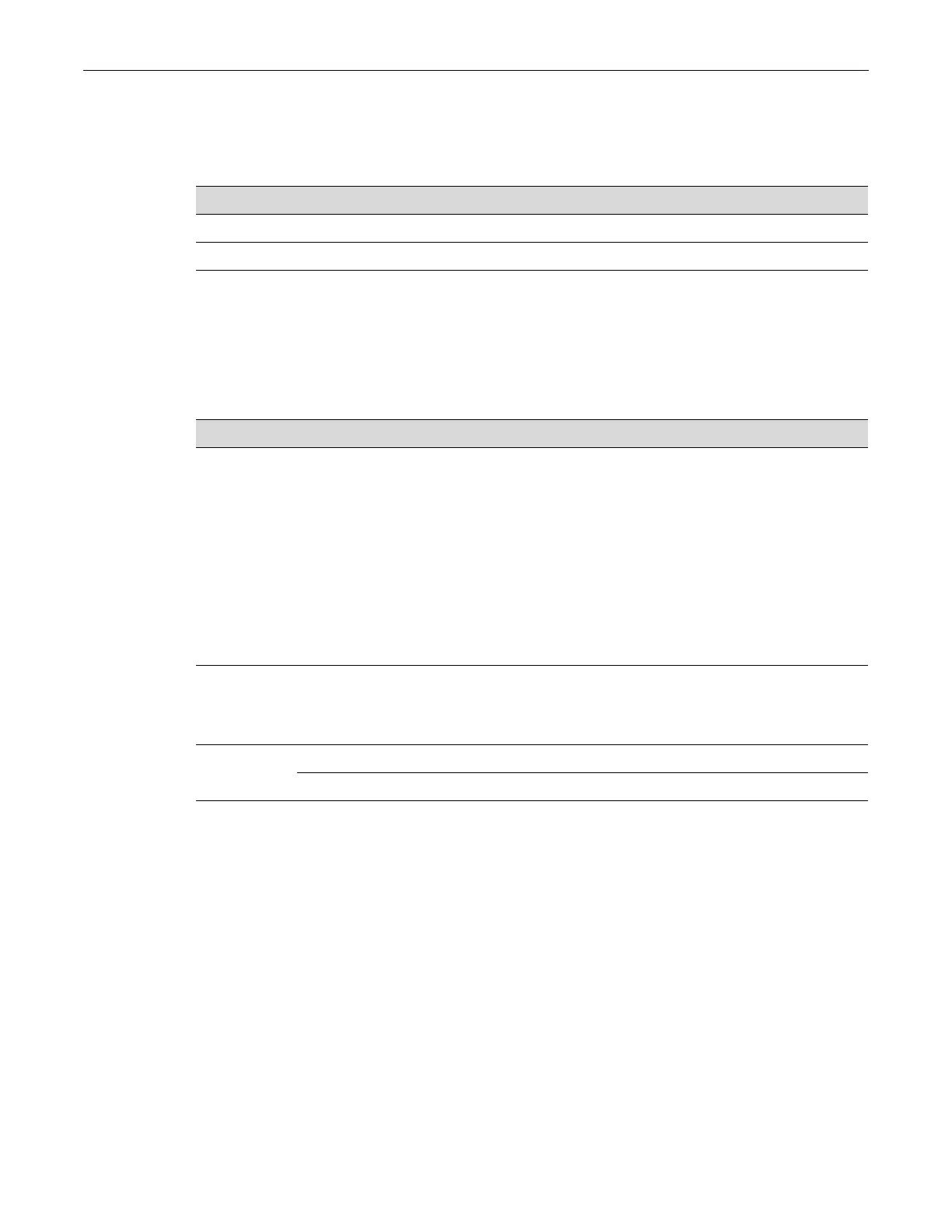Checking the LEDs
3-2 Troubleshooting
PWR LED
The PWR LED indicates whether the switch receives AC power or not, as described in Table 3-1.
CPU LED
The CPU LED indicates the status of the system operation and whether the console port is in use
or not, as described in Table 3-2.
Table 3-1 PWR LED Definitions
Color State Recommended Action
Off The switch is powered off. None.
Green Solid. The switch in powered on. None.
Table 3-2 CPU LED Definitions
Color State Recommended Action
Off Power disconnected. If the LED remains off after connecting AC
power or DC power from an RPS, check the
following:
1. Make sure there is power at the power
source (AC source and RPS if applicable).
2. Replace the power cord with a known
good one or check the continuity of the
power cord.
3. If the switch still does not power up, the
system may have a fatal error. Contact
Enterasys Networks for technical support.
Amber
Solid. Power-On Self-Test (POST) failed or
switch overheat.
If the LED remains amber for several
minutes, the system may have a fatal error.
Contact Enterasys Networks for technical
support.
Green
Solid. POST passed. Normal operation. None.
Blinking. POST in process. None.
