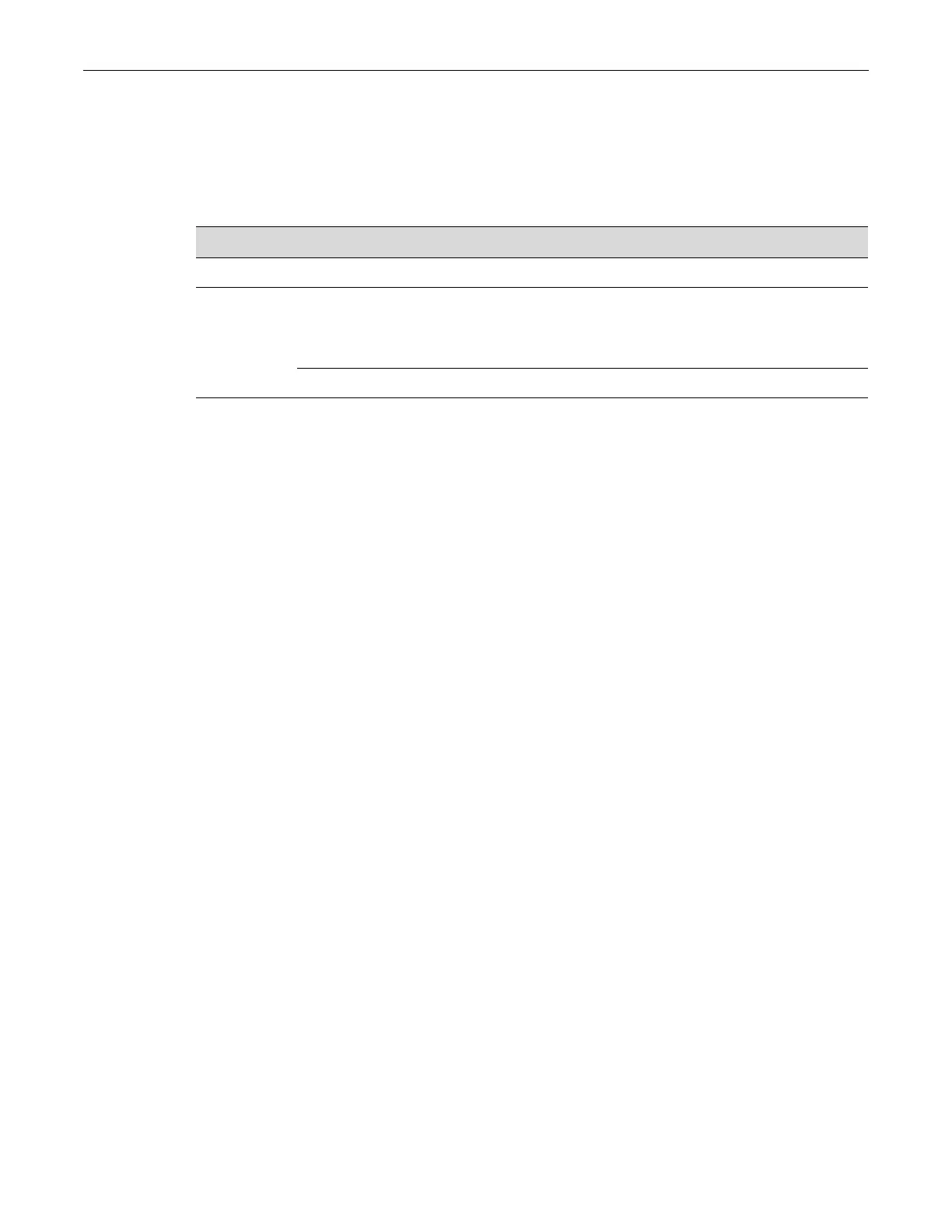Checking the LEDs
Enterasys 800-Series Hardware Installation Guide 3-5
PoE LED
This LED is only available on the Power-over-Ethernet capable switches in this series. Press the
Mode button to toggle between the PoE mode and the Link/Act/Speed Mode. Table 3-8 describes
the status of the PoE LED
Table 3-8 PoE LED Definitions
Color State Recommended Action
Off No power is supplied. None.
Green Blinking. Indicates an error condition. Check or replace cable. Check whether the
device plugged into this supports support
PoE. Alternatively, contact
Enterasys Networks for technical support.
Solid. Power being feeded normally. None.
