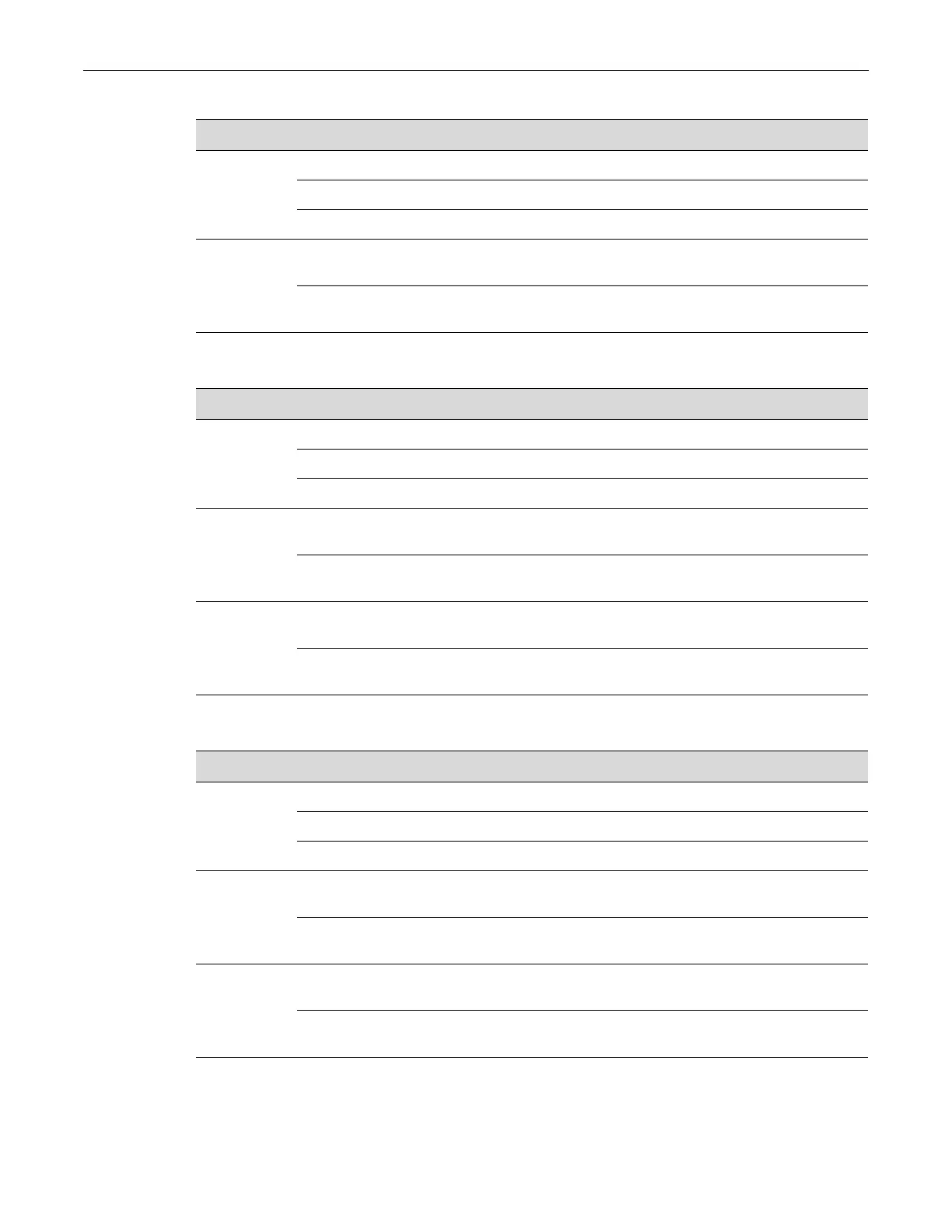Checking the LEDs
3-4 Troubleshooting
Table 3-5 Port LED Definitions for 10/100 Mbps Copper ports
Color State Recommended Action
Off
No link. None.
No activity or port in standby. None.
Cable is faulty. Replace cable.
Green
Solid. Port is linked at 10/100 Mbps, but
the interface is not receiving any traffic.
None.
Blinking. Port is linked and traffic is being
received or transmitted by the interface.
None.
Table 3-6 Port LED Definitions for 10/100/1000 Mbps Copper ports
Color State Recommended Action
Off
No link. None.
No activity or port in standby. None.
Cable is faulty. Replace cable.
Green
Solid. Port is linked at 1000 Mbps, but the
interface is not receiving any traffic.
None.
Blinking. Port is linked and traffic is being
received or transmitted by the interface.
None.
Amber
Solid. Port is linked at 10/100 Mbps, but
the interface is not receiving any traffic.
None.
Blinking. Port is linked and traffic is being
received or transmitted by the interface.
None.
Table 3-7 Port LED Definitions for 100/1000 Mbps SFP ports
Color State Recommended Action
Off
No link. None.
No activity or port in standby. None.
Cable is faulty. Replace cable.
Green
Solid. Port is linked at 1000 Mbps, but the
interface is not receiving any traffic.
None.
Blinking. Port is linked and traffic is being
received or transmitted by the interface.
None.
Amber
Solid. Port is linked at 100 Mbps, but the
interface is not receiving any traffic.
None.
Blinking. Port is linked and traffic is being
received or transmitted by the interface.
None.
