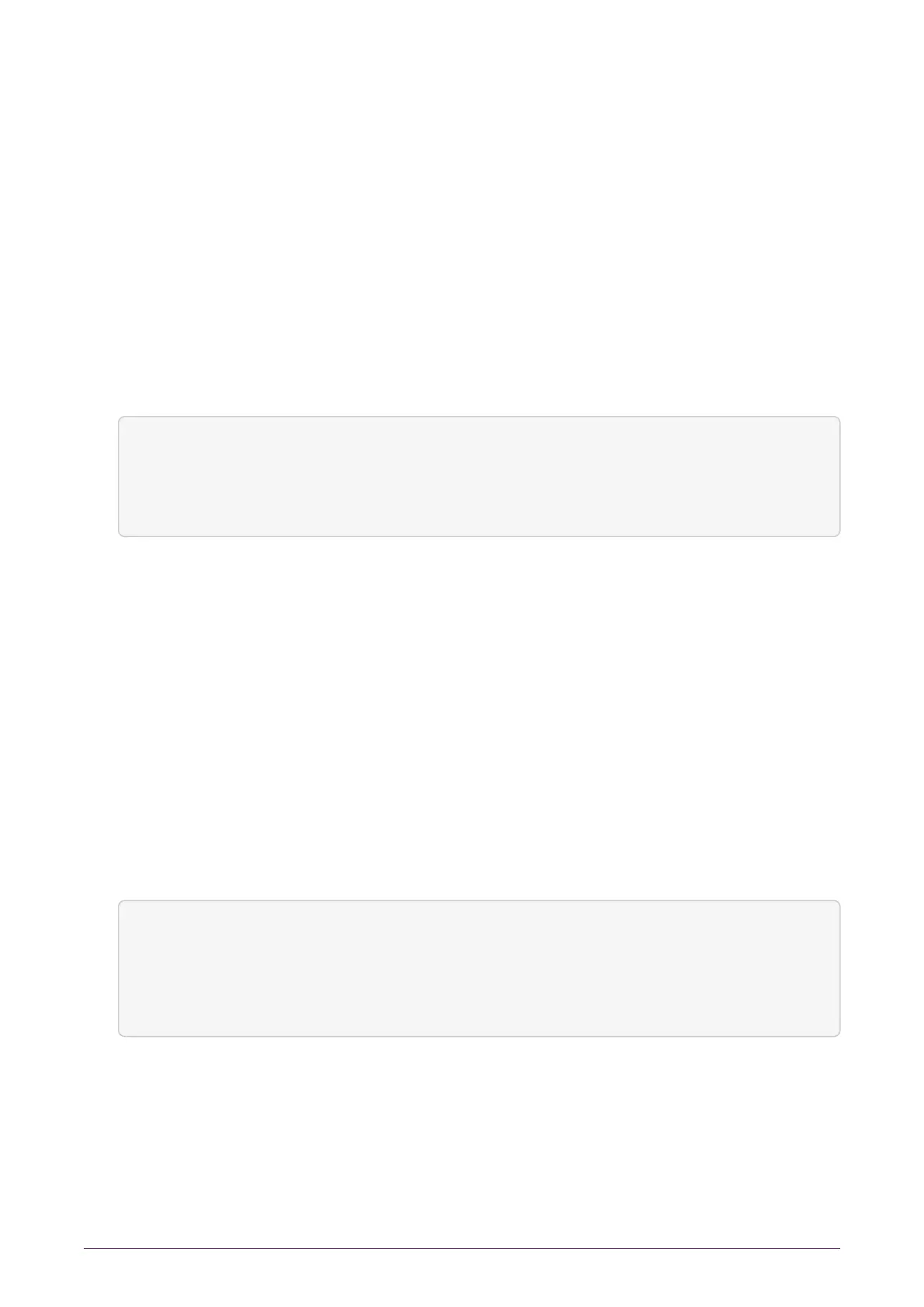9.2.3. Configure Ethernet Interface #2
To set up the Ethernet interface #2, if required:
1.
From the front panel menu, select System > System configuration > Network config
> Set up interface #2.
2.
Enter the details for interface #2 in the same manner that you entered the details for
interface #1.
3.
Once the interface #2 details have been entered you need to explicitly enable
interface #2. Select System > System configuration > Network config > Set up
interface #2 > Enable/Disable Int #2 .
4.
The following screen displays:
Network configuration
Interface #2
DISABLE
CANCEL FINISH
5.
Select the ENABLE option.
6.
Press the right-hand navigation button to accept, and a screen similar to that used
for interface #1 is displayed.
9.2.4. Configure an Ethernet bond interface
9.2.4.1. Enable or disable the use of a bond interface
1.
From the front panel menu, select System > System configuration > Network config
> Set up bond > Enable/disable bond.
The following screen displays:
Network configuration
Bond Interface
DISABLE
CANCEL FINISH
2.
Set the ENABLE/DISABLE field to the required option.
3.
To accept, press the right-hand navigation button.
nShield® Connect Installation Guide 35 of 73