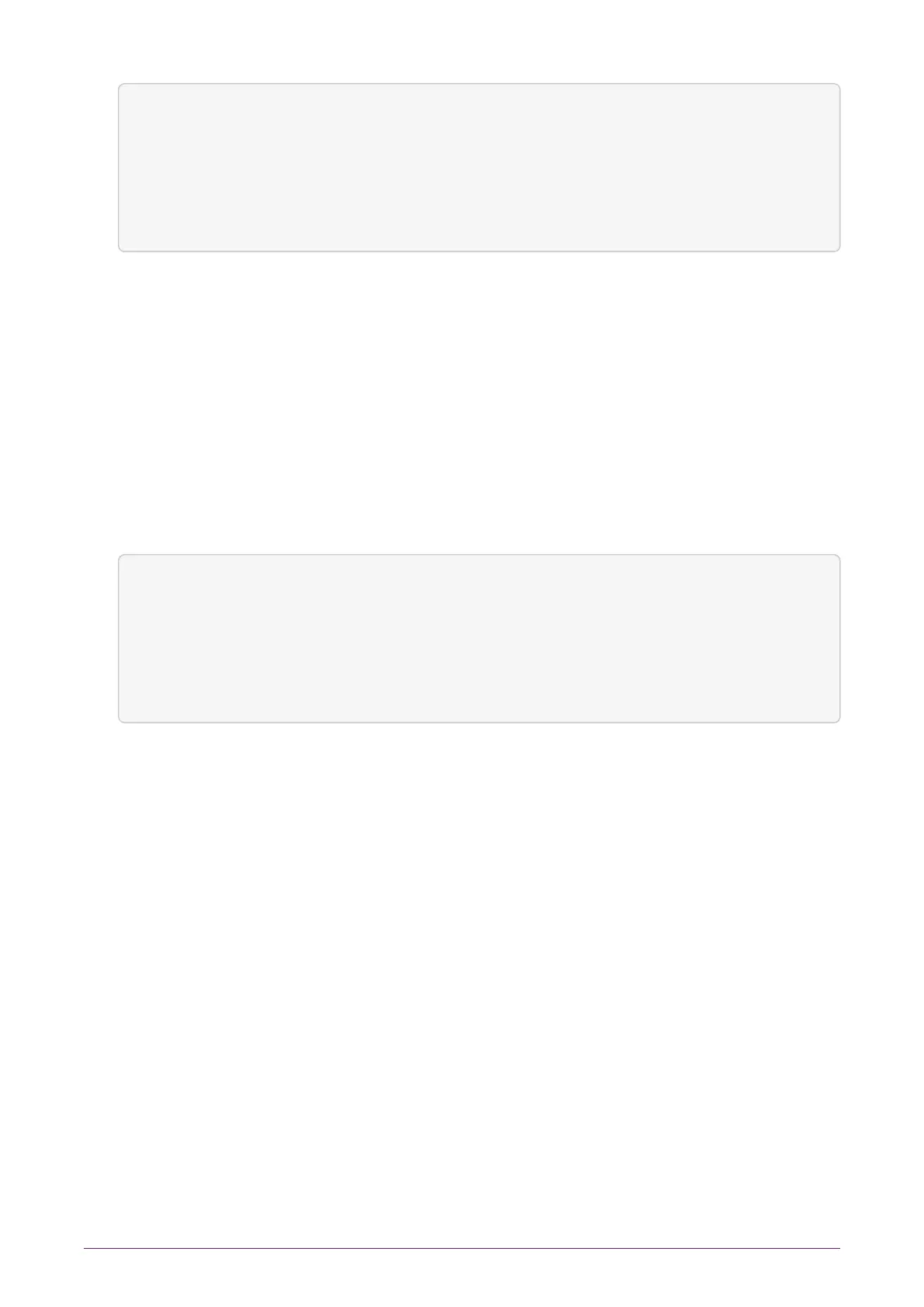Bond interface config
Update parameter
lacp_rate: slow
only valid for
802.3ad (LACP) mode
BACK NEXT
7.
Set the lacp_rate field to the required option, either slow or fast.
This parameter is only valid for 802.3ad mode. This setting is ignored in other modes.
slow request LACPDUs to be transmitted every 30 seconds
fast request LACPDUs to be transmitted every 1 second
8.
To accept, press the right-hand navigation button.
The following screen displays:
Bond interface config
Update parameter
xmit hash policy:
layer2
only valid for
802.3ad (LACP) mode
BACK NEXT
9.
Set the xmit hash policy field to the required option.
This parameter is only valid for 802.3ad mode. This setting is ignored in other modes.
Options:
◦ layer2
◦ encap2+3
◦ layer2+3
For more information, see https://www.kernel.org/doc/Documentation/networking/
bonding.txt
10.
To accept, press the right-hand navigation button.
The following screen displays:
nShield® Connect Installation Guide 37 of 73