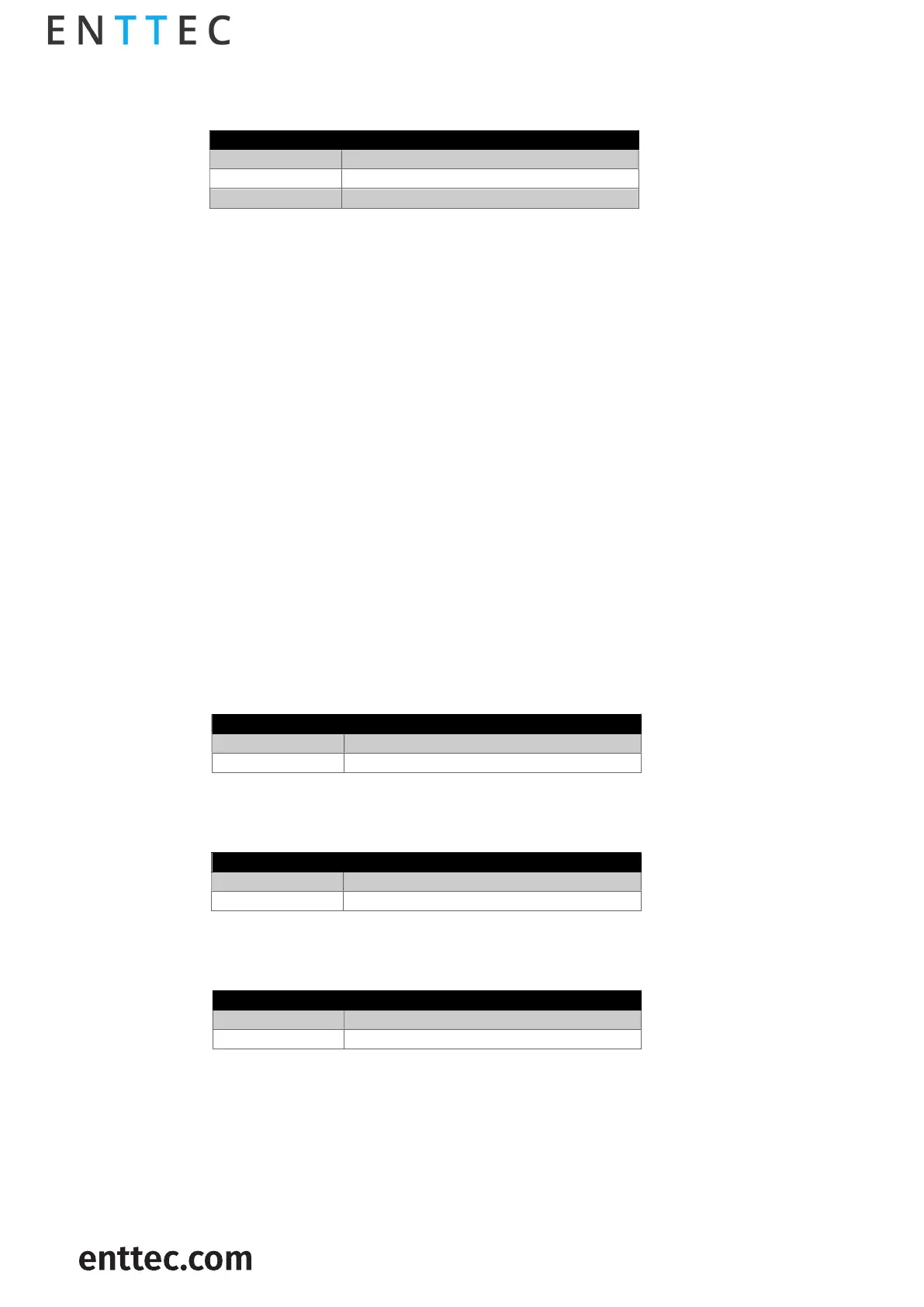USER GUIDE - v1.0
ID: 5928937
20 |
OCTO – 71521
Visit the ENTTEC website for
the latest version
Background/ foreground strobe duration
Controls the time that the LEDs are on:
DMX fader value On time
0 Always on
1 Smallest duration
255 Longest duration
Wave function
The foreground layer can be controlled to form patterns of the following wave functions:
Sine wave
Log wave
Square wave
Sawtooth wave
Rainbow Sine Wave
Rainbow Log Wave
Rainbow Square Wave
Rainbow Sawtooth
Wave direction
The wave pattern can be set to travel. Wave direction setting determines which way the
pattern will travel. The wave can be set to move:
Forward
Backward
Mirror out – pattern travelling out of center.
Mirror in – pattern travelling into center.
Wave amplitude
This setting determines the brightness of each pixel in a period of the wave.
DMX fader value Brightness of pixels per wave period
0 Vary between 50% and full
255 Vary between off and full on.
Wavelength
This setting determines the number of pixels in one period of the wave.
DMX fader value Wavelength
0-1 2 pixels
2-255 Fader Value
Wave speed
This setting controls the speed at which the wave pattern travels across tape.
DMX fader value Speed
0 Minimum speed
255 Maximum speed
Offset
Offset allows the pattern on a port to be delayed.
