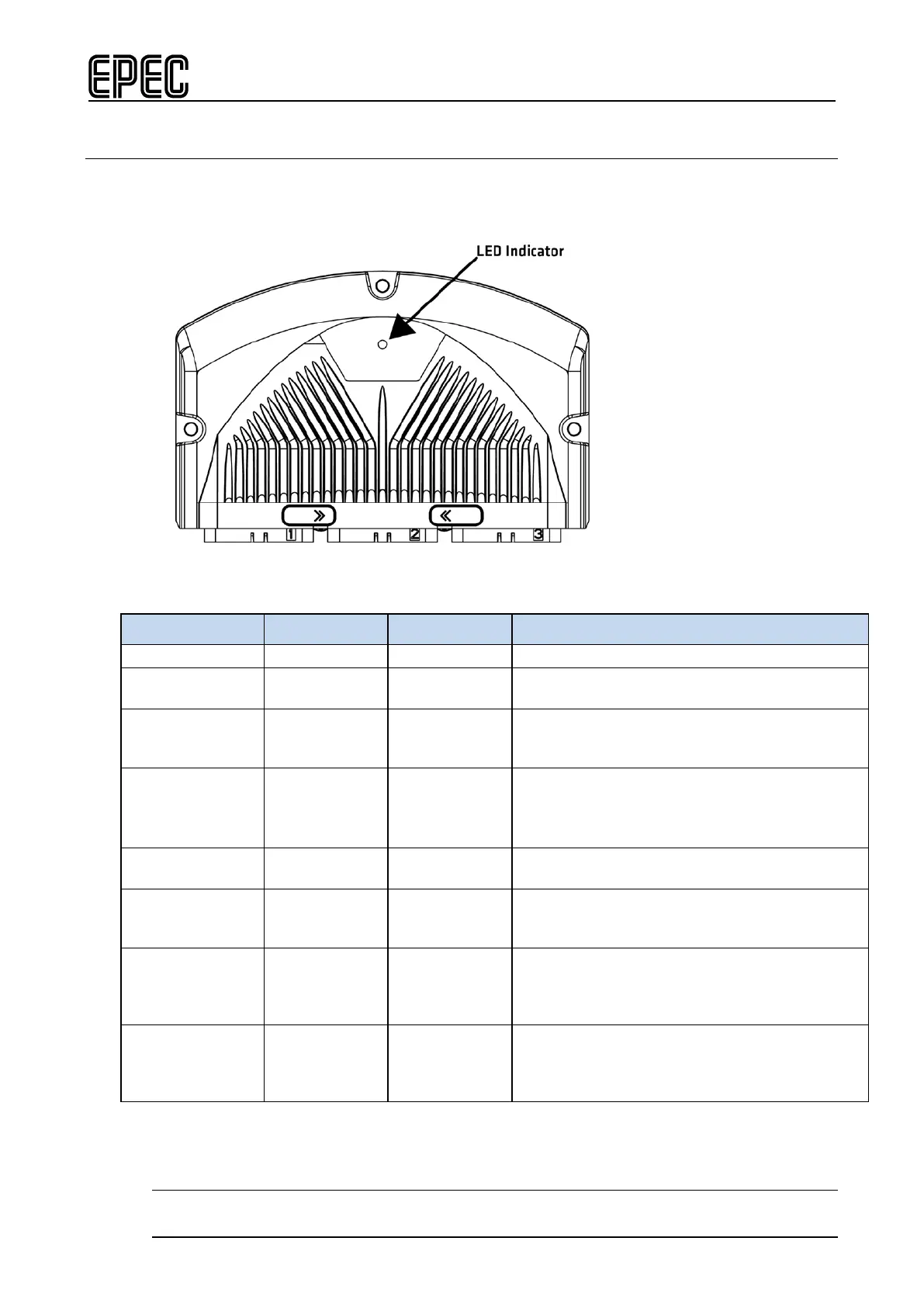Technical Manual 5050 / MAN000539 Page 60/92
Epec Oy reserves all rights for improvements without prior notice
Epec Oy Postiosoite/Postal address Puhelin/Phone Fax Internet
Tiedekatu 6 PL/P.O.Box 194 +358-(0)20-7608 111 +358-(0)20-7608 110 www.epec.fi
FIN-60320 Seinäjoki FIN-60101 Seinäjoki, Finland
6 INTERNAL DIAGNOSTICS
6.1 LED Indicator
The LED indicator light is situated on the top side of the 5050 according to the following figure:
The LED has green and red indicators and they indicate different operating conditions according
to the following table:
LED State Green LED Red LED Explanation
NoApplication Blinks 5
- Firmware is running, no PLCopen application
ApplicationOk Blinks 2
times/
- Application is running and the system is OK
Starting LED is
constantly on
- Starting / Initializing
LED is continiously on from power on until the
application is running and the I/O / CAN
initializations are done.
FatalError - LED is
Control unit bootup failed or a critical firmware
ApplicationError - Blinks 2
times/
External PLCopen library controls, for example
when output controlling is disabled, so called
IOError - Blinks 5
times/second
External PLCopen library controls, for example
when system is OK but there is short circuit in
one of the outputs or other similar error is
active (depends of application)
Update Blinks
alternately
with red LED
Blinks
alternately
with green
During firmware (and application*) update, red
and green LEDs are flashed alternately.
