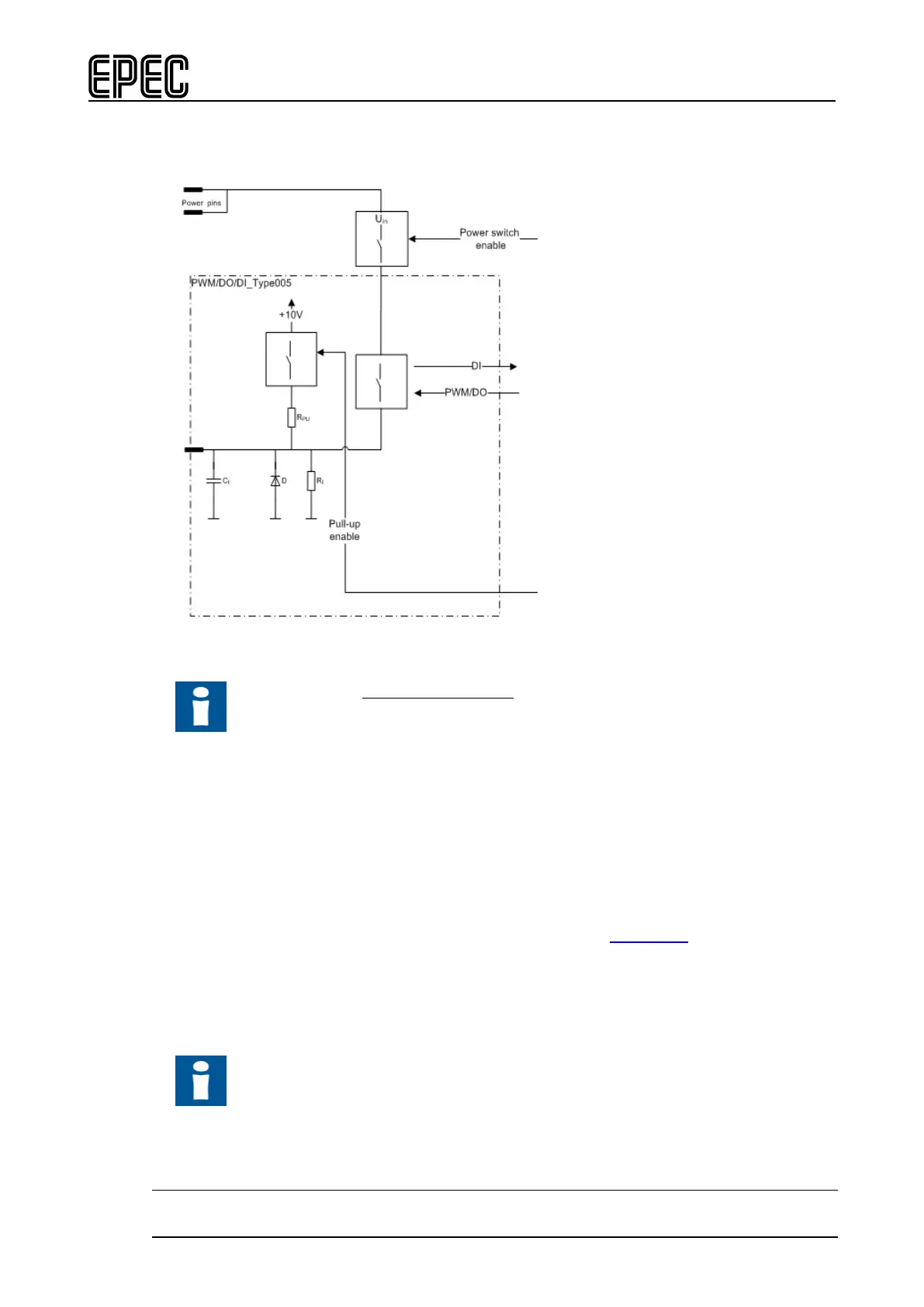Technical Manual 5050 / MAN000539 Page 18/92
Epec Oy reserves all rights for improvements without prior notice
Epec Oy Postiosoite/Postal address Puhelin/Phone Fax Internet
Tiedekatu 6 PL/P.O.Box 194 +358-(0)20-7608 111 +358-(0)20-7608 110 www.epec.fi
FIN-60320 Seinäjoki FIN-60101 Seinäjoki, Finland
Functional block diagram
Refer to section Connection Examples to see examples of how to connect external
actuators or sensors when using this type of pin.
4.3.2 PWM/DO/DI_Type006
Output (PWM/DO)
• This kind of pin is a current sourcing output with a pull-up selection
• In other words, the pin connects the load to a positive supply voltage.
• When the pull-up is selected, it will affect two output pins (the pairs are indicated with upper
case characters in the pin table's Group column in section
Pinout Map).
• This pull-up feature is for open load detection when the pin is used as an output.
• These outputs have a switching element called a smart FET. It has integrated features to
protect itself and also the external pin, wiring and actuator.
• These outputs are capable of generating pulse width modulated (PWM) output signals.
• When used as an output, the input feature indicates the output FET's state
Before the supply voltage can be connected to an output pin, the related power
switch must be switched on as well.
