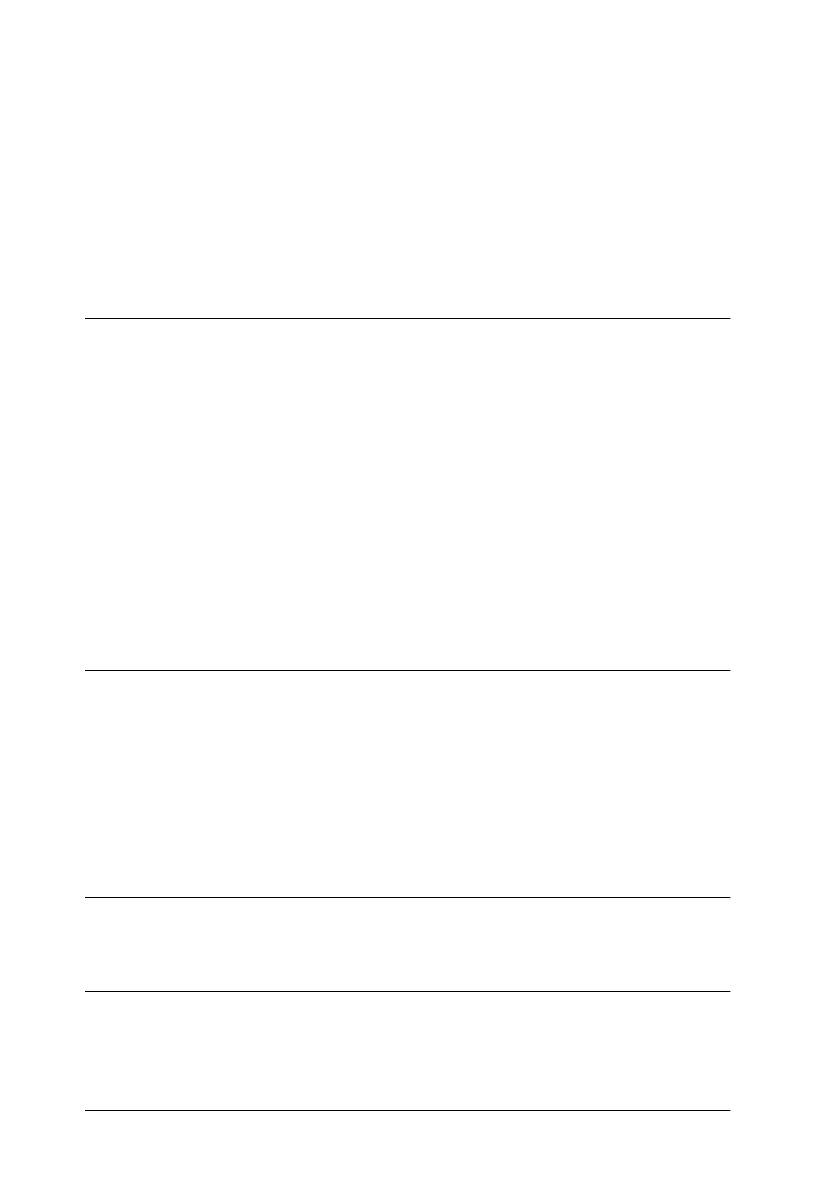vi
L
R4C448
Rev. C
A5 size PERF1200.TOC
2/11/00 Pass 3
Proof Sign-off:
tanto name SEI Y.Takasaki M.Fujimori
leader name M.Fujimori
editor name SEI M.Kauppi
Sizing Up Your System . . . . . . . . . . . . . . . . . . . . . . . . . . . . . . . . . . 7-28
RAM and hard disk size. . . . . . . . . . . . . . . . . . . . . . . . . . . . . 7-28
Accelerator boards . . . . . . . . . . . . . . . . . . . . . . . . . . . . . . . . . 7-29
Video cards. . . . . . . . . . . . . . . . . . . . . . . . . . . . . . . . . . . . . . . . 7-29
Monitors . . . . . . . . . . . . . . . . . . . . . . . . . . . . . . . . . . . . . . . . . . 7-29
File compression software . . . . . . . . . . . . . . . . . . . . . . . . . . . 7-29
Appendix A Technical Specifications
Scanning. . . . . . . . . . . . . . . . . . . . . . . . . . . . . . . . . . . . . . . . . . . . . . . A-2
Electrical . . . . . . . . . . . . . . . . . . . . . . . . . . . . . . . . . . . . . . . . . . . . . . A-4
Environmental . . . . . . . . . . . . . . . . . . . . . . . . . . . . . . . . . . . . . . . . . A-4
Safety Approvals . . . . . . . . . . . . . . . . . . . . . . . . . . . . . . . . . . . . . . . A-5
CE marking . . . . . . . . . . . . . . . . . . . . . . . . . . . . . . . . . . . . . . . . . . . . A-5
SCSI Interface . . . . . . . . . . . . . . . . . . . . . . . . . . . . . . . . . . . . . . . . . . A-6
USB Interface. . . . . . . . . . . . . . . . . . . . . . . . . . . . . . . . . . . . . . . . . . . A-7
Initialization Methods . . . . . . . . . . . . . . . . . . . . . . . . . . . . . . . . . . . A-8
Film Adapter . . . . . . . . . . . . . . . . . . . . . . . . . . . . . . . . . . . . . . . . . . . A-9
Automatic Document Feeder . . . . . . . . . . . . . . . . . . . . . . . . . . . . . A-10
Appendix B Contacting Customer Support
For United Kingdom and the Republic of Ireland Users . . . . . . B-3
For Australian Users . . . . . . . . . . . . . . . . . . . . . . . . . . . . . . . . . . . . B-5
For Singapore Users . . . . . . . . . . . . . . . . . . . . . . . . . . . . . . . . . . . . . B-6
For Hong Kong Users . . . . . . . . . . . . . . . . . . . . . . . . . . . . . . . . . . . B-7
For Philippines Users. . . . . . . . . . . . . . . . . . . . . . . . . . . . . . . . . . . . B-8
Glossary
Index
