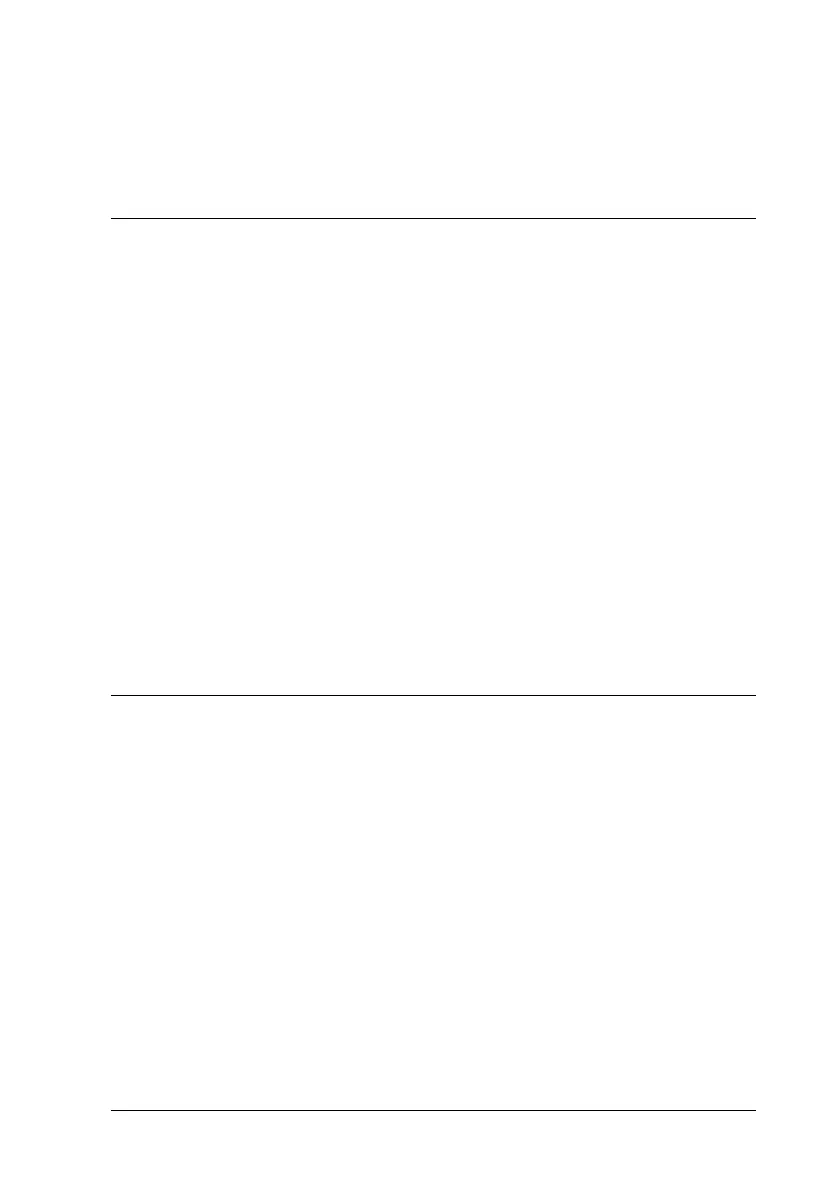v
R
Proof Sign-off:
tanto name SEI Y.Takasaki M.Fujimori
leader name M.Fujimori
editor name SEI M.Kauppi
R4C448
Rev. C
A5 size PERF1200.TOC
2/11/00 Pass 3
Setting Up EPSON Scanner Monitor . . . . . . . . . . . . . . . . . . . . . . . 5-8
Setting Up the Start Button Feature for Windows 98. . . . . . . . . . 5-12
Chapter 6 Options
Using the Film Adapter . . . . . . . . . . . . . . . . . . . . . . . . . . . . . . . . . . 6-2
Unpacking the Film Adapter . . . . . . . . . . . . . . . . . . . . . . . . . 6-2
Installing the Film Adapter. . . . . . . . . . . . . . . . . . . . . . . . . . . 6-3
Scanning transparent materials . . . . . . . . . . . . . . . . . . . . . . . 6-4
Film holders. . . . . . . . . . . . . . . . . . . . . . . . . . . . . . . . . . . . . . . . 6-4
Loading slides and film . . . . . . . . . . . . . . . . . . . . . . . . . . . . . . 6-6
Scanning normal (reflective) documents . . . . . . . . . . . . . . . 6-12
Using the Automatic Document Feeder. . . . . . . . . . . . . . . . . . . . . 6-13
Unpacking the Automatic Document Feeder. . . . . . . . . . . . 6-13
Installing the Automatic Document Feeder . . . . . . . . . . . . . 6-14
Loading paper into your Automatic Document Feeder . . . 6-16
Loading documents manually . . . . . . . . . . . . . . . . . . . . . . . . 6-17
Scanning from the Automatic Document Feeder . . . . . . . . 6-18
Fixing paper jams in the Automatic Document Feeder . . . 6-20
Document specifications . . . . . . . . . . . . . . . . . . . . . . . . . . . . . 6-22
Chapter 7 Maintenance and Troubleshooting
Maintenance . . . . . . . . . . . . . . . . . . . . . . . . . . . . . . . . . . . . . . . . . . . . 7-2
Cleaning the scanner . . . . . . . . . . . . . . . . . . . . . . . . . . . . . . . . 7-2
Replacing the fluorescent lamp . . . . . . . . . . . . . . . . . . . . . . . 7-3
Cleaning or replacing the paper path guide. . . . . . . . . . . . . 7-3
Transporting the Scanner . . . . . . . . . . . . . . . . . . . . . . . . . . . . . . . . . 7-7
Problems and Solutions . . . . . . . . . . . . . . . . . . . . . . . . . . . . . . . . . . 7-8
Error indicator. . . . . . . . . . . . . . . . . . . . . . . . . . . . . . . . . . . . . . 7-9
Operating problems . . . . . . . . . . . . . . . . . . . . . . . . . . . . . . . . . 7-10
Quality problems . . . . . . . . . . . . . . . . . . . . . . . . . . . . . . . . . . . 7-13
Software setup problems. . . . . . . . . . . . . . . . . . . . . . . . . . . . . 7-20
Software operation problems . . . . . . . . . . . . . . . . . . . . . . . . . 7-22
Scanning problems . . . . . . . . . . . . . . . . . . . . . . . . . . . . . . . . . . 7-24
Paper jams . . . . . . . . . . . . . . . . . . . . . . . . . . . . . . . . . . . . . . . . . 7-26
Changing the SCSI ID number or SCSI board. . . . . . . . . . . . . . . . 7-27
