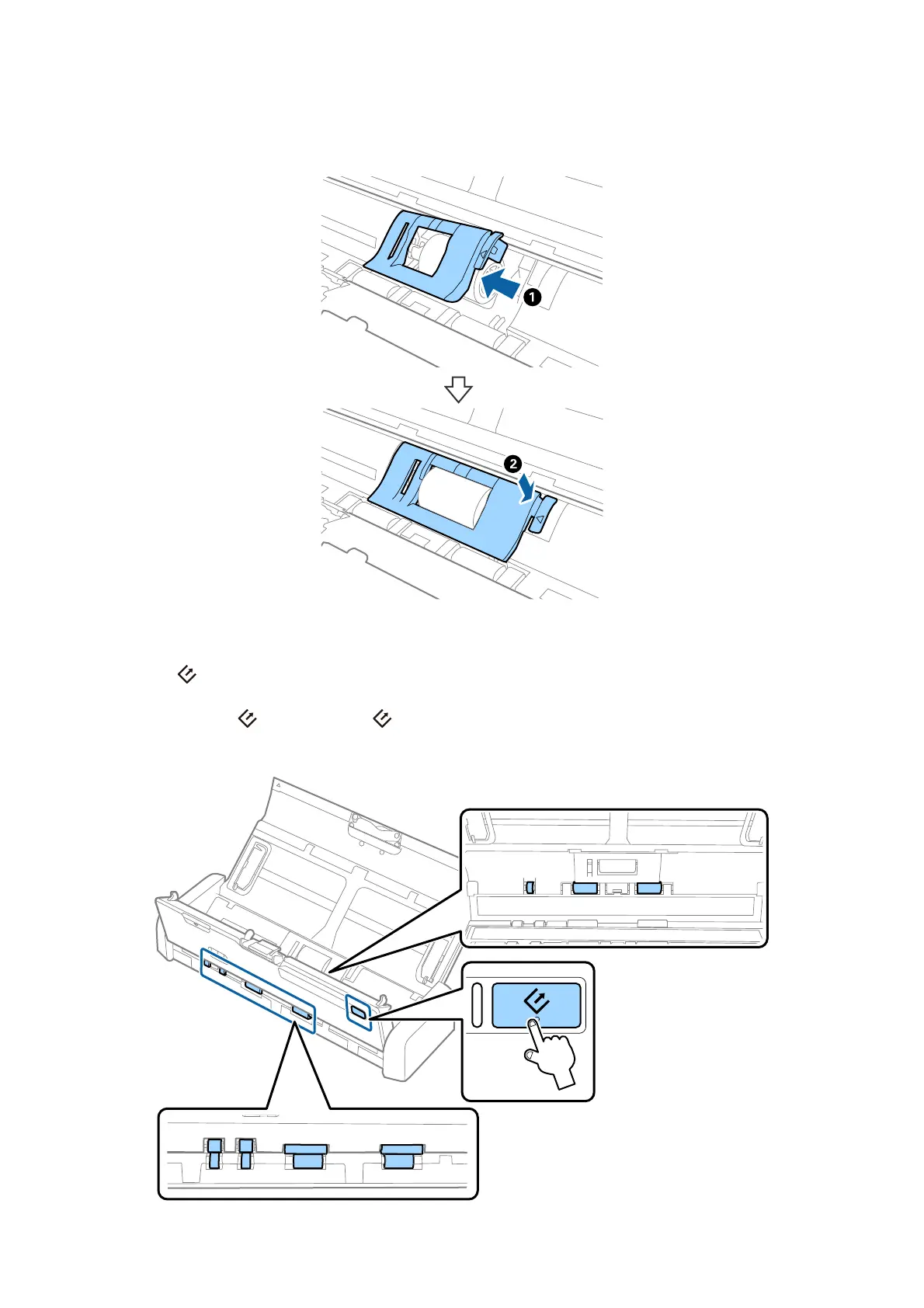12. Install the cover of the pickup roller.
13. Plug in the AC adapter, and then turn on the scanner.
14. Press the
button for more than two seconds while opening the scanner cover.
e
rollers on the bottom and
the output slot move momentarily, and then the scanner enters cleaning mode.
e
rollers rotate a bit each
time you press the
button. Press the button to move the rollers, and then wipe the surface of the rollers
with a so cloth. Repeat this steps several times.
User's Guide
Maintenance
105
