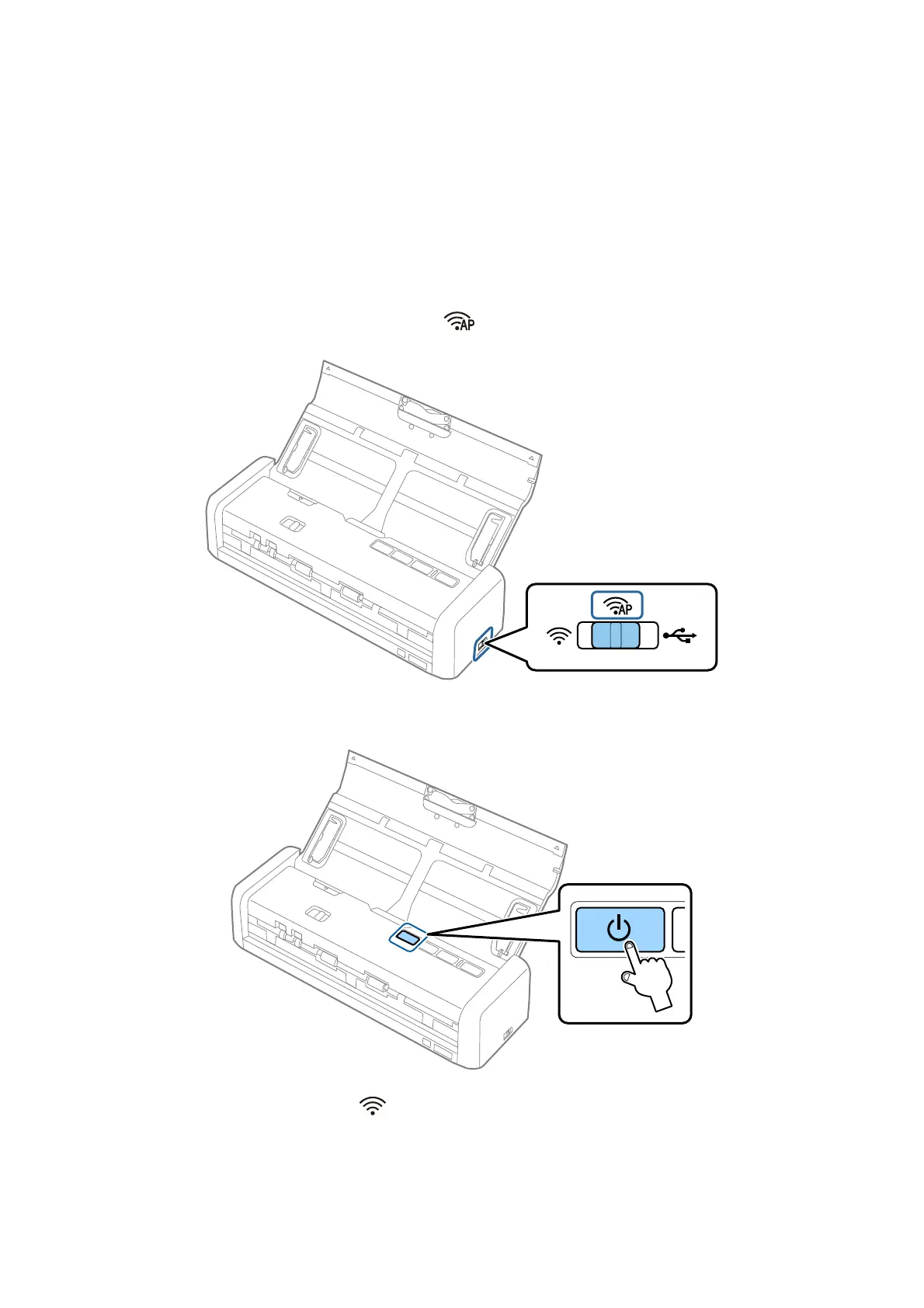Making AP Mode Settings Using Push Button
You can setup AP mode by pushing the WPS push button or by using the WPS function if your device supports
this method.
Note:
❏ Before connecting the scanner to the network, check that your device supports the WPS function.
❏ See the documentation provided with your smart device or computer for the operating instructions.
1. Set the connection mode switch on the scanner to .
2. Turn on the scanner.
You need to wait until the Ready and lights stay on.
User's Guide
Network Settings
95