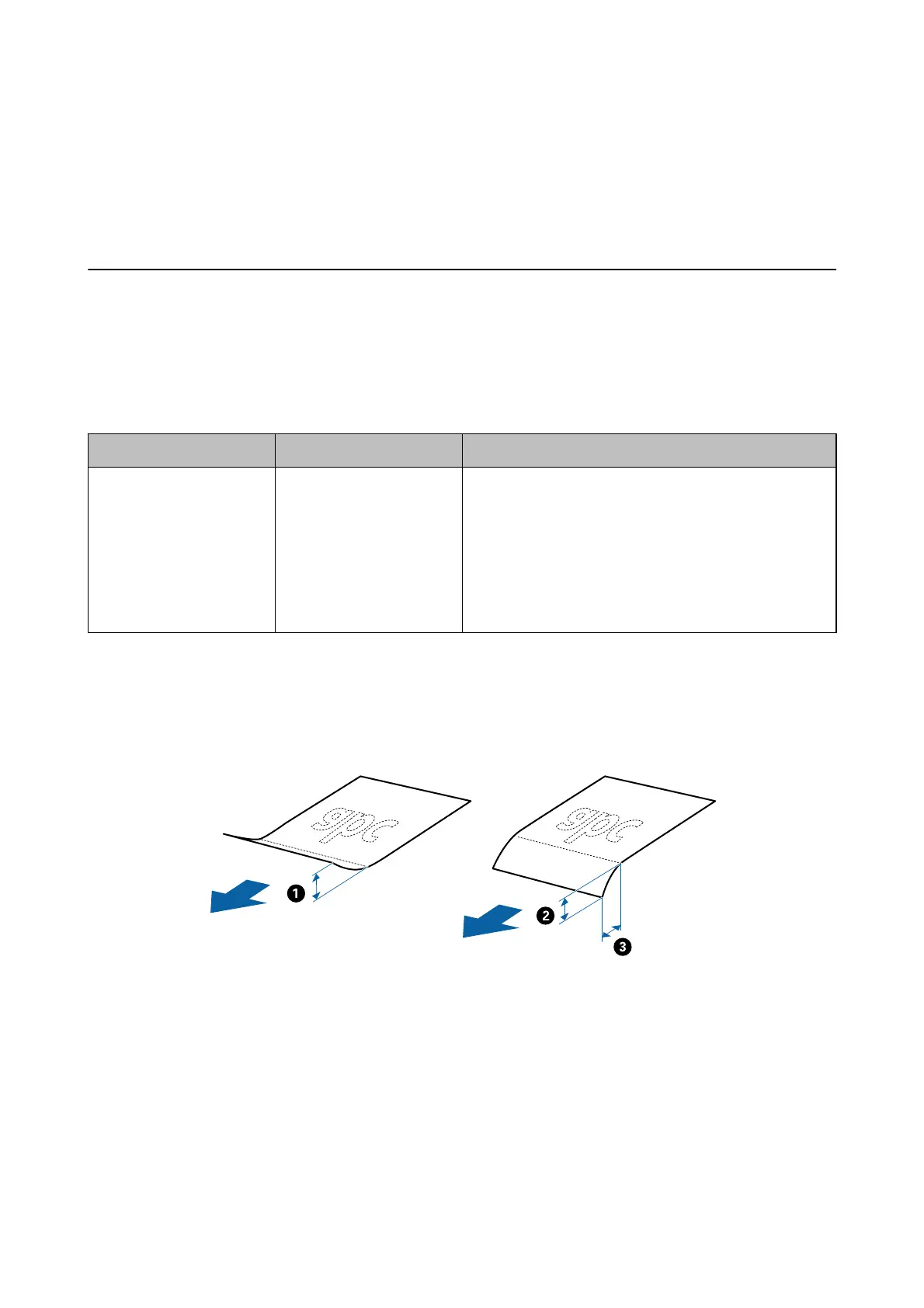Specications of Originals and Placing
Originals
Specications
of Originals for Scanning from the ADF
is section explains the specications and conditions of originals that can be loaded in the ADF.
General Specications for Originals being Scanned
Type of Original Thickness Size
Plain paper
Fine paper
Recycled paper
Post card
Business card
Envelopes
51.8 to 128 g/m
50.8×70 mm to 100×148
mm (2×2.8 in. to 3.9×5.8 in.):
51.8 to 230 g/m
Maximum: 215.9×1,117.6 mm (8.5×44 in.)
Minimum: 50.8×70 mm (2.0×2.8 in.)
The loadable size varies depending on the type of originals.
Note:
❏ All originals must be at at the leading edge.
❏ Make sure that curls on the leading edge of the originals are kept within the following range.
A
and
B
must be 2 mm or less when
C
is equal to or more than 30 mm.
Specications
of Standard Size Originals
ese
are the
specications
for standard size originals that you can load into the ADF.
User's Guide
Specications of Originals and Placing Originals
24
