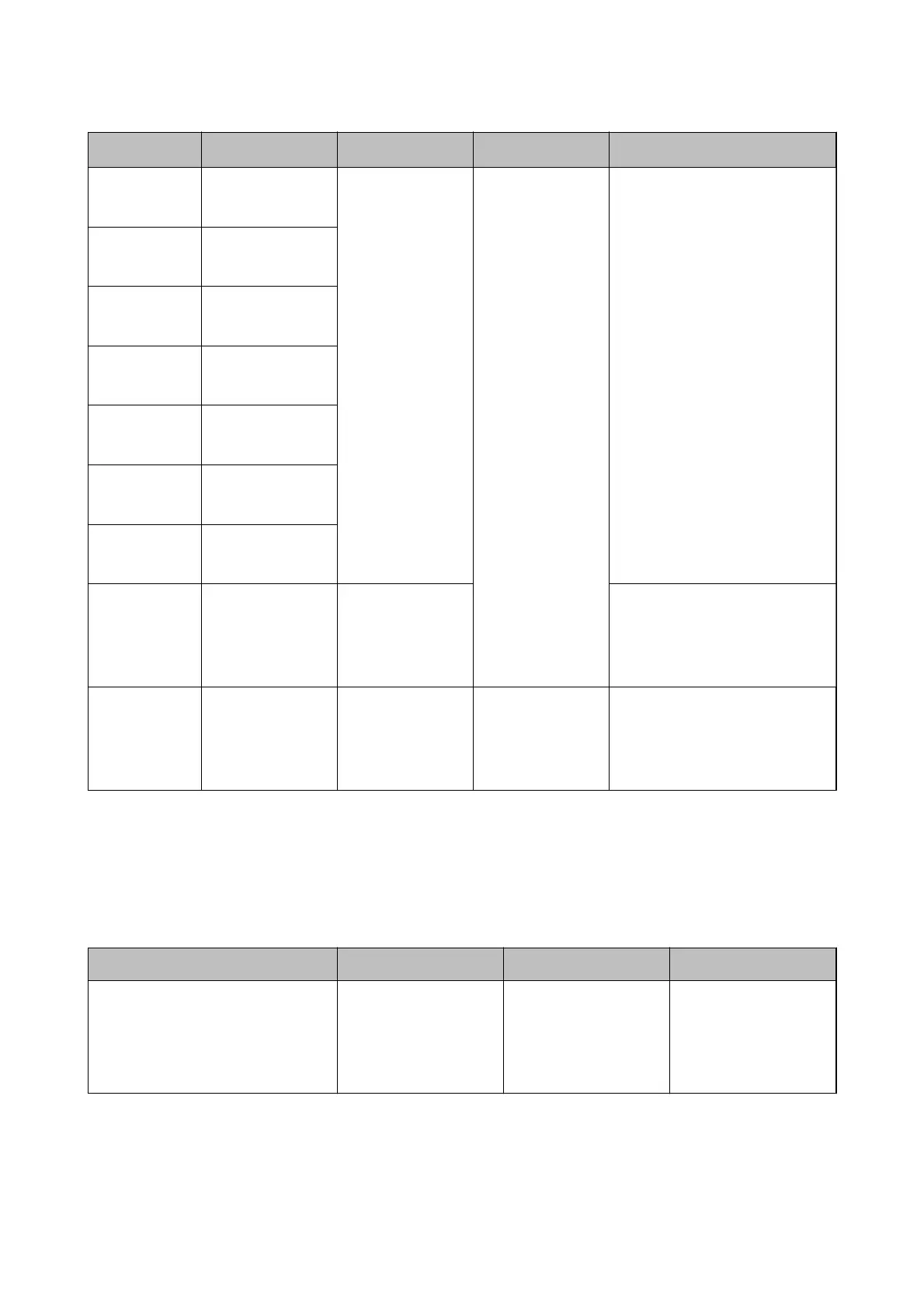Size Measurement Thickness Paper Type
Loading Capacity
*
A4 210×297 mm
(8.3×11.7 in.)
51.8 to 128 g/m Plain paper
Fine paper
Recycled paper
Thickness of the originals stack:
under 2 mm (0.07 in.)
64 g/m: 25 sheets
80 g/m: 20 sheets
128 g/m: 12 sheets
The loading capacity varies
depending on the paper type.
Letter 215.9×279.4 mm
(8.5×11 in.)
Legal 215.9×355.6 mm
(8.5×14 in.)
B5 182×257 mm
(7.2×10.1 in.)
A5 148×210 mm
(5.8×8.3 in.)
B6 128×182 mm
(5.0×7.2 in.)
A6 105×148 mm
(4.1×5.8 in.)
Business Card 55×89 mm
(2.1×3.4 in.)
128 to 230 g/m Thickness of the originals stack:
under 2mm (0.07 in.)
190 g/m: 8 sheets
220 g/m: 6 sheets
Post Cards 100×148 mm
(3.9×5.8 in.)
128 to 230 g/m Plain paper
Fine paper
Recycled paper
Thickness of the originals stack:
under 2 mm (0.07 in.)
190 g/m: 8 sheets
220 g/m: 6 sheets
* You can rell the originals up to the maximum capacity during scanning.
Specications of Long Paper
ese are the specications for long paper that you can load into the scanner.
Size Thickness Paper Type Loading Capacity
Width: 50.8 to 215.9 mm
(2.0 to 8.5 in.)
Length: 368.3 to 1,117.6 mm
(14.5 to 44 in.)
51.8 to 128 g/m Plain paper
Fine paper
Recycled paper
1 sheet
Specications for Receipts
ese are the specications for receipts that you can load into the scanner.
User's Guide
Specications of Originals and Placing Originals
25