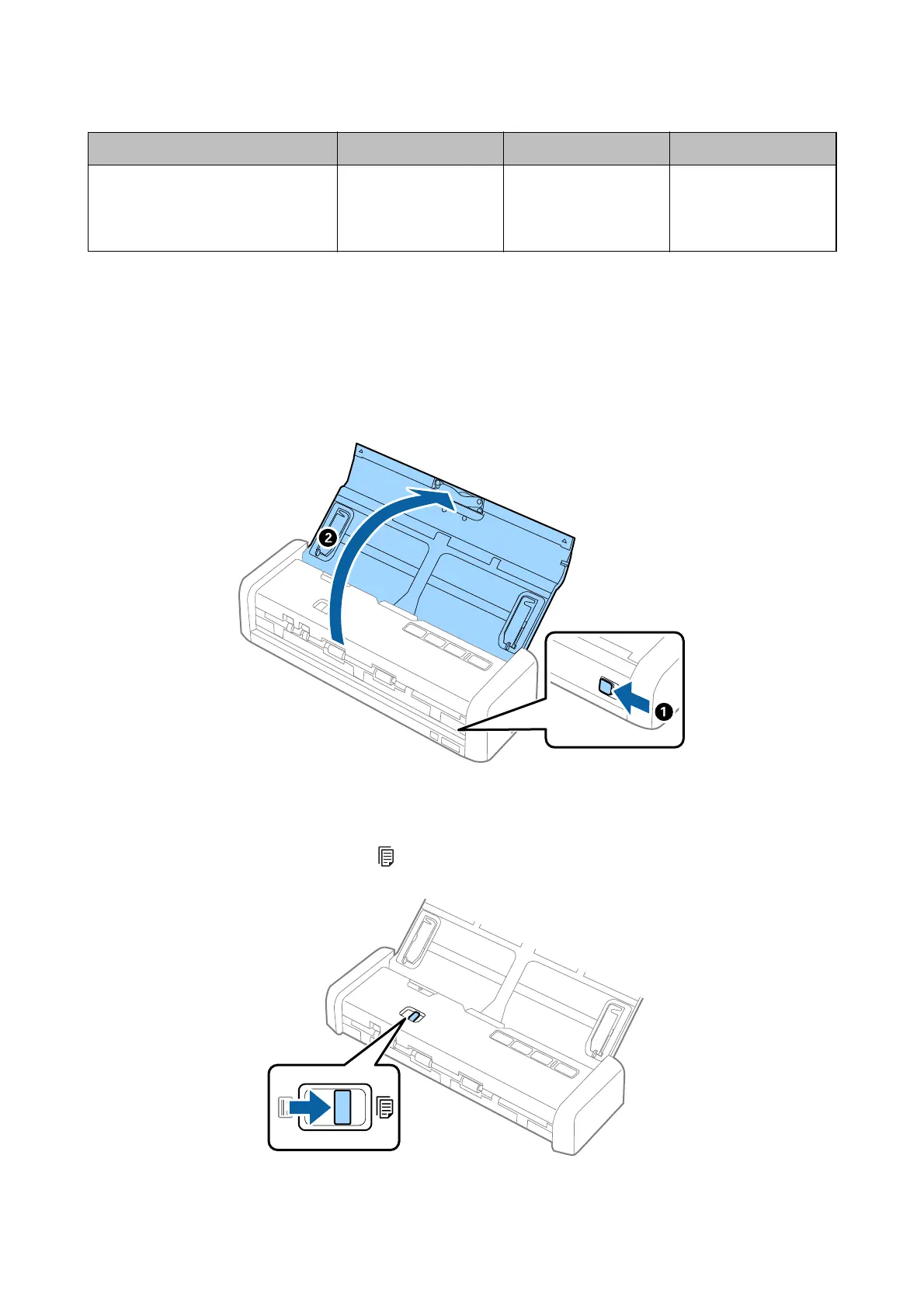Size Thickness Paper Type Loading Capacity
Maximum: 76.2×355.6 mm (3.0×14 in.)
Minimum: 76.2×76.2 mm (3.0×3.0 in.)
53 to 77 g/m Plain paper
Fine paper
Recycled paper
1 sheet
*
* Receipts need to be scanned using Automatic Feeding Mode. Only one receipt should be loaded at once and you need to
hold the receipt for a good quality scan.
Placing Receipts
1. Slide the input tray open lever to the le and open the input tray.
Note:
Do not pull out the input tray extension.
2. Make sure that the feed selector is set to (ADF) and the scanner is turned on.
User's Guide
Specications of Originals and Placing Originals
38