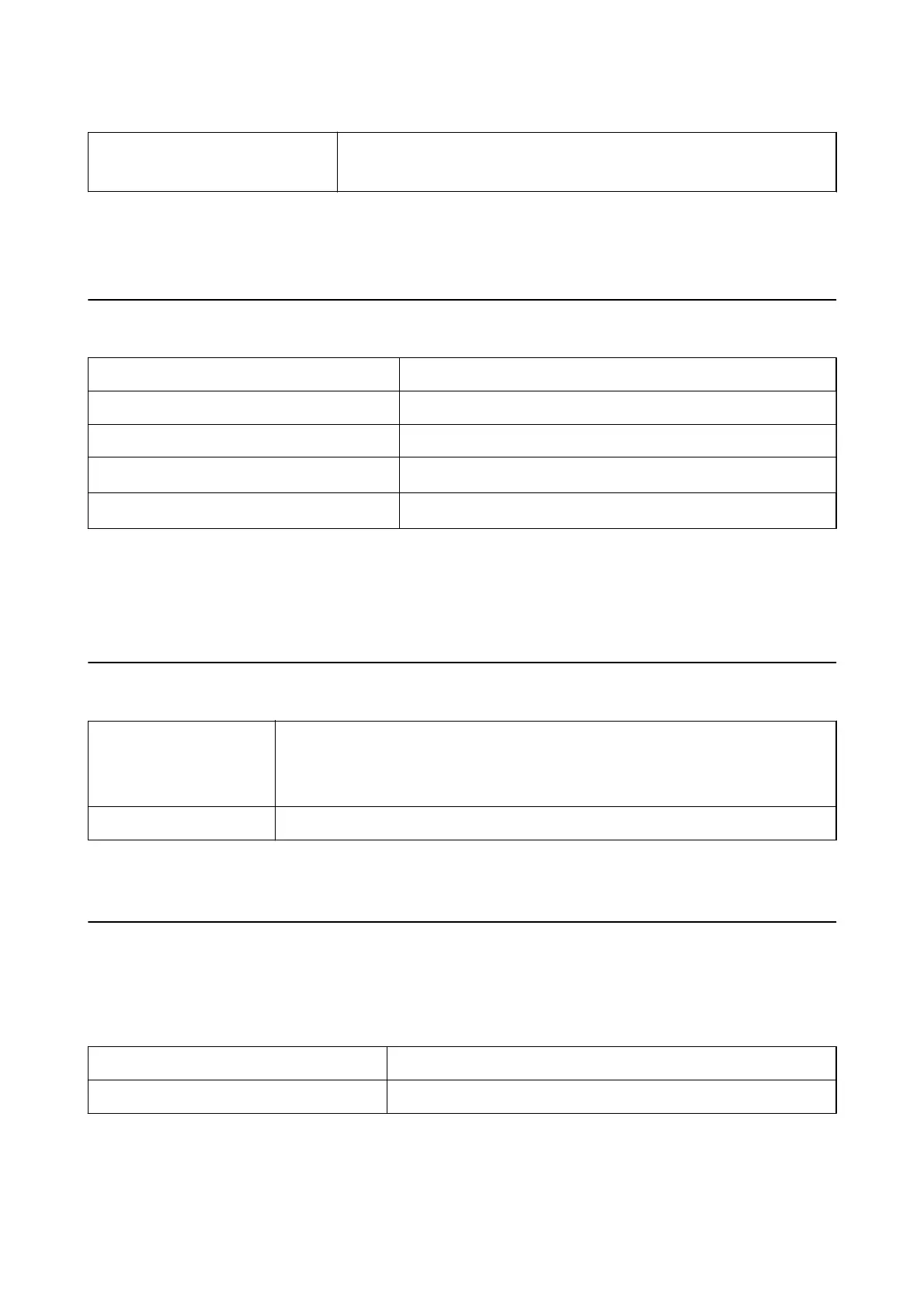Interface
*2
Super-Speed USB
IEEE802.11b/g/n
*1 50 to 300 dpi (368.3 to 1,117.6 mm (14.5 to 44 in.) in length)
*2 You cannot use a USB and network connection at the same time.
Wi-Fi
Specications
Standards IEEE802.11b/g/n
Frequency Range 2.4 GHz
Maximum radio-frequency power transmitted 18.2 dBm (EIRP)
Coordination Modes
Infrastructure mode, AP mode
*1 *2
Wireless Security
WEP (64/128bit), WPA2-PSK (AES)
*1 *3
*1 Not supported for IEEE 802.11b.
*2 AP mode connection and Wi-Fi connection can be used at the same time.
*3 Complies with WPA2 standards with support for WPA/WPA2 Personal.
Dimensional
Specications
Dimensions * Width: 288 mm (11.3 inches)
Depth: 88.5 mm (3.5 inches)
Height: 67 mm (2.6 inches)
Weight Approx. 1.3 kg (2.9 lb)
* Without protruding parts.
Electrical Specications
Scanner Electrical Specications
Rated DC Input Power Supply Voltage DC 5 V
Rated DC Input Current 3 A
User's Guide
Technical Specications
132
