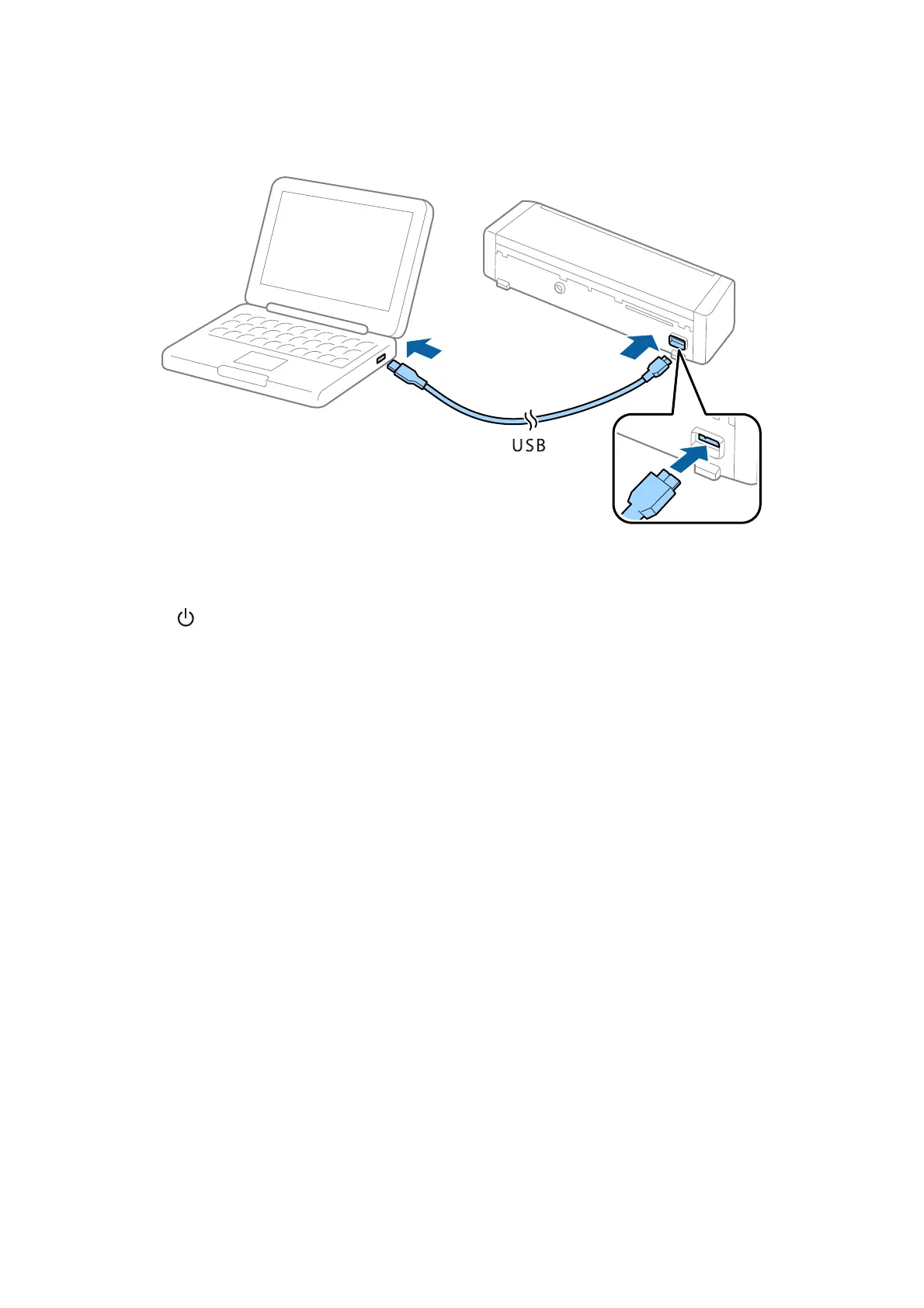2. Connect the scanner to the computer using the micro USB cable.
Note:
Connect the scanner directly to the computer without using a USB hub.
3. Press the button to turn on the scanner.
Note:
❏ Battery charging time when the scanner is on.
USB 3.0 port: Approx. 4 hours
*
USB 2.0 port: Approx. 20 hours
*
*
It takes much longer to charge the battery if the scanner is
o.
❏ You can charge the battery even if the scanner is turned
o.
If you do not want to consume the computer’s battery,
disconnect the USB cable.
❏ Battery rated capacity: 2090 mAh (3.6 V)
❏
e
battery charging light turns orange when the battery is charging. When charging is complete, the light turns blue
if the scanner is on, if the scanner is o the light turns o.
User's Guide
Using the Scanner on the Battery
23