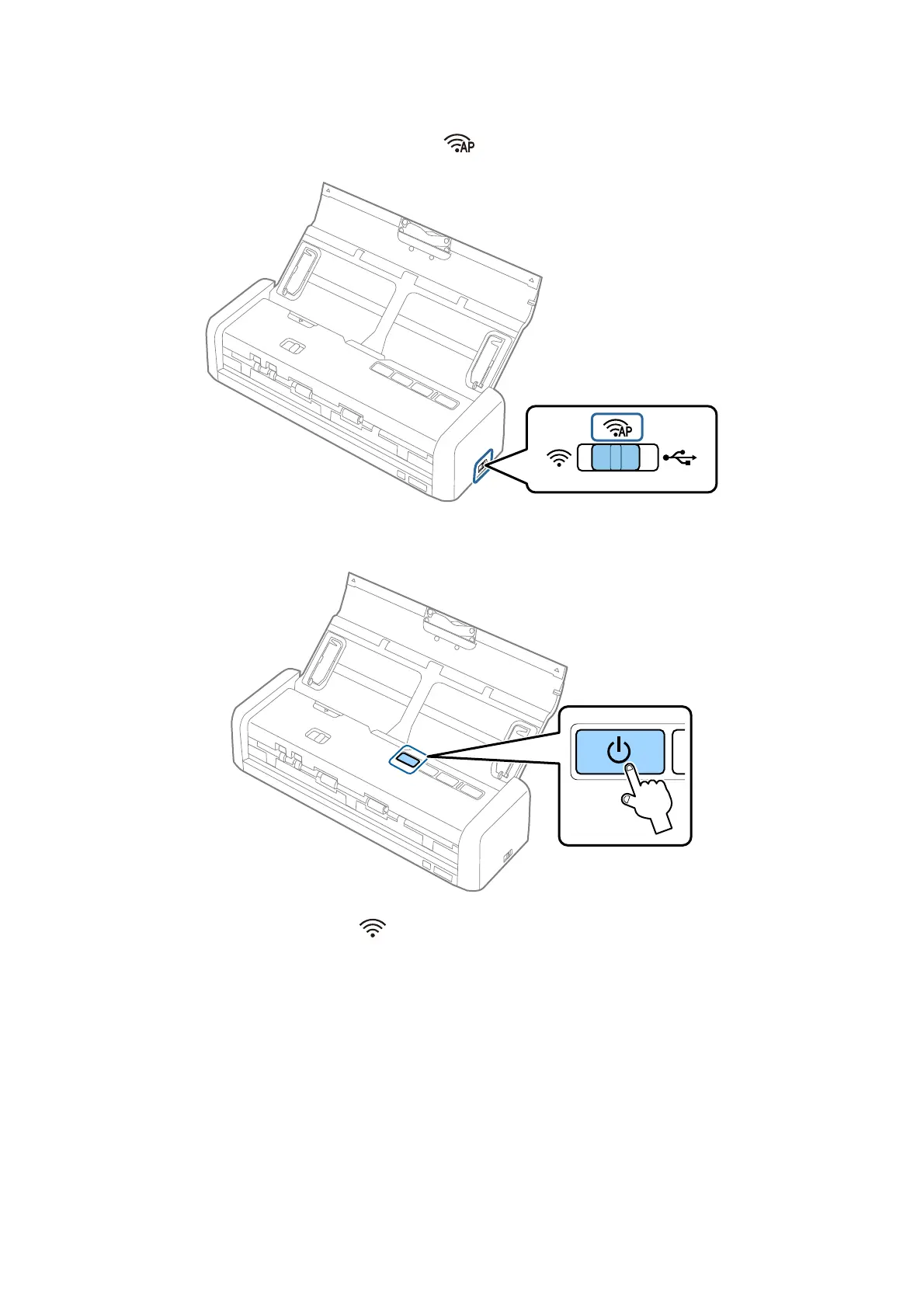1. Set the connection mode switch on the scanner to .
2. Turn on the scanner.
You need to wait until the Ready and lights stay on.
3. Connect from the smart device or computer to the scanner using the scanner’s SSID and password.
Note:
❏ You can check the SSID and password on the label stuck to the bottom face of the scanner.
❏ See the documentation provided with your smart device or computer for the operating instructions.
Related Information
& “Basic Scanning” on page 52
& “Advanced Scanning” on page 63
& “Network Problems” on page 124
User's Guide
Network Settings
94