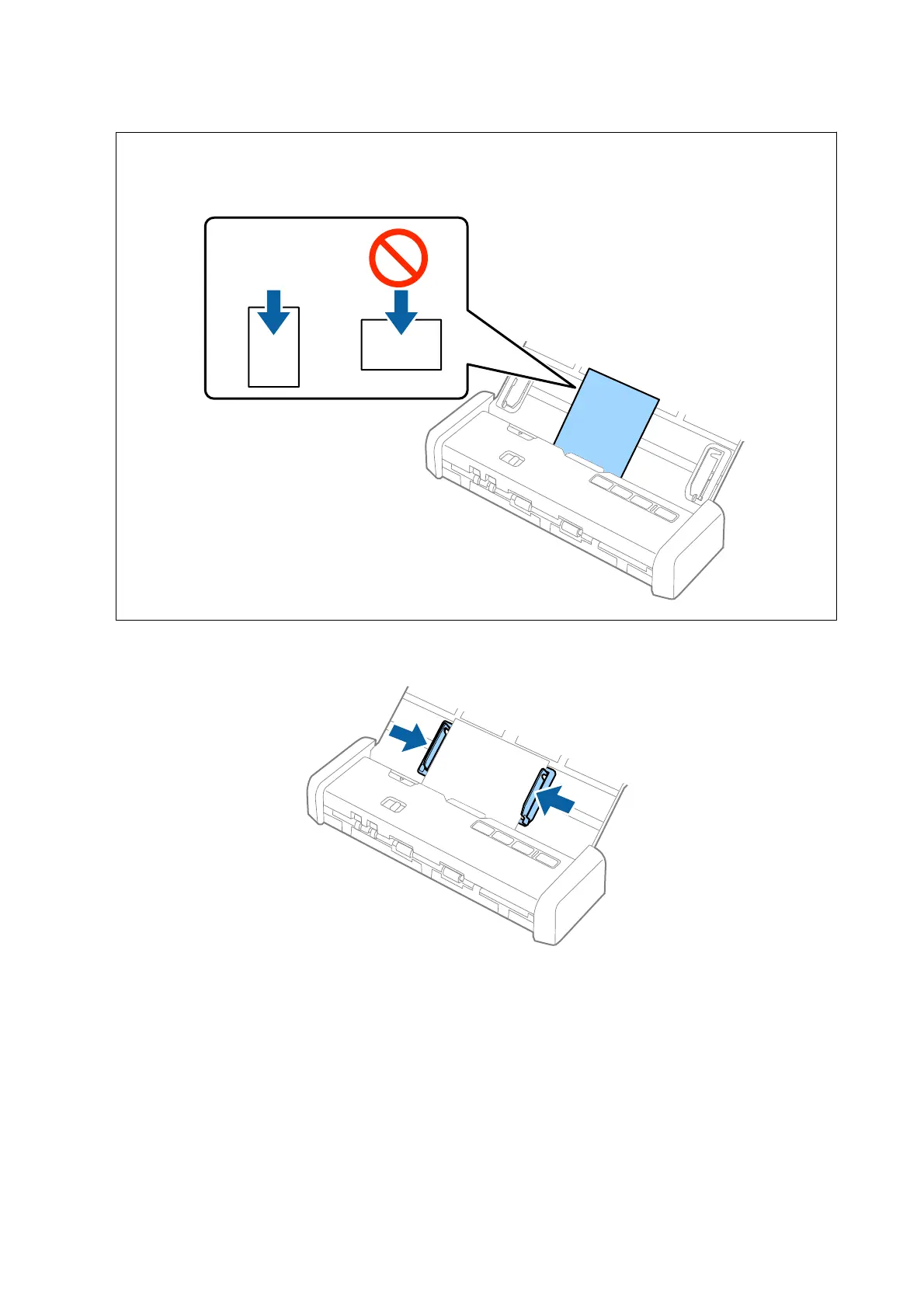c
Important:
Do not load thick originals vertically.
5. Slide the edge guides to t the edge of the thick originals.
Note:
❏ You can preview the scanned image using Epson Scan 2. If you want to preview, load only the rst page of your originals
into the input tray.
e
page is ejected
aer
it is scanned and a preview image is generated. Load the ejected page again
together with the rest of the originals.
❏ If you set a batch of originals and perform previewing, the second page will be fed a little bit into the ADF. Open the
scanner cover to remove it from the ADF, and then load the page again together with the rst page and the rest of the
originals.
❏ Also if you cancel scanning in the middle of scanning a batch of originals, the next page will be fed a little bit into the
ADF and scanning stopped. You need to open the scanner cover to remove the page.
User's Guide
Specications of Originals and Placing Originals
44