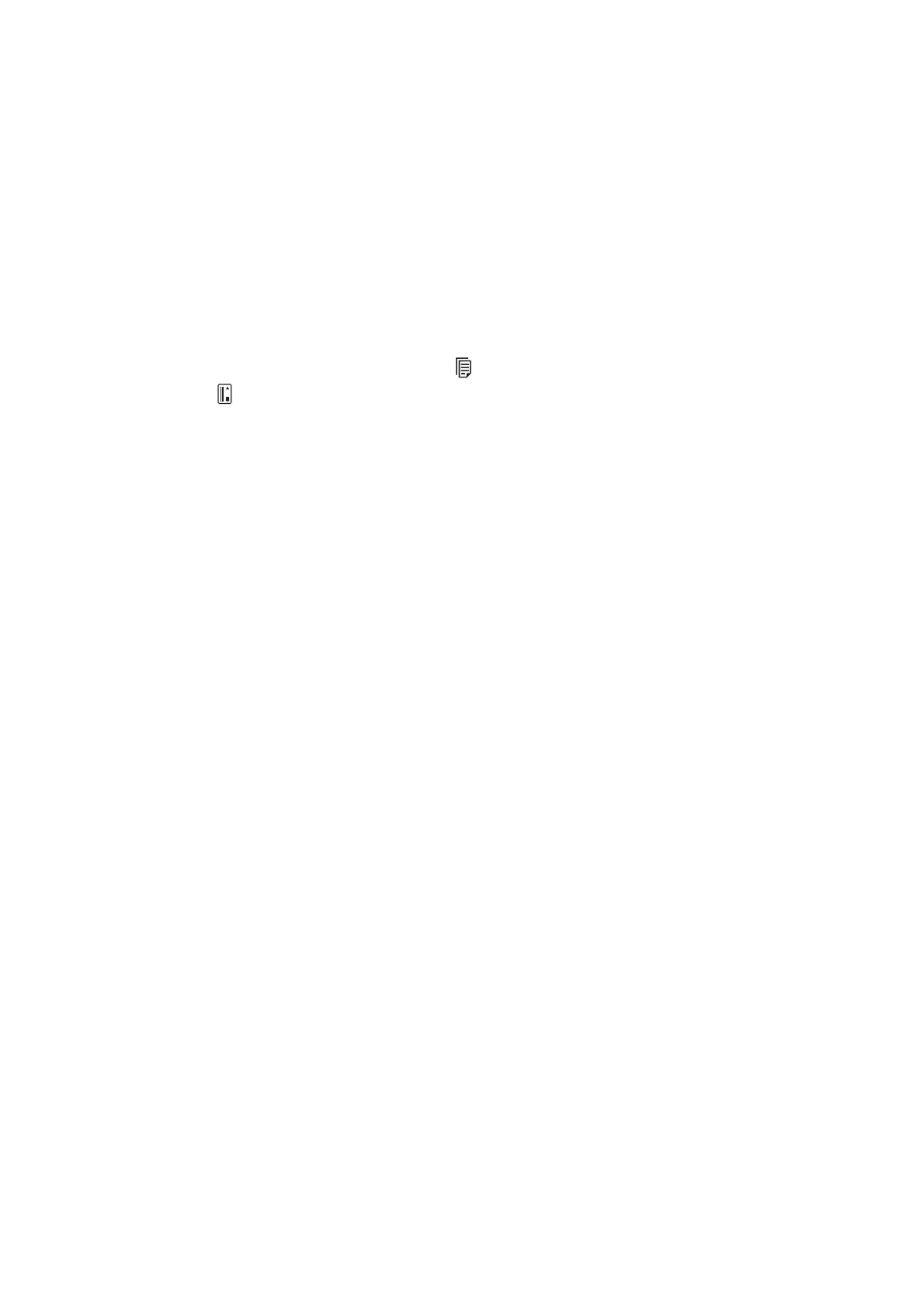Note:
❏ Make sure that Epson Scan 2 is installed on your computer and the scanner is connected to your computer correctly.
❏ When Document Capture Pro (Windows) or Document Capture (Mac OS X) is installed on your computer, you can
assign the job to a button on the scanner and run the job by pressing it.
However, this is not available over a wireless connection.
❏ When using a wireless connection, launch Epson Scan 2 on your computer before scanning.
1. Place the original.
2. Make sure the feed selector on the scanner is set correctly.
To scan originals using ADF, set the feed selector to
(ADF). To scan a plastic card using the card slot, set the
feed selector to
(card).
3. Press the
]
button.
Note:
When using Document Capture Pro (Windows) or Document Capture (Mac OS X), the product starts the job that was
assigned in the Job Settings window.
Related Information
& “
Specications
of Originals and Placing Originals” on page 24
& “Buttons and Lights” on page 15
& “Document Capture Pro / Document Capture” on page 18
&
“Scanning Using Specied Scanning Settings (Job)” on page 77
User's Guide
Basic Scanning
62
