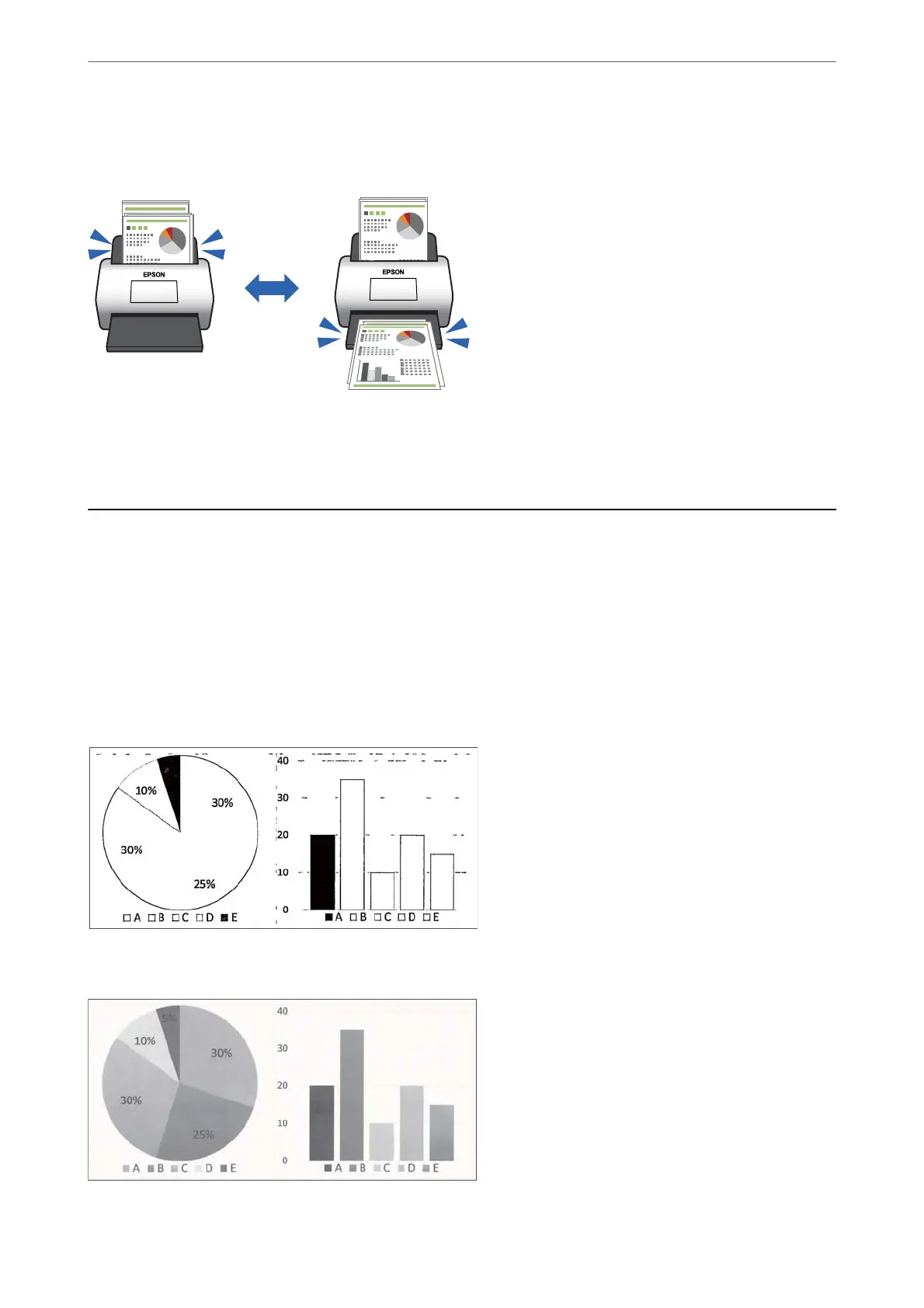For example, when scanning slips attached to sheets of paper, selecting Aer Eject detects a double-feed and stops
aer ejecting the paper, but allows you to continue scanning.
Related Information
& “Setting the Operation When a Double-Feed is Detected” on page 141
High-Quality Scanning with Automatic Document
Detection
You can set Color/Black & White automatic detection as well as Color/Grayscale automatic detection according to
the document and application being used.
When set to Color/Grayscale automatic detection, you can attain high-quality images by scanning monochrome
documents that include gures and tables in grayscale.
Color/Black & White
Color/Grayscale
Product Features
>
High-Quality Scanning with Automatic Document Detection
16
