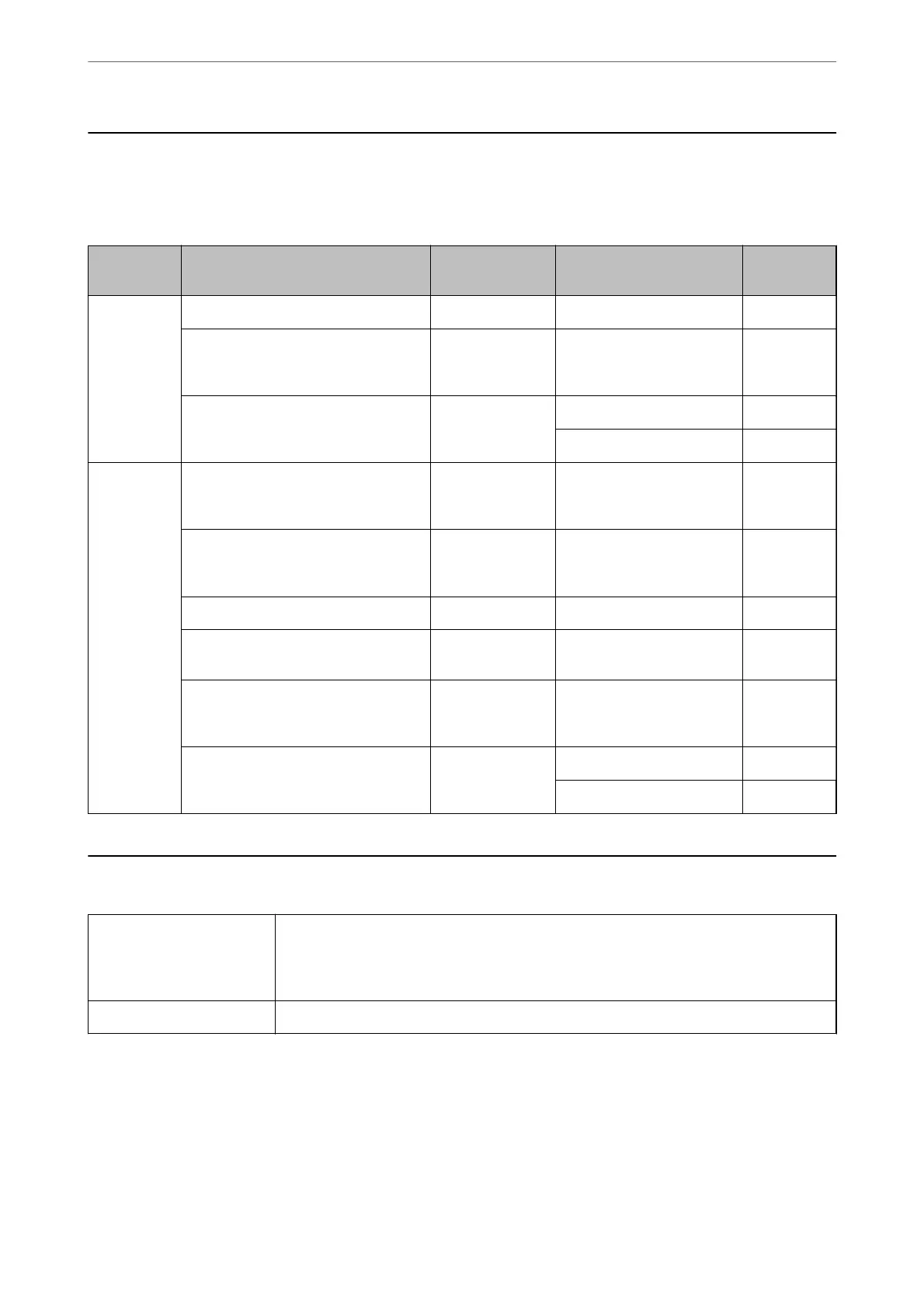Using Port for the Scanner
e
scanner uses the following port.
ese
ports should be allowed to become available by the network
administrator as necessary.
Sender
(Client)
Use Destination
(Server)
Protocol Port
Number
Scanner Control WSD Client computer WSD (TCP) 5357
Acquiring job information of push
scanning from the Document Capture
Pro
Client computer Network Push Scan 2968
HTTP(S) client (rmware updating and
root
certicate
updating)
Client computer HTTP 80
HTTPS 443
Client
computer
Discover the scanner from an
application such as EpsonNet Cong
and scanner driver.
Scanner ENPC (UDP) 3289
Collect and set up the MIB information
from an application such as EpsonNet
Cong and scanner driver.
Scanner SNMP (UDP) 161
Searching WSD scanner Scanner WS-Discovery (UDP) 3702
Forwarding scan data from the
Document Capture Pro
Scanner Network Scan (TCP) 1865
Acquiring job information of push
scanning from the Document Capture
Pro
Scanner Network Push Scan 2968
HTTP(S) server (forwarding data of
Web Cong and WSD)
Scanner HTTP 80
HTTPS 443
Dimensions and Weight Specications
Dimensions * Width: 296 mm (11.7 inches)
Depth: 169 mm (6.7 inches)
Height: 176 mm (6.9 inches)
Weight Approx. 3.7 kg (8.2 lb)
* Without protruding parts and the input tray.
Technical Specications
>
Dimensions and Weight Specications
230
