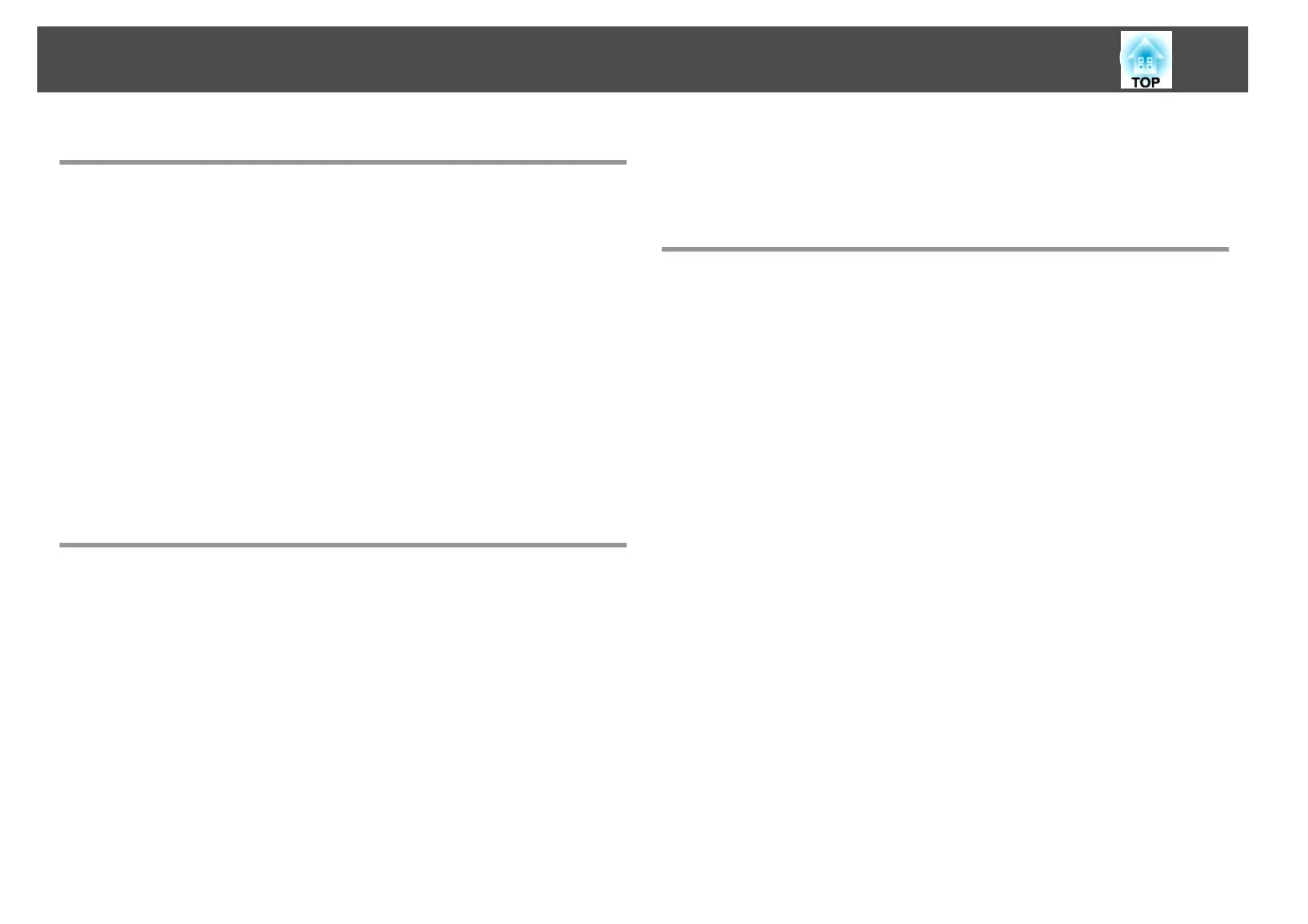Solving Problems
Solving Network Connection Problems ...................... 51
Solutions When You Cannot Connect Using Quick Connection Mode..........51
Solutions When You Cannot Connect Using Advanced Connection Mode (Wireless) 52
Solutions When You Cannot Connect Using Advanced Connection Mode (Wired) . . 53
Solving Problems During Projection ......................... 55
Solutions When the Computer Screen is Not Displayed Properly.............. 55
Solutions When the Screen is Not Projected Properly.....................55
Solutions When There is No Audio..................................56
Error Messages List ........................................ 57
Error Messages when Starting up EasyMP Network Projection...............57
Error Messages when Searching for and Selecting Projectors................58
Error Messages when Projecting...................................58
Event ID List ............................................... 60
Screen Summary
Select Connection Mode Screen ............................. 62
Search and Connect Screen ................................. 63
Profiles ................................................... 66
Save in the profile.............................................66
Edit profile..................................................66
Set options ................................................ 68
Set options - General settings..................................... 68
Set options - Adjust performance...................................69
Set options - Audio Output....................................... 70
Toolbar ................................................... 72
Select target projector..........................................73
Projector control..............................................73
Movie Sending Mode ...................................... 75
Add-Remove Virtual Display . . . . . . .......................... 76
Appendix
Updating and Uninstalling the Software . . ................... 78
Getting the Latest Version of the Application ...........................78
Uninstalling EasyMP Network Projection (Windows XP/Windows Vista/Windows 7) . 78
Uninstalling EasyMP Network Projection (Windows 8).....................78
Uninstalling EasyMP Network Projection (Mac OS X)......................79
Supported Resolutions and Colors .......................... 80
Supported Resolutions..........................................80
Display Color................................................80
Limitations ................................................ 81
Connection Limitations .........................................81
Limitations when Projecting from Windows Photo Gallery or Windows Live Photo
Gallery.....................................................81
Limitations in Windows Aero ......................................81
Limitations when Projecting from Windows Media Center..................82
Notices ................................................... 83
Copyright Notice ..............................................83
About Notations ..............................................83
General Notice...............................................83
Contents
3