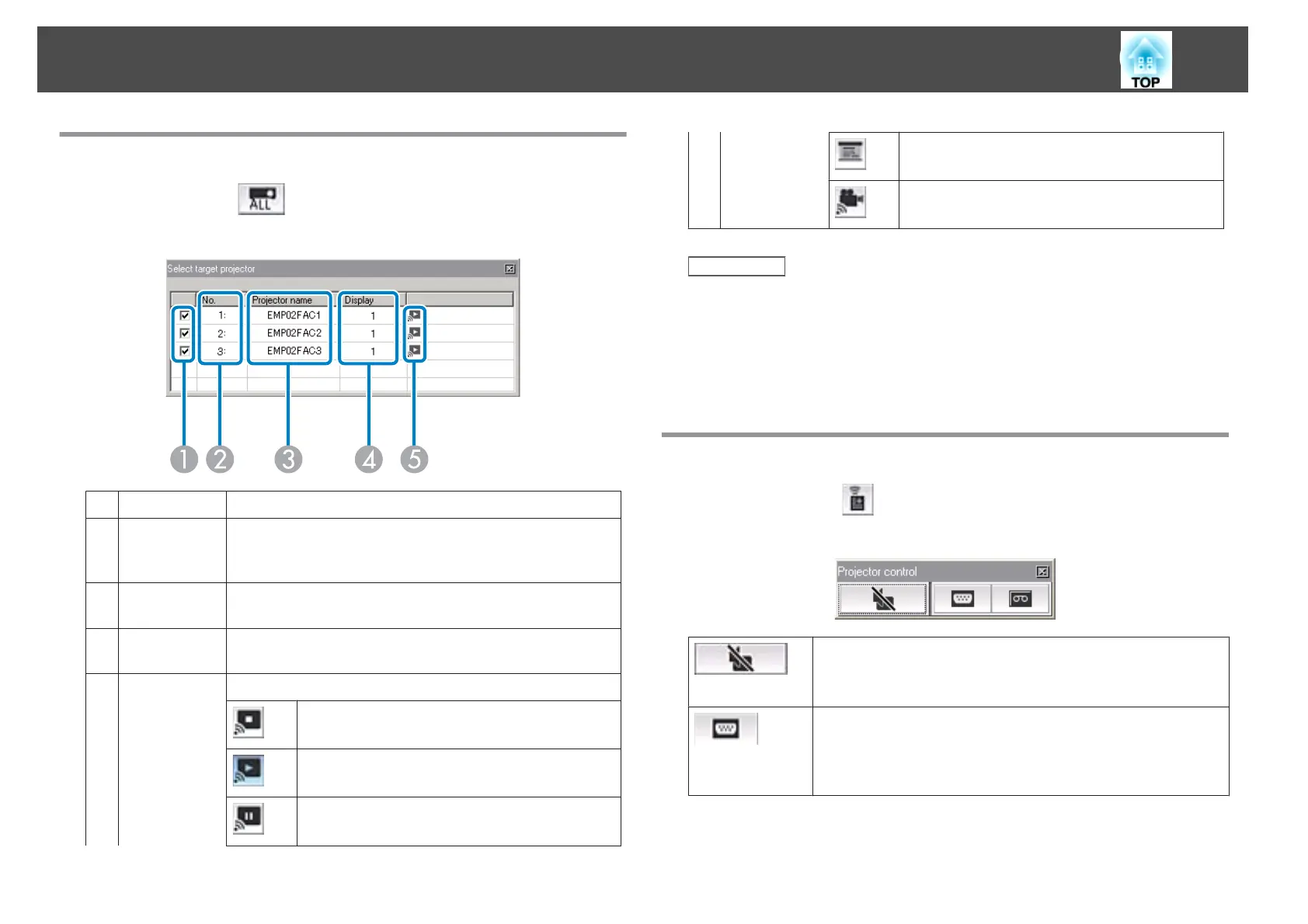Select target projector
When you click the button on the toolbar, the following screen is
displayed.
A
– Select the projector you want to control.
B
No. Indicates the number assigned to the projector. This
number appears under the icon to indicate the number of
the projector that you can control from the toolbar.
C
Projector
name
Displays the projector's name.
D
Display Displays the display number you selected on the EasyMP
Network Projection search and connect screen.
E
– Indicates the following status of the projector.
Projection has stopped.
Currently projecting.
Projection has been paused.
During the Presentation Mode.
During the Movie Sending Mode.
Related Links
• "Toolbar" p.72
• "Search and Connect Screen" p.63
• "Hiding Computer Operations" p.31
• "Projecting Only a PowerPoint Slide Show" p.36
• "Projecting Movies" p.37
Projector control
When you click the button on the toolbar, the following toolbar is
displayed.
A/V Mute
Hides and mutes the video and audio.
Switch PC
source
Changes to images from the input port to which the com-
puter or USB device are connected.
Toolbar
73
