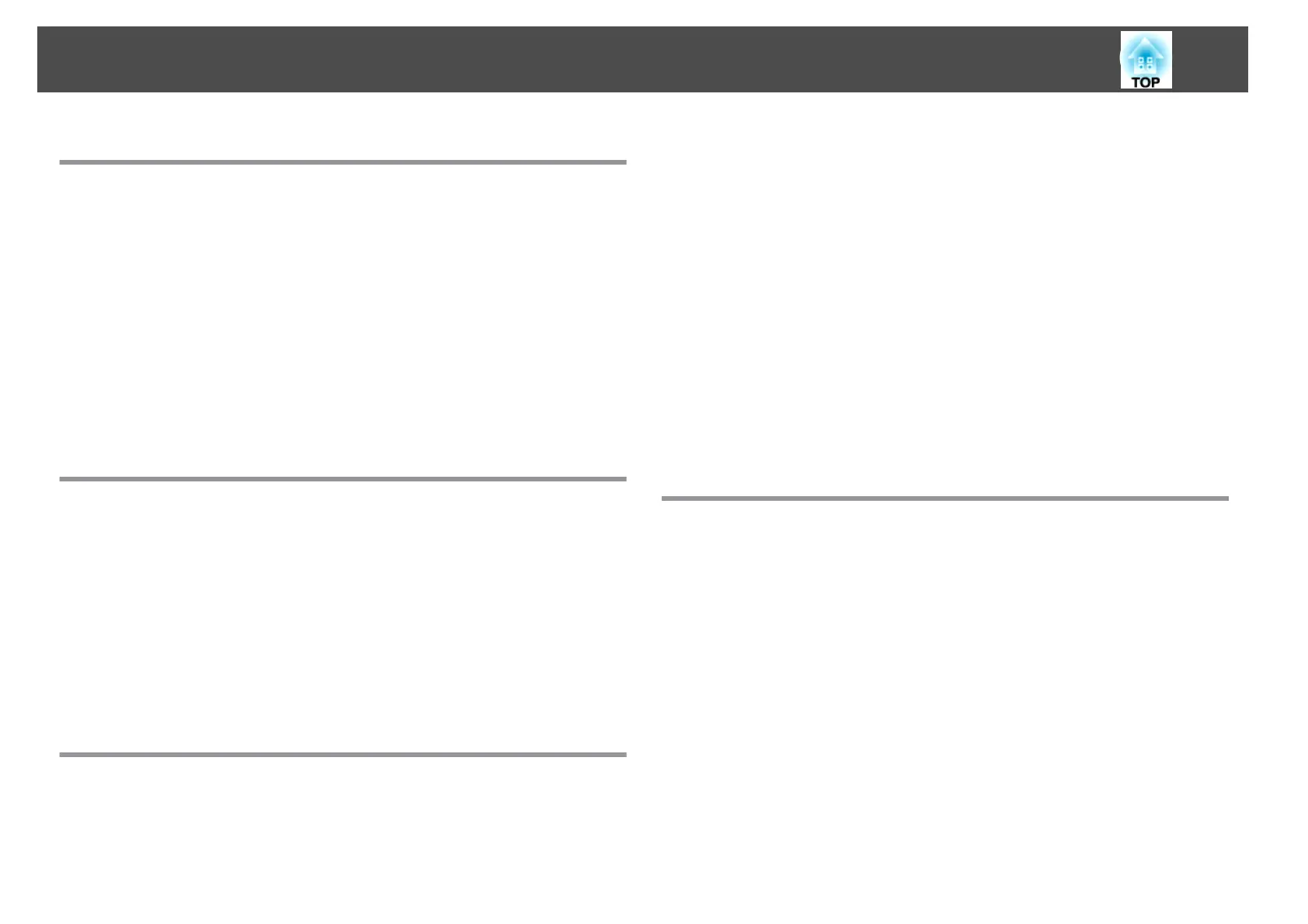Introduction to EasyMP Network Projection
EasyMP Network Projection Features ......................... 5
Display Options ............................................. 6
Multi-Screen Display Function ......................................6
Movie Sending Mode............................................6
Presentation Mode.............................................6
Distribution Function............................................6
Connection Modes .......................................... 8
Quick Connection Mode ..........................................8
Advanced Connection Mode.......................................8
Setting Up EasyMP Network Projection for the First
Time
Installing the Software ..................................... 10
EasyMP Network Projection System Requirements....................... 10
Installing EasyMP Network Projection (Windows)........................11
Installing EasyMP Network Projection (Mac OS X)........................11
Setting Up the Projector .................................... 12
Connection Methods for Various Network Environments...................12
Setting Up a Projector to Connect in Quick Connection Mode...............14
Setting Up a Projector to Connect in Advanced Connection Mode (Wireless) . . . . . 14
Setting Up a Projector to Connect in Advanced Connection Mode (Wired).......15
Connecting to the Projector and Projecting Images
Connection Methods ....................................... 18
Connecting the Projector and a Computer Directly Using Wireless Communication . 18
Connecting the Projector and a Computer over a Network System (Wireless).....20
Connecting the Projector and a Computer over a Network System (Wired) . . . . . . . 21
Changing the Projector Search Method ...................... 24
Search Methods.............................................. 24
Searching for Network Projectors Automatically.........................24
Searching for Network Projectors by Specifying an SSID, IP Address, or Projector
Name..................................................... 25
Searching for Network Projectors Using a Profile........................26
Profile ...................................................26
Performing a Profile Search .....................................26
Making a Profile............................................27
Managing a Profile ........................................... 28
Controlling the Projected Display ........................... 31
Hiding Computer Operations.....................................31
Switching the Input Source.......................................31
Finishing Projecting Images . . .............................. 33
Using Additional Functions
Changing the Computer Projection Source ................... 35
Projecting Only a PowerPoint Slide Show .................... 36
Projecting Movies ......................................... 37
Supported Movie Files ..........................................37
Using Movie Sending Mode......................................37
Projecting Images Using the Multi-Screen Display Function . . . 40
Multi-Screen Display Examples....................................40
Setting Up Multi-Screen Display....................................41
Enabling the Virtual Display Driver (Windows)........................41
Arranging the Multi-Screen Display (Windows).......................42
Arranging the Multi-Screen Display (Mac OS X).......................45
Projecting Images to the Arranged Multi-Screen Display.................47
Projecting One Computer Screen from Multiple Projectors . . . . 49
Contents
2