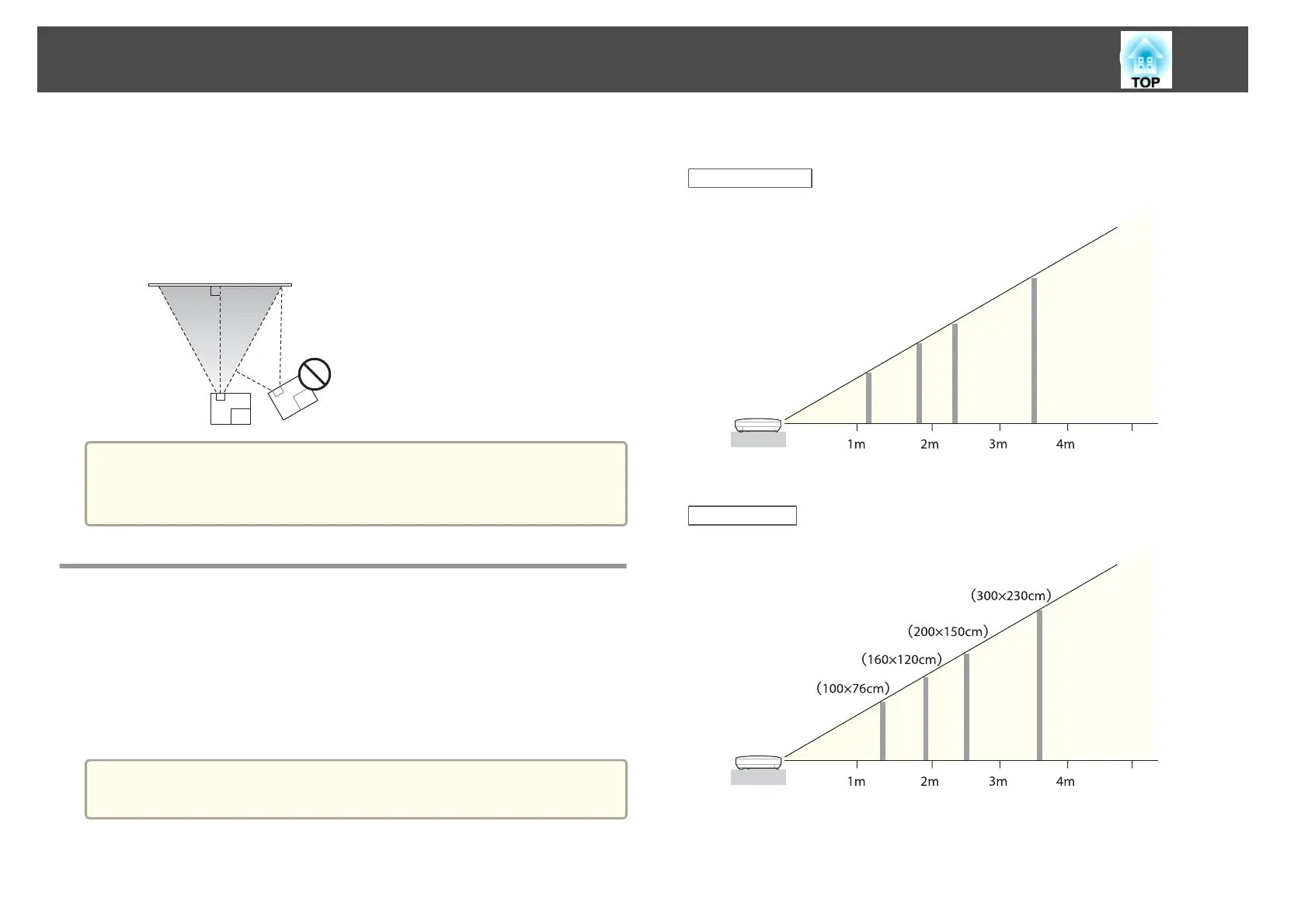If the projector is installed at an angle to the screen, keystone distortion
occurs in the projected image. See the following for more information on
correcting keystone distortion.
s "Automatically Adjust to Fit the Screen Frame - Screen Fit - (EB-1775W
only)" p.31
s "Correcting Keystone Distortion" p.33
a
Place the projector on a level surface. See the following if the projected
image is tilted horizontally.
s
"Adjusting the Horizontal Tilt" p.37
Screen Size and Approximate Projection Distance
Projection size is determined by the distance from the projector to the
screen. See the illustrations on the right to select the best position according
to the screen size. The illustrations show the approximate shortest distance
at maximum zoom. See the following for more information on the
projection distance.
s
"Screen Size and Projection Distance" p.118
a
When you correct keystone distortion, the projected image may be
reduced.
For EB-1775W/EB-1770W/EB-1760W
16:10 Screen Size
(110×67cm)
(170×110cm)
(220×130cm)
(320×200cm)
5m
50”
80”
100”
150”
For EB-1750
4:3 Screen Size
5m
50”
80”
100”
150”
Installing the Projector
20