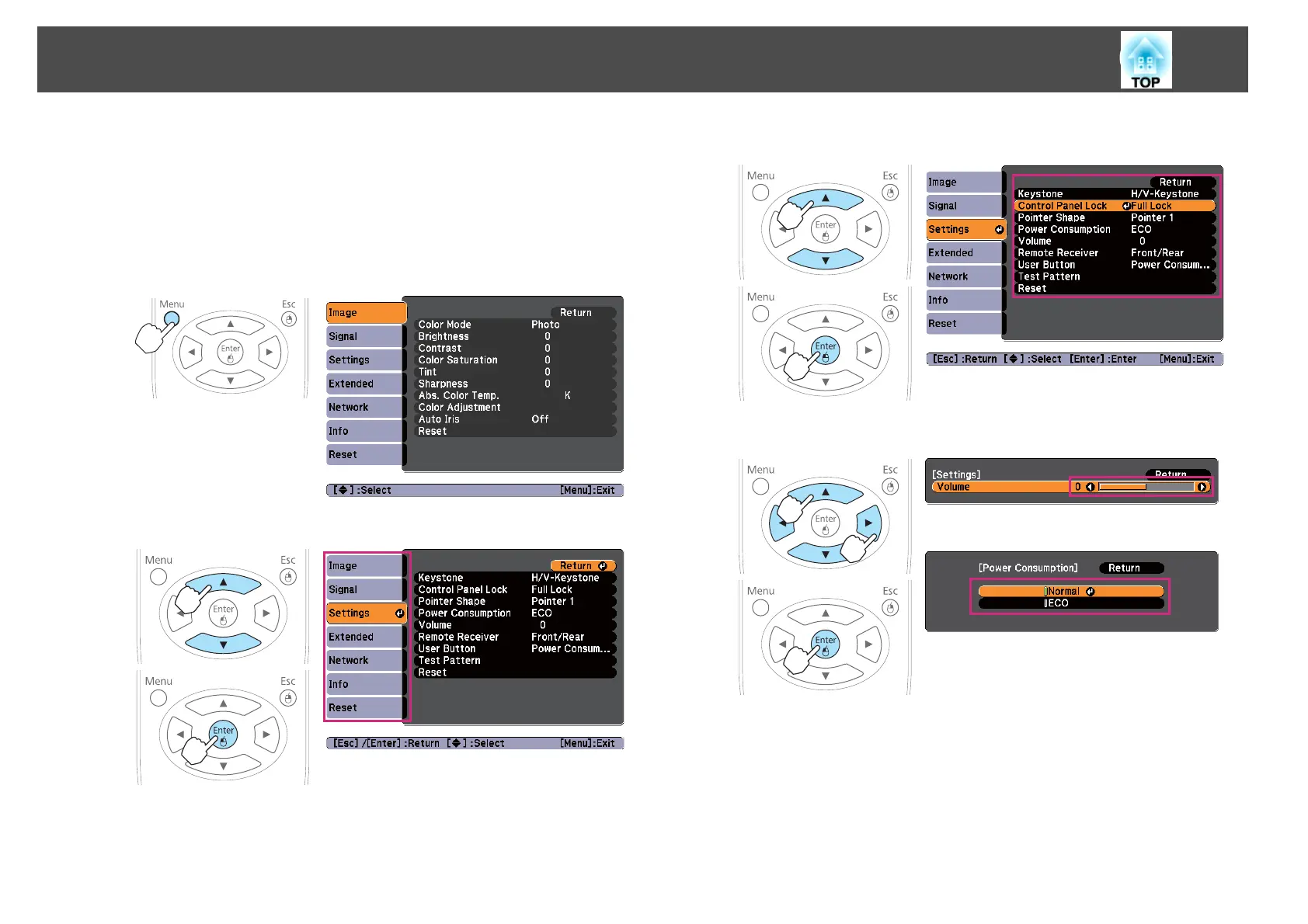This section explains how to use the Configuration menu.
Although steps are explained using the remote control as an example, you
can perform the same operations from the control panel. Check the guide
under the menu for the available buttons and their operations.
a
Display the Configuration menu screen.
b
Select a top menu item.
①
②
c
Select a submenu item.
①
②
d
Change settings.
①
①
②
e
Press the [Menu] button to finish making settings.
Using the Configuration Menu
67