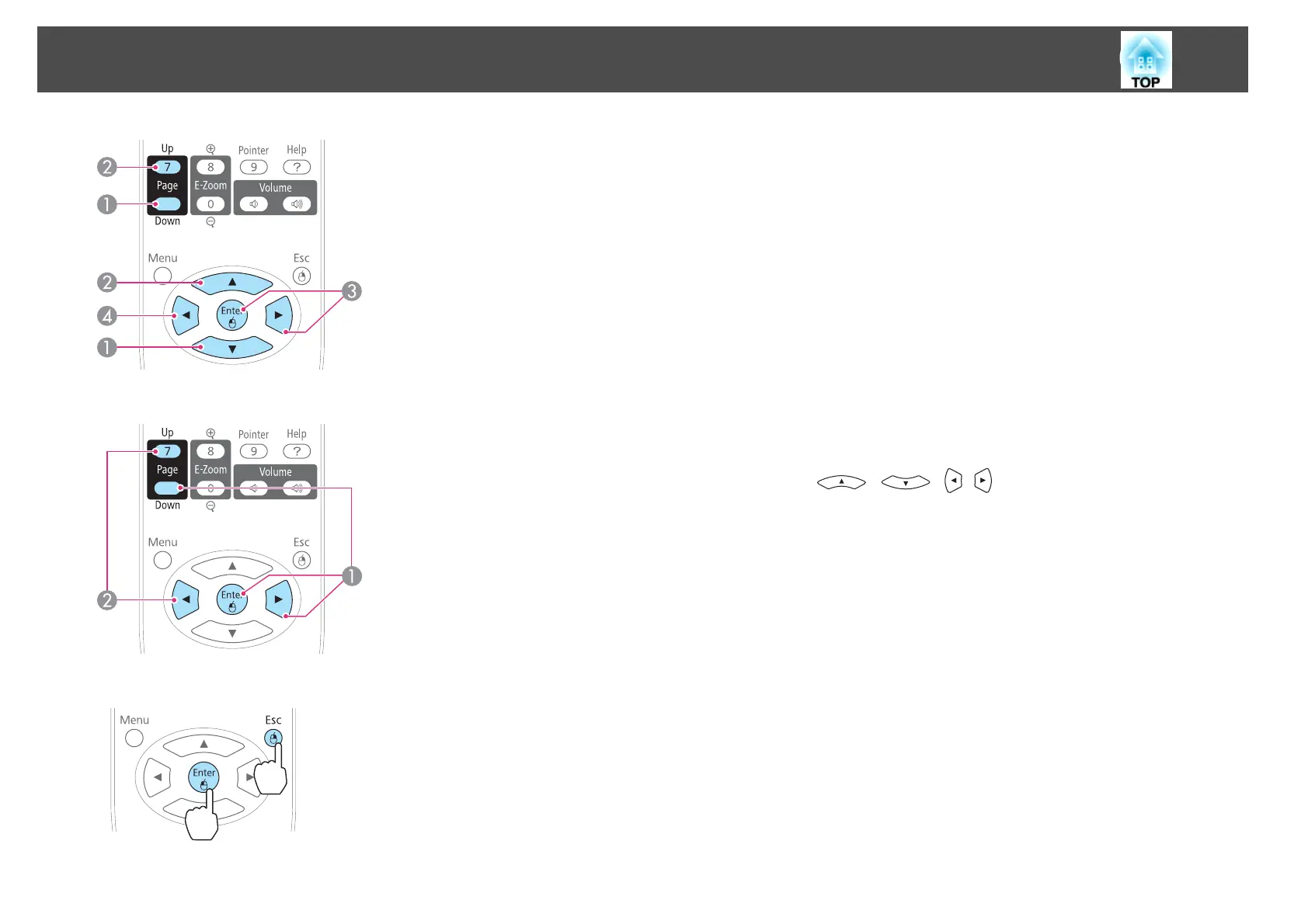A
Next Slide
B
Previous Slide
C
Next Slide or Animation
D
Previous Slide or Animation
For SIT files
A
Next Slide
B
Previous Slide
Stopping playback
The message "Do you want to quit playing the
scenario?" is displayed when you press the [Esc]
button. Close by selecting Exit and pressing
the [Enter] button.
Continue playback by selecting Return and
pressing the [Enter] button.
The following functions can be used when projecting a scenario or image
file with Slideshow.
• Freeze
s
"Freezing the Image (Freeze)" p.52
• A/V Mute
s "Hiding the Image and Sound Temporarily (A/V Mute)" p.51
• E-Zoom
s "Enlarging Part of the Image (E-Zoom)" p.53
Image file display settings and Slideshow operation settings
You can set the file display order and Slideshow operations on the Option
screen.
a
Press the [ ][ ][ ][ ] buttons to position the cursor
over the folder where you want to set display conditions and press
the [Esc] button. Select Option from the submenu displayed, then
press the [Enter] button.
b
When the following Option screen is displayed, set each of the
items.
Enable settings by positioning the cursor on the target item and
pressing the [Enter] button.
The following table shows the details for each item.
Projection Functions
50
