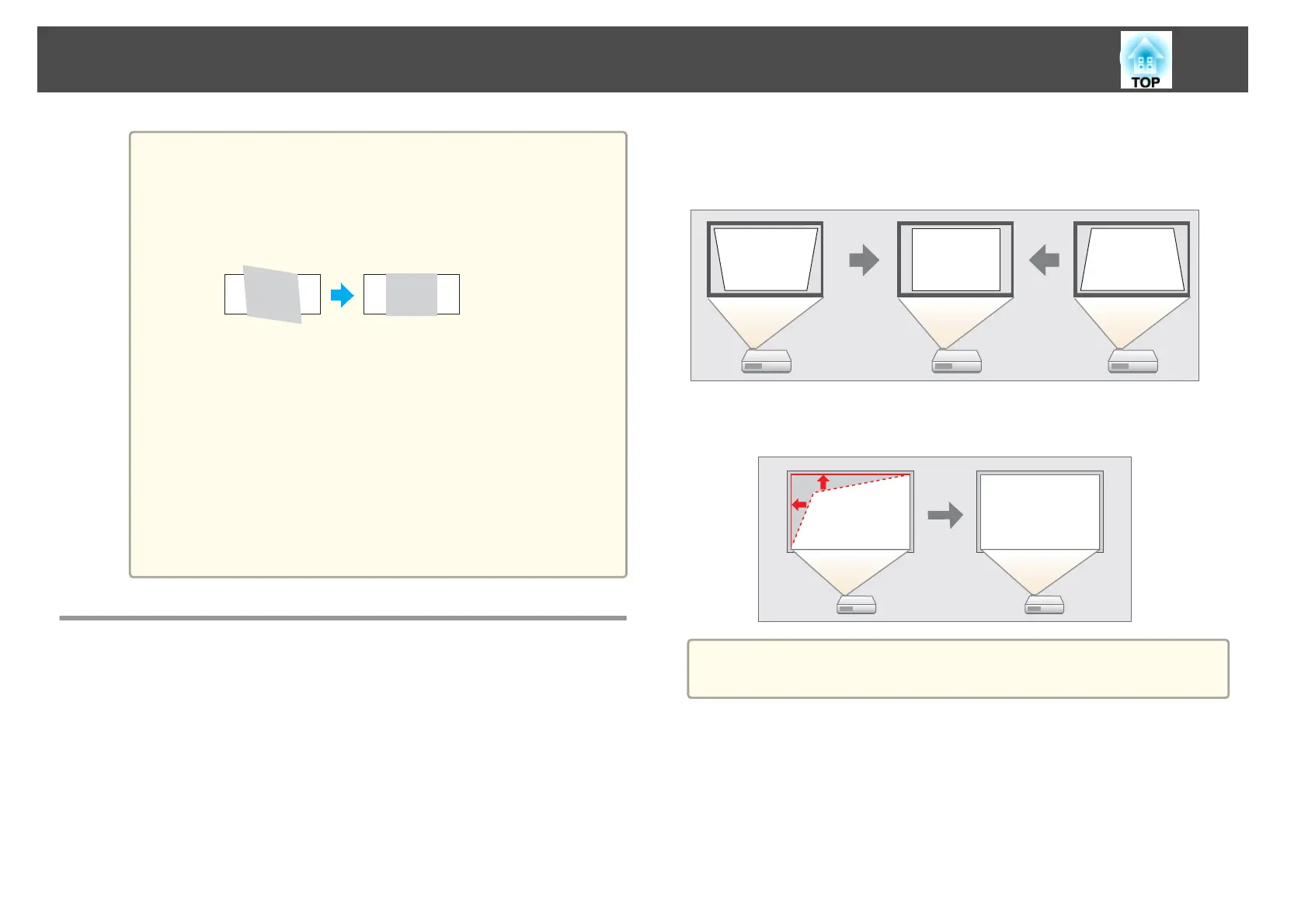a
• Screen Fit corrects the projected image when it
detects two or more sides inside the projected area,
and aligns with the detected frame. For example,
when projecting onto a wide screen in a small room,
you can make corrections by fitting the top and
bottom sides of the screen into the projected area.
• Screen Fit may not work well in dark environments,
such as a room with lights turned off. In this case,
make the room brighter, and then try executing
Screen Fit again.
• Because Screen Fit uses a sensor, it may not work
properly depending on the condition of the
projection surface (deflections, patterns, and so on)
or the effects of outside light. In this case, make the
adjustments manually.
s "Correcting manually - manual H/V-Keystone -"
p.34
Correcting Keystone Distortion
You can correct keystone distortion using one of the following methods.
• Correcting automatically
Automatically correct keystone distortion.
-Auto H/V-Keystone (EB-1775W only)
-Auto V-Keystone (EB-1770W/EB-1760W/EB-1750 only)
• Correcting manually (manual H/V-Keystone)
Manually correct distortion in the horizontal and vertical directions
independently.
• Correcting manually (Quick Corner)
Manually correct the four corners independently.
a
When you correct keystone distortion, the projected image may be
reduced.
Correcting automatically - Auto H/V-Keystone - (EB-1775W only)
When the projector detects any movement, for example when it is installed,
moved, repositioned, or tilted, it automatically corrects vertical and
horizontal keystone distortion. This function is called Auto H/V-
Keystone.
Adjusting Projected Images
33
