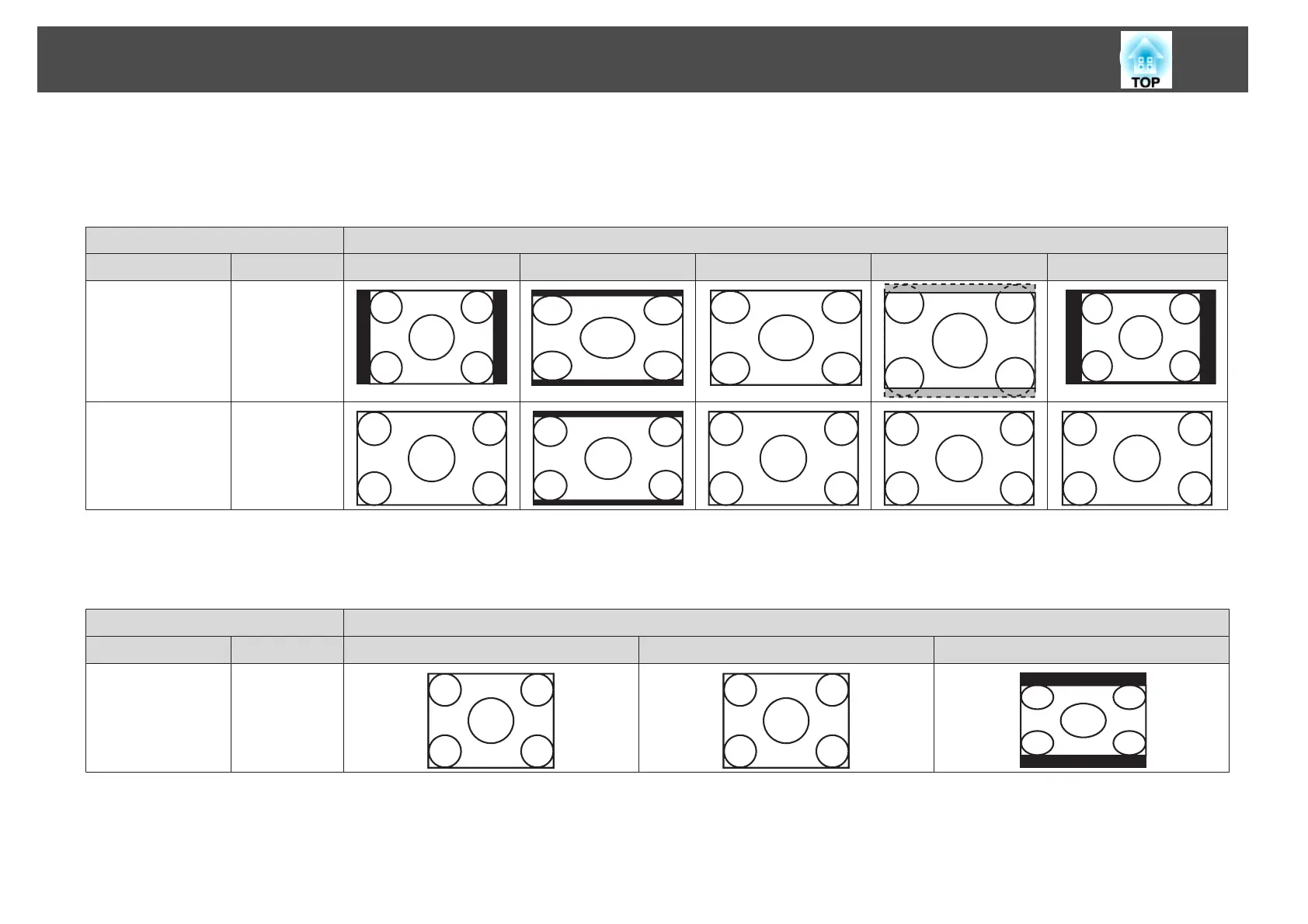Changing the aspect ratio for computer images
For EB-1775W/EB-1770W/EB-1760W
Each time the button is pressed, the aspect ratio changes in the order of Normal or Auto, 16:9, Full, Zoom, and Native.
Computer Input Projector Aspect Setting
Resolution Aspect Ratio Normal/Auto
*
16:9 Full Zoom Native
XGA (1024x768) 4:3
WXGA (1280x800) 16:10
* Only available when the source is HDMI.
For EB-1750
Each time the button is pressed, the aspect ratio changes in the order Normal, 4:3, and 16:9.
Computer Input Projector Aspect Setting
Resolution Aspect Ratio Normal 4:3 16:9
XGA (1024x768) 4:3
Adjusting Projected Images
42