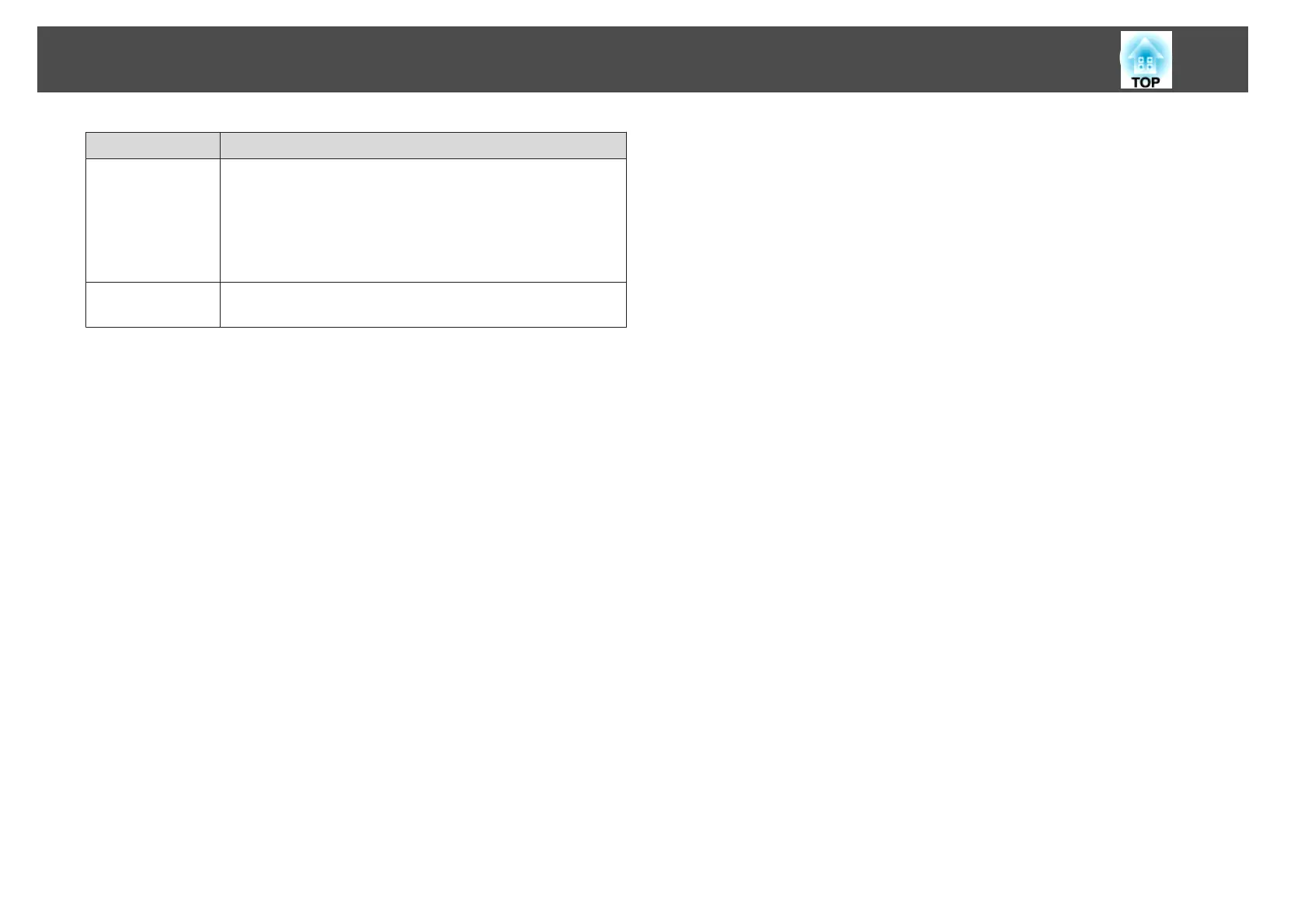Submenu Function
Reset All
You can reset all items in the Configuration menu to their
default settings.
The following items are not reset to their defaults: Input
Signal, User's Logo, all items for Network menus
*
, Lamp
Hours, Language, Password, User Button, and Multi-
screen.
Reset Lamp
Hours
Clears the cumulative lamp hours use time. Reset when you
replace the lamp.
* (EB-1775W/EB-1770W/EB-1760W only)
List of Functions
85