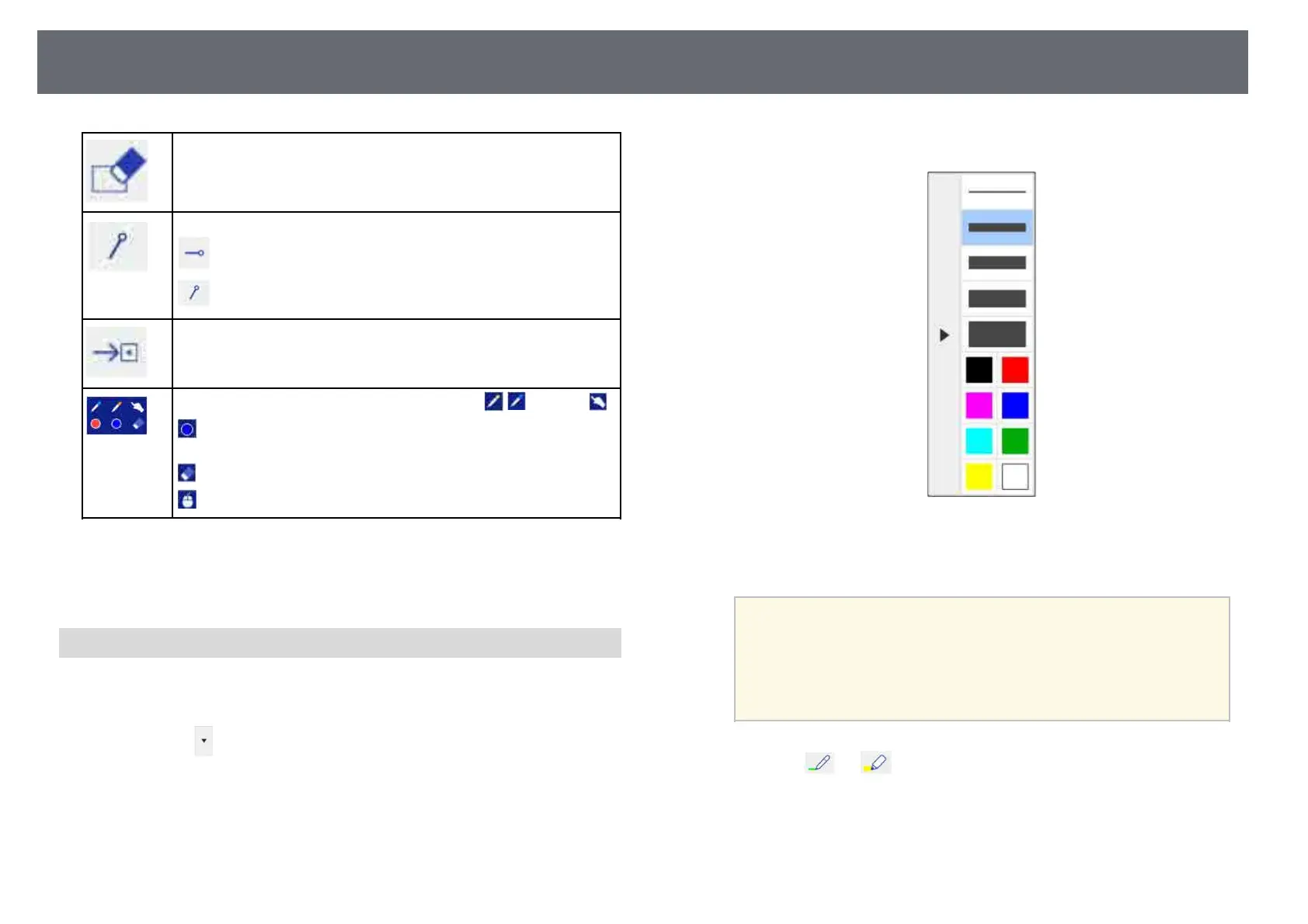Interacting with the Screen
103
Clears all drawings.
Hides or shows the toolbar while drawing.
: The toolbar is hidden while drawing.
: The toolbar is always displayed.
Closes the toolbar.
Displays which tool you are using with your pen or finger .
: Using pen tools. The color of the icon indicates the color of the
pen.
: Using eraser tools.
: Using your pen or finger as a mouse.
gg Related Links
• "Selecting Line Width and Color" p.103
• "Selecting Whiteboard Templates" p.104
Selecting Line Width and Color
You can select the color and line width for both the custom Pen and the
Highlighter tools.
a
Select the icon next to the custom Pen or Highlighter annotation
tool.
A box like the following appears:
b
Select the line width and color you want to use for the Pen or
Highlighter tools.
a
• As you hover over the color palette, the name of the color is
displayed.
• You can change the shade of the color palette using the Color
Palette setting in the projector's Extended menu.
s Extended > Easy Interactive Function > General >
Advanced > Color Palette
c
Select the or tool, then use the pen or your finger to write or
draw on the projection surface.