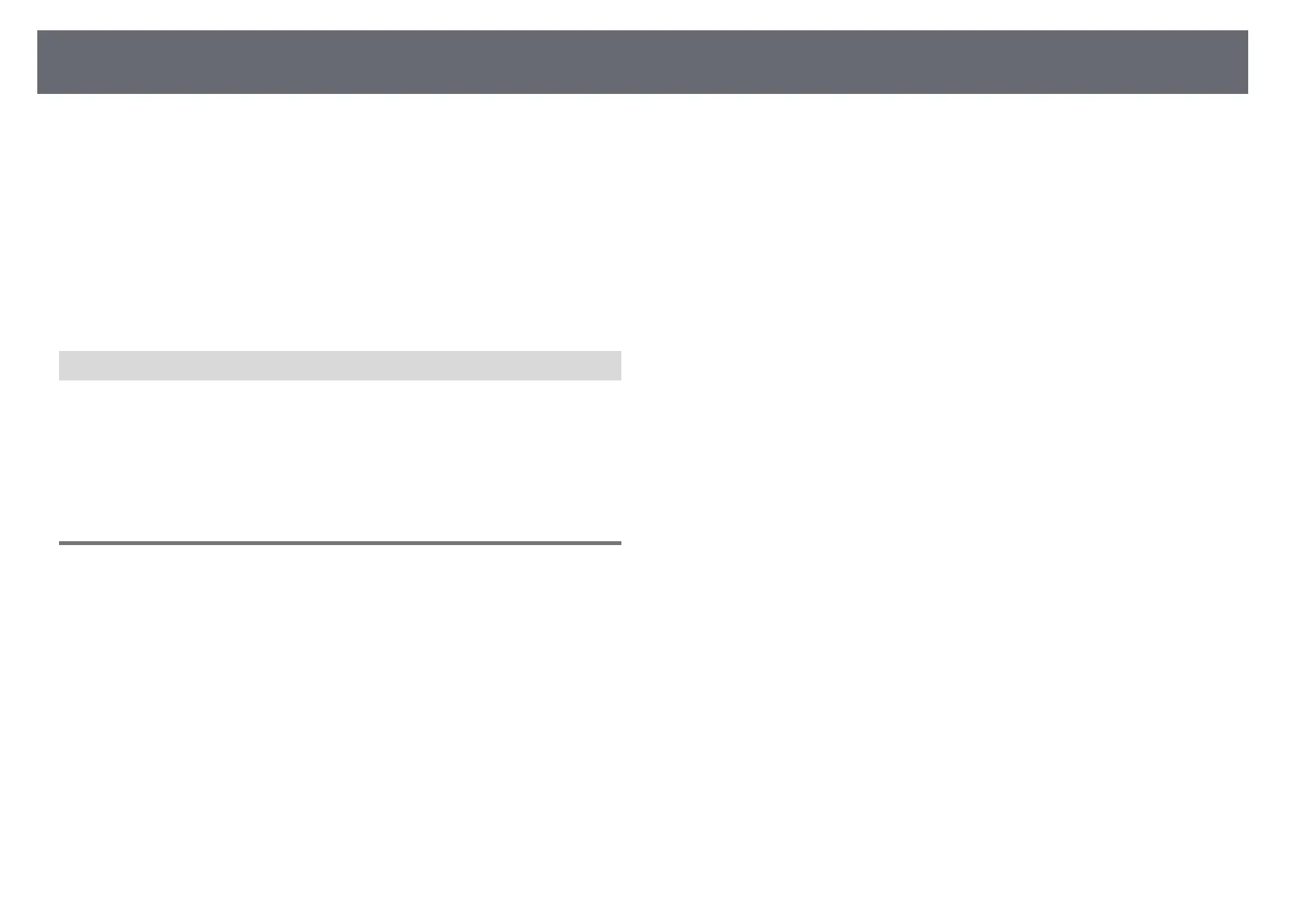Solving Image or Sound Problems
234
• Check the Mic Input Level setting in the projector's Settings menu
(EB‑710Ui). If the setting is too high, the sound of other connected devices
will be too low.
gg Related Links
• "Solutions to Microphone Problems" p.234
• "Projector Connections" p.28
• "Projector Setup Settings - Extended Menu" p.189
• "Projector Setup Settings - ECO Menu" p.202
• "Controlling the Volume with the Volume Buttons" p.78
Solutions to Microphone Problems
If there is no sound when you use a microphone connected to the projector,
try the following solutions (EB‑710Ui):
• Make sure the microphone is securely connected to the projector.
• Adjust the Mic Input Level setting as necessary in the projector's Settings
menu.
Solutions When Image File Names are not Displayed
Correctly in PC Free
If any file names are longer than the display area or include unsupported
symbols, the file names are shortened or changed in PC Free. Shorten or
change the file name.
