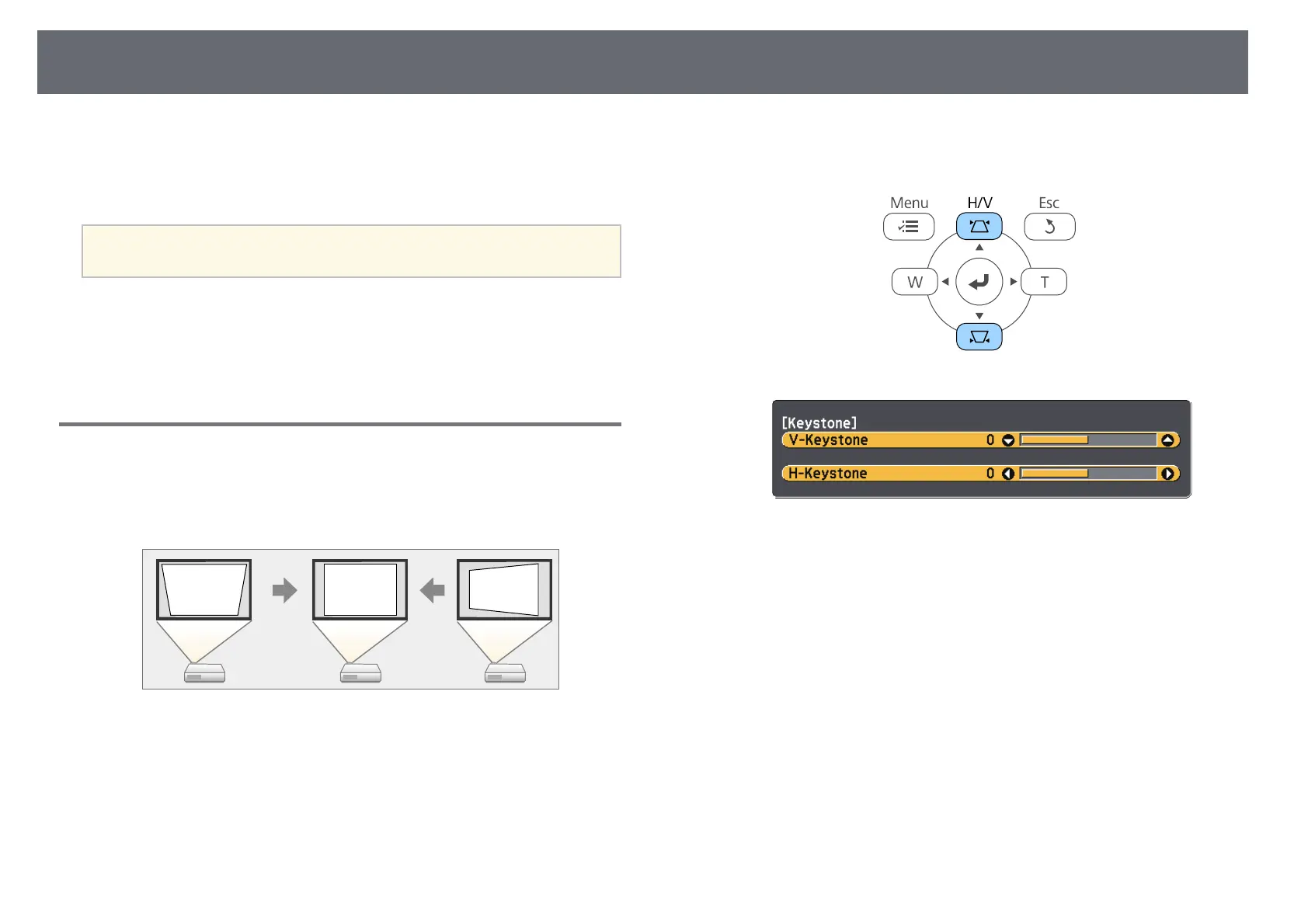Image Shape
57
You can project an even, rectangular image by placing the projector directly
in front of the center of the screen and keeping it level. If you place the
projector at an angle to the screen, or tilt it up or down, or off to the side, you
may need to correct the image shape.
a
You cannot correct an image shape using multiple correction methods
at the same time.
gg Related Links
• "Correcting the Image Shape with the Keystone Buttons" p.57
• "Correcting the Image Shape with Quick Corner" p.58
• "Correcting Image Shape with Curved Surface" p.60
Correcting the Image Shape with the Keystone
Buttons
You can use the projector's keystone correction buttons to correct the shape
of an image that is unevenly rectangular.
You can use keystone buttons to correct images up to 3º right, left, up, or
down.
a
Turn on the projector and display an image.
b
Press one of the keystone adjustment buttons on the control panel to
display the Keystone adjustment screen.
