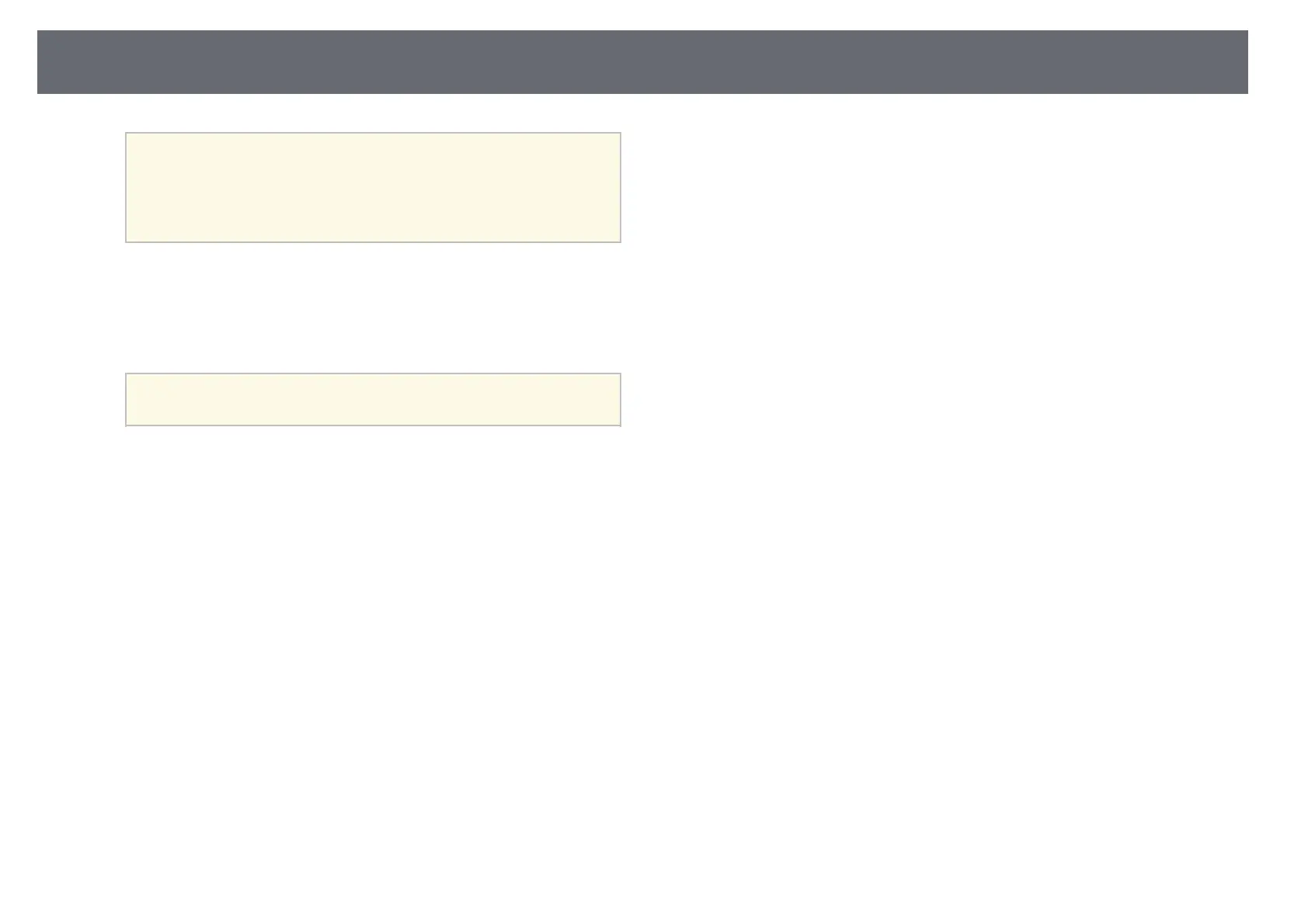Wireless Network Projection
158
a
• If the Windows Firewall message is displayed, click Yes to
disable the firewall.
• You need administrator authority to install the software.
• If it is not installed automatically, double-click
MPPLaunch.exe in the USB key.
After a few minutes, your computer image is displayed by the projector.
i
When you have finished projecting wirelessly, select the Safely Remove
Hardware option in the Windows taskbar, and then remove the USB
key from your computer.
a
You may need to restart your computer to reactivate your
wireless LAN connection.