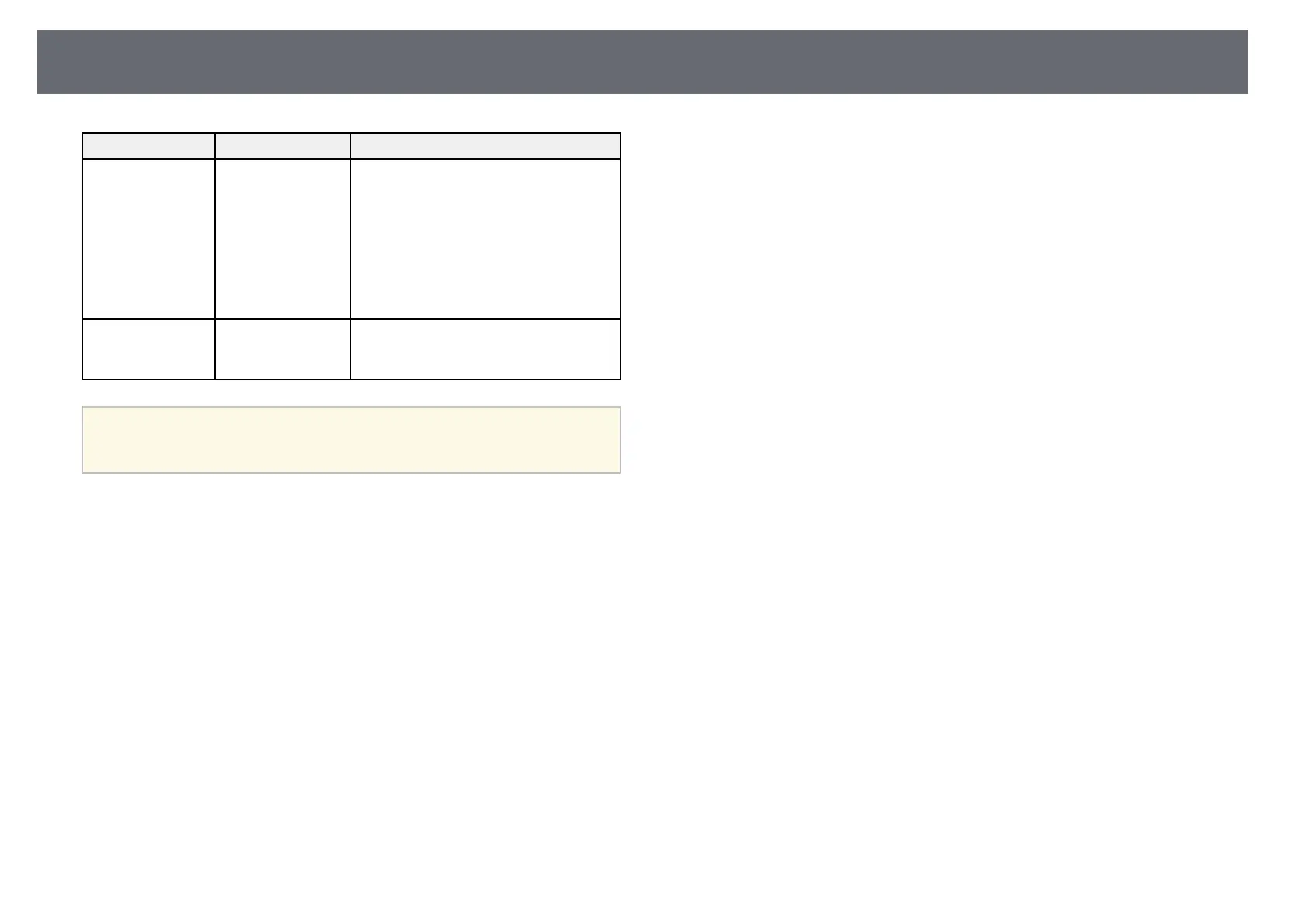Image Quality Settings - Image Menu
183
Setting Options Description
Dynamic Contrast Off
Normal
High Speed
Adjusts the projected luminance based
on the image brightness.
Available when the Color Mode is set to
Dynamic or Cinema.
This item is disabled when Multi-
Projection is set to On.
s Extended > Multi-Projection >
Multi-Projection
Reset — Resets all adjustment values except Color
Mode on the Image menu to their
default settings.
a
• The Brightness setting does not affect light source brightness. To
change the light source brightness, select Brightness Settings in the
projector's ECO menu.
gg Related Links
• "Available Color Modes" p.70