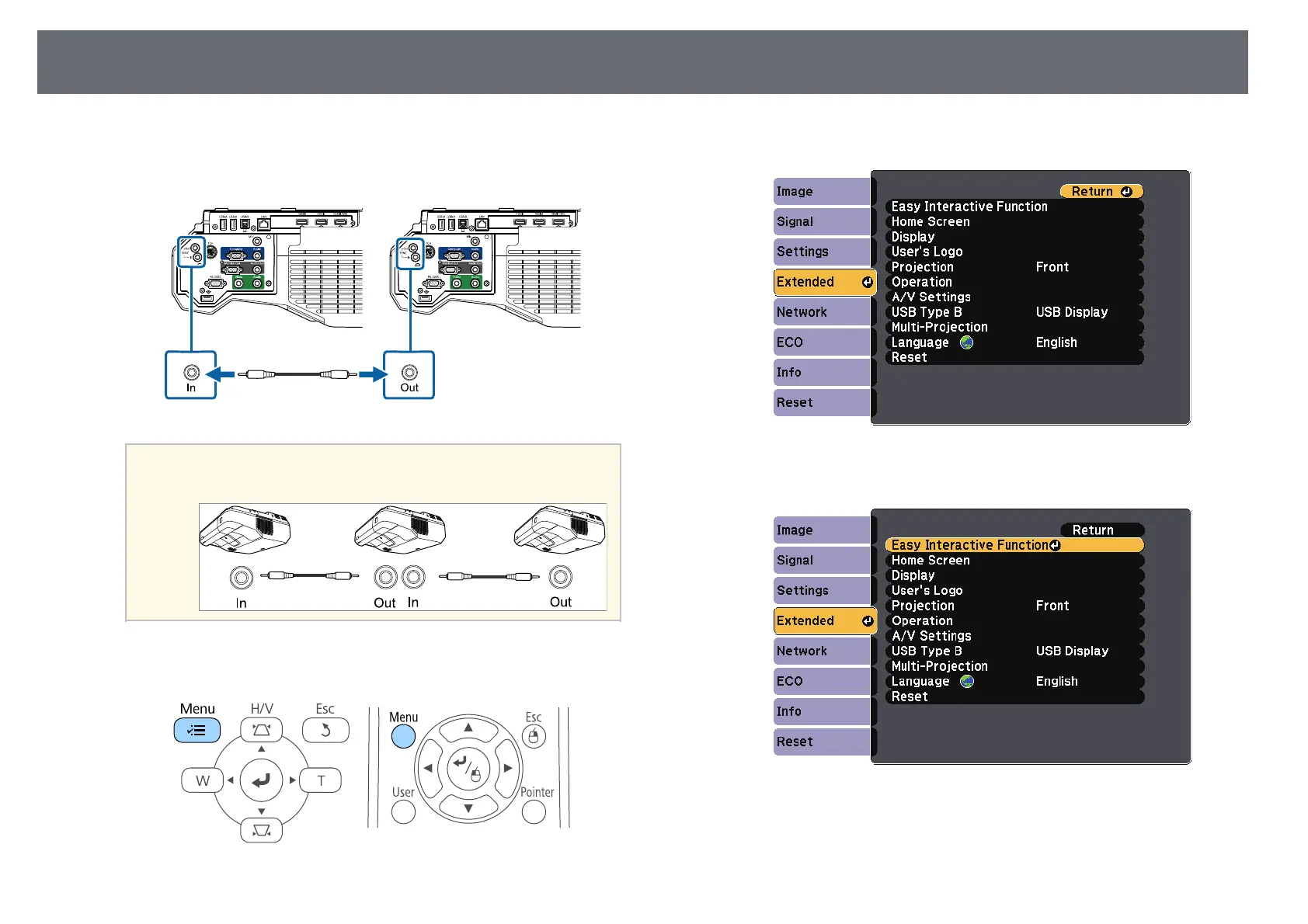Projector Connections
38
a
Connect one end of the cable to the SYNC IN port on one projector,
and connect the other end to the SYNC OUT port on the other
projector.
a
If you are connecting three or more projectors, connect the
projectors in a chain as shown.
b
Press the [Menu] button on the control panel or remote control.
c
Select the Extended menu and press [Enter].
d
Select the Easy Interactive Function setting and press [Enter].